HDR, or High Dynamic Range, delivers a dramatic upgrade in brightness, color, and contrast compared to SDR, or Standard Dynamic Range. HDR content looks more brilliant, and more detailed, than SDR. You’ll notice an unmistakable difference when viewing a movie, TV show, or gaming that’s mastered for HDR.Windows 10 offers HDR support, but you must enable it in Windows’ settings to get the most out of an HDR-compatible display. Here’s how to turn it on.[ Further reading: The best bias lighting kits for TVs and monitors ] How to enable HDR in Windows 10 Windows 10 supports HDR by default and has for several years. Microsoft plans to release an Auto HDR update that, once available, will automatically detect an HDR display and adjust Windows accordingly. For now, however, you must turn it on manually.To read this article in full, please click here https://www.pcworld.com/article/3620442/how-to-enable-hdr-in-windows-10.html#tk.rss_all
Chcete-li přidat komentář, přihlaste se
Ostatní příspěvky v této skupině

Most users are familiar with Windows Defender (the antivirus tool bui

Windows is generally pretty safe, but the internet is a dangerous pla

I always thought that buying a 4K webcam was only something that stre
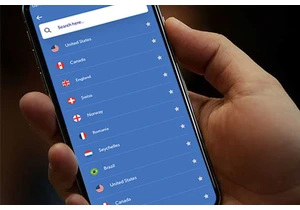
TL;DR: Protect your privacy on 15 devices for life w
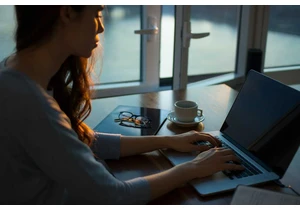
TL;DR: Replace Adobe Acrobat with a lifetime license


The table is set for Alexa’s big AI reveal, with Amazon holding a lon
