Whether it’s Google Chrome or Microsoft Edge, the browser is the program we use on a day-to-day basis. That said, most of us continue to use the same old browser even when there are better contenders out there. New York-based The Browser Company hopes to change that with the launch of Arc.
Further reading: Arc’s new browser for Windows is too twee for me
What is Arc?
So far, challengers such as Brave, Firefox, and Tor Browser have focused primarily on privacy issues, as Google Chrome and Microsoft Edge are notorious for their surveillance. Arc also promises to respect privacy, but the focus is on ease of use.
Arc looks different from other browsers. The tabs and menus that used to be at the top have been moved to the side, which Arc says gives a better overview. It’s also easy to split the browser window down the middle, so you can have two sites open at once.
Another smart tool called Space lets you create different workspaces. For example, you can have a private space and a professional space — allowing you to use different bookmarks and settings.
Does Arc have AI support?
Arc also has a built-in AI feature called Max. The most interesting part is that you can ask questions and have a conversation about the website you are currently visiting. Instead of searching for the information yourself, you can ask a question and get an answer in plain text using artificial intelligence. This is of course mainly interesting for sites that contain a lot of information.
Other AI features are also in the pipeline. You should be able to click on a link and get a summary in advance, and AI should be able to rename open tabs to something more understandable. This is already available today in the Mac version of Arc.
How do I install it?
Surf to www.arc.net and click on Download Arc for Windows. Save the installation file to your desktop and click on it to start the installation.
Arc is free, and there are no paid options at the time of writing.
How do I log in?
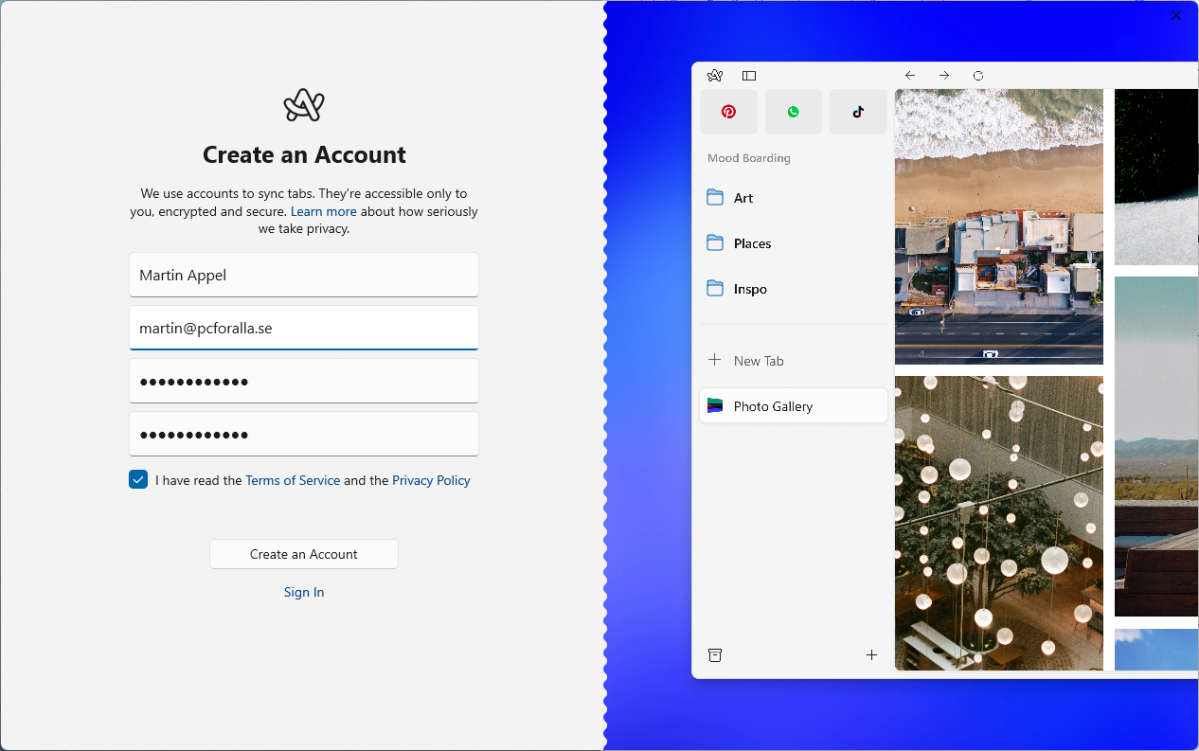
Foundry
Foundry
<div class="scrim" style="background-color: #fff" aria-hidden="true"></div>
</div></figure><p class="imageCredit">Foundry</p></div>Once the installation is complete, a setup wizard will automatically launch. The first thing you need to do is create an account by entering your name, e-mail address, and a password. Accept the terms and conditions and press Create an Account. If you have already done this, select Sign in.
How do I import?
Once you’ve signed in, you’ll have a chance to import passwords, history, tabs, and more from your old browser. Select your browser, press Next and follow the instructions.
You will also be asked to activate the AI Max service and choose whether Arc should be the default browser on your computer. If you don’t want to import anything from your old browser, this is of course possible.
How do I use the AI feature?
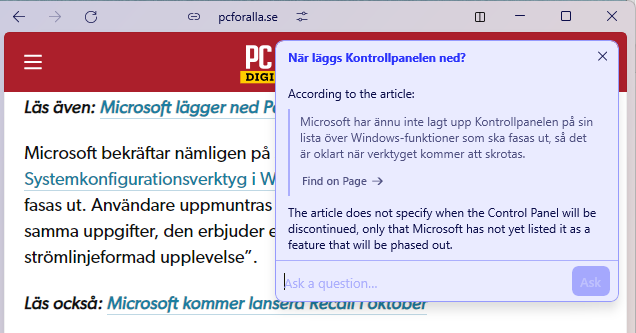
Foundry
<div class="lightbox-image-container foundry-lightbox"><div class="extendedBlock-wrapper block-coreImage undefined"><figure class="wp-block-image size-full enlarged-image"><img decoding="async" data-wp-bind--src="selectors.core.image.enlargedImgSrc" data-wp-style--object-fit="selectors.core.image.lightboxObjectFit" src="" alt="4" class="wp-image-2455928" width="636" height="333" loading="lazy" /></figure><p class="imageCredit">Foundry</p></div> </div></figure><p class="imageCredit">Foundry</p></div>Arc’s built-in AI feature Max uses technology from Open AI and Anthropic. You can enable it during installation or do it later by clicking the Arc icon on the far left and selecting Settings, Enable Max.
To launch Arc Max, press Ctrl+F. Once you have done this, you can ask questions and discuss information on the web page you are currently visiting.
What is Space?
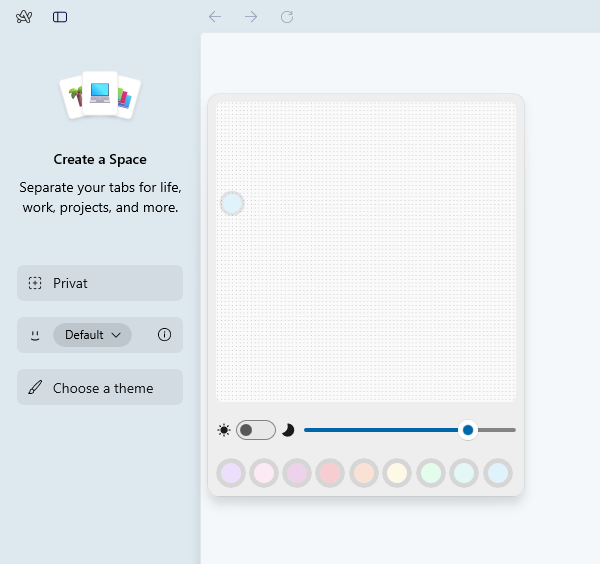
Foundry
<div class="lightbox-image-container foundry-lightbox"><div class="extendedBlock-wrapper block-coreImage undefined"><figure class="wp-block-image size-full enlarged-image"><img decoding="async" data-wp-bind--src="selectors.core.image.enlargedImgSrc" data-wp-style--object-fit="selectors.core.image.lightboxObjectFit" src="" alt="5" class="wp-image-2455932" width="600" height="564" loading="lazy" /></figure><p class="imageCredit">Foundry</p></div> </div></figure><p class="imageCredit">Foundry</p></div>A clever feature of Arc called Space allows you to create several different workspaces in your browser. For example, you can create one that is private and one that is related to your work or various organization events.
To create a Space, press the plus icon at the bottom left and select New Space. Give the workspace a name and theme color and press Create Space. Then right-click on a Space to, for example, change the icon and make other changes.
How Arc works
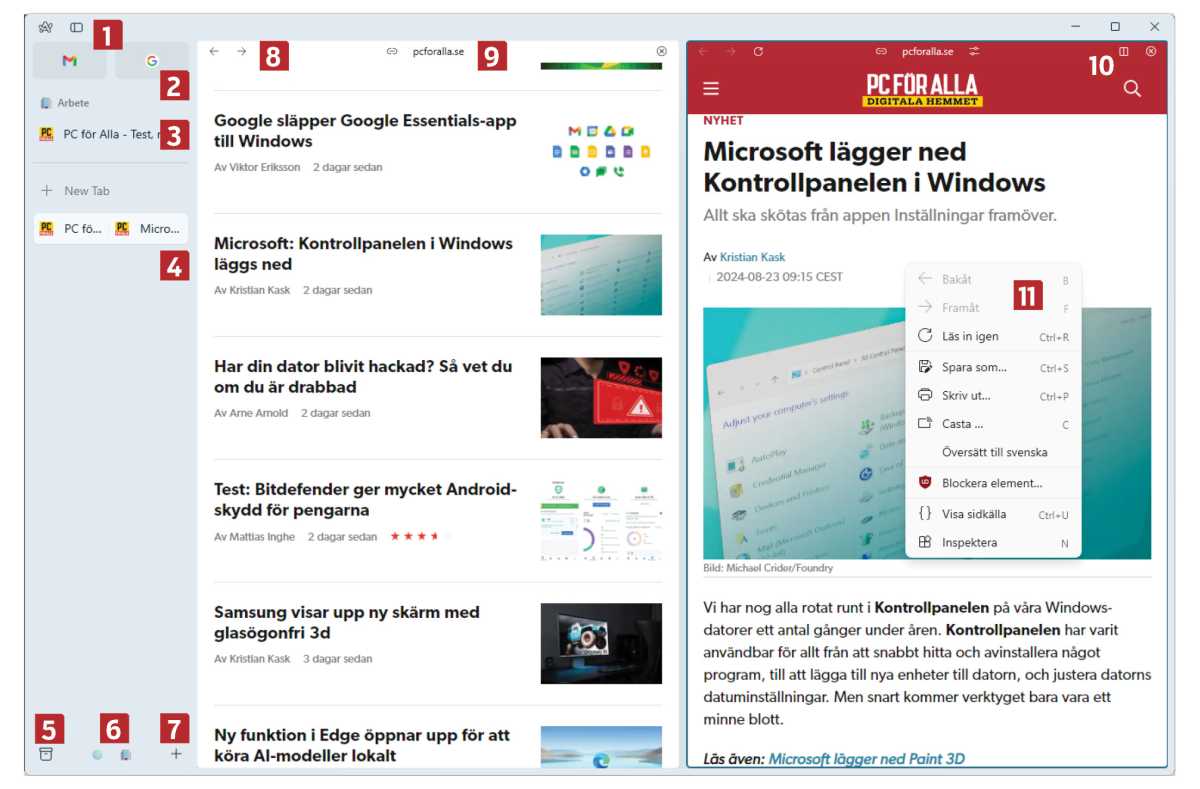
Chcete-li přidat komentář, přihlaste se
Ostatní příspěvky v této skupině
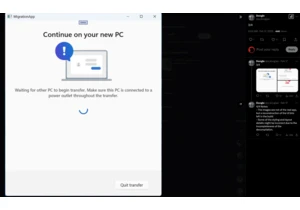
Decades after Microsoft shipped Windows, there’s still no mechanism f


It’s time to upgrade your USB-C cables because this one by Belkin is

According to Steam’s hardware and software survey for January 2025, m

If you’re in need of a budget laptop for browsing the web and other s
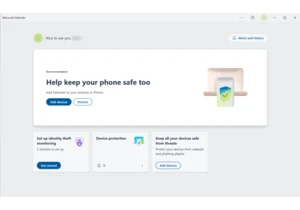
Your PC is capable of running not one, but two Windows apps

