Imagine having a single app to keep up with your favorite news sources, YouTube channels, newsletters, and blogs, all in an easy-to-read format with no social media algorithms deciding what you see.
That’s the idea behind RSS, a 25-year-old open standard for syndicating content from around the web. Using an RSS reader app, you can create your own custom feeds for news and information, accessing them all through a clutter-free, reader-friendly view.
RSS can be overwhelming, which may explain why it’s never gone mainstream except as an underlying technology for podcasts. But as I seek out more enduring technologies that put users first, I’ve found myself coming back to RSS and finding new ways to make the habit stick. With the right setup, it’s still one of the most empowering ways to control your online content consumption.
This story first appeared in Advisorator, Jared’s weekly tech advice newsletter. Sign up for free to get more tips every Tuesday.
Pick a good RSS reader
In the past, I’ve bounced between Feedly and Inoreader as my RSS readers of choice. Both offer robust free tiers—you can follow up to 100 sources with Feedly, and up to 150 with Inoreader—and are available on pretty much any device.

But after examining various alternatives—including ones you can host yourself—I’ve landed on using Feedbin instead. While Feedly and Inoreader load up their interfaces with various doodads (AI summarization, text-to-speech, automatic highlights, and so on) Feedbin focuses on a great reading experience. That means having a minimalist menu system, nice fonts, and excellent article formatting.
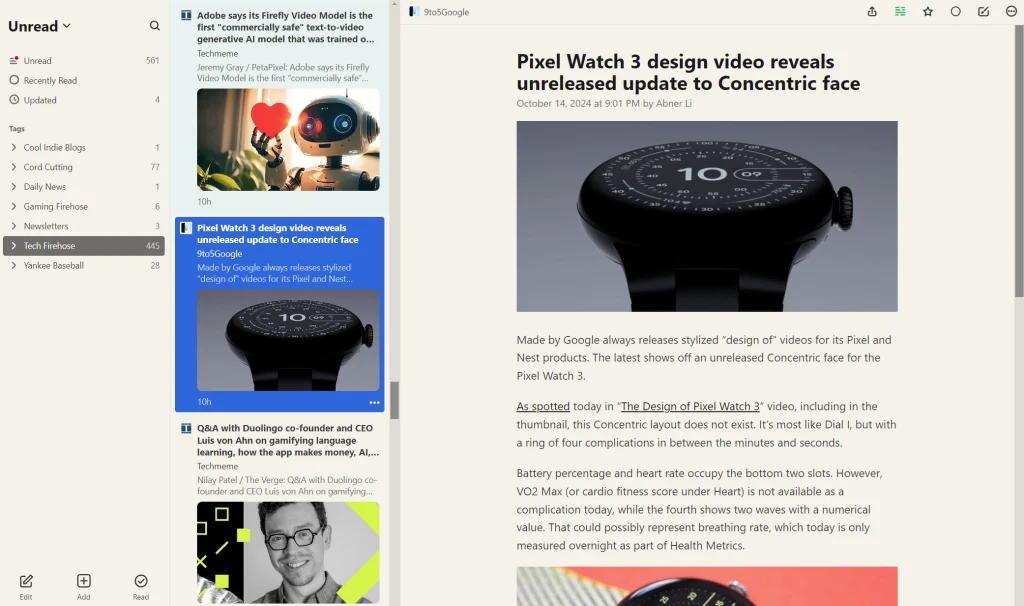
I’d previously written off Feedbin because its mobile app is iOS-only, but then I realized the web version works just as well on Android phones. If you use your browser’s “Add to Home Screen” function, you’ll even get a proper icon that loads a full-screen version of the site, just like a regular app. (There are various third-party Feedbin apps for Android as well.)
Feedbin costs $5 per month or $50 per year after a 30-day, no-credit-card trial. To me it’s worth paying for as a way to feel invested in using it. But you can also look to alternatives, several of which are less expensive or entirely free. (The OpenRSS website has a useful chart of options.)
Start out slow

Once you’ve picked a reader app, you can start adding the websites you want to read. While this used to require hunting for specific RSS feed links, the readers I mentioned above will often locate the appropriate feed if you just add the address of whatever site you want to follow.
Now I will impart my most important advice: Don’t add a huge number of sources right away.
You will be tempted, at the outset, to follow all your favorite sites, which is a recipe for feeling overloaded and quickly bouncing off the entire concept. RSS has no built-in algorithm to help you sift through everything, which is partly what makes it great but also means you must be judicious about which sources to include.
I suggest starting with two or three of your favorite websites or news sources. Add more if you feel like the flow of information is too slow, and consider removing those that are too noisy.
Also, note that many sites allow you to follow just a subset of stories instead of everything. For instance, you can follow just the tech section of FastCompany.com, or just the articles by me.
Categorize like crazy
While you should be deliberate about adding new sources to your RSS reader, feel free to categorize them with reckless abandon. Most RSS readers let you sort news feeds into folders, which you can strategically employ to avoid getting overwhelmed.
My favorite new tactic—one that’s really helping me stick with the RSS habit—is to take post frequency into account for each category.
For instance, I have a “Tech News Firehose” category with high-volume sites such as Engadget, The Verge, and 9to5Mac. In this folder, I merely scan the headlines and cherry-pick what looks interesting.
Meanwhile, I also have a “Cool Indie Blogs” feed with sources that post a few times per day at most. I relish these updates and tend to read them all.
Don’t be afraid to break things down into subcategories, either. Instead of creating a sports feed, for instance, I set one up specifically for Yankee baseball, with updates from MLB.com’s Yankees page, Pinstripes Nation, and the r/nyyankees subreddit. I also made a category for streaming and cord-cutting instead of trying to pick those stories out of the broader tech section.
Get creative

While you might associate RSS with news sites, it’s also a great way to follow other sources of information. Some examples:
- Newsletters: Major newsletter platforms such as Substack and Beehiiv allow you to follow publications via RSS without having to subscribe via email. Alternatively, some RSS readers provide an email address you can use to sign up, or you can use Kill the Newsletter to convert newsletters into RSS feeds. (Feedbin’s email feature has replaced Omnivore for me.)
- YouTube channels: Adding YouTube channels to your RSS reader provides a calmer way to keep up with the creators you most care about.
- Forums: You can follow Reddit groups via RSS, and many independent forums support RSS as well. I set up an entire category in Feedbin just for this running list of live concert bootlegs.
RSS is conducive to experimentation, as it’s easy to add, remove, and reorganize feeds as your interests change—and there’s nothing to lose by giving a try.
This story first appeared in Advisorator, Jared’s weekly tech advice newsletter. Sign up for free to get more tips every Tuesday.
Chcete-li přidat komentář, přihlaste se
Ostatní příspěvky v této skupině

Slightly under 10 years ago, when I reviewed a new Apple MacBook, I devoted a surprising percentage of my wordage to its port.

WeWard, an app that offers real-world rewards for walking, announced Wednesday it’s signed tennis champ Venus Williams as an investor and ambassador

When Netflix reality show Dubai Bling debuted in 2022, it became a global sensation, garnering viewers across 51 countries. And it’s kept up the momentum: The show’s recently

Quantum researchers are in a race for qubits, and Microsoft is in the thick of the competition.
Microsoft has spent the last 20 years pursuing a topological approach to quantum developme

It’s been a year since Intuitive Machines (IM) made history with the first private soft landing and first

A $19 strawberry has broken the internet.
Over the weekend, several content creators went viral with reviews of one very expensive berry, purchased from the upscale Los Angeles-bas

The Fast Company Impact Council is a private membership community of influential leaders, experts, executives, and entrepreneurs who share their insights with our audience. Members pay annual
