Expert's Rating
Pros
- Attractive and functional design
- Top-tier contrast and good color accuracy
- Class-leading motion clarity
- Supports both AMD FreeSync and Nvidia G-Sync
Cons
- Limited USB connectivity and no USB-C
- Modest color gamut compared to QD-OLED
- 1440p resolution isn’t as sharp as new 27-inch 4K OLEDs
Our Verdict
LG’s UltraGear 27GX790A-B isn’t as sharp as new 27-inch 4K OLEDs, but its motion clarity will leave gamers gobsmacked.
Price When Reviewed
This value will show the geolocated pricing text for product undefined
Best Pricing Today
<h3 class="review-best-price" id="best-prices-today-lg-ultragear-27gx790a-b">
Best Prices Today: LG UltraGear 27GX790A-B </h3>
<div class="wp-block-price-comparison price-comparison ">
<div id="New" class="new_products_tab tabcontent">
<div class="price-comparison__record price-comparison__record--header">
<div>
<span>Retailer</span>
</div>
<div class="price-comparison__price">
<span>Price</span>
</div>
</div>
<div class="price-comparison__record ">
<div class="price-comparison__image">
<span>LG</span>
</div>
<div class="price-comparison__price">
<span>
$999.99 </span>
</div>
<div>
<a class="price-comparison__view-button" href="https://www.lg.com/us/monitors/lg-27gx790a-b-gaming-monitor" data-vars-product-name="LG UltraGear 27GX790A-B" data-vars-product-id="2608716" data-vars-category="Monitors" data-vars-manufacturer-id="10875" data-vars-manufacturer="LG" data-vars-vendor="LG" data-vars-po="" data-product="2608716" data-vars-link-position-id="001" data-vars-link-position="Price Comparison Top" data-vars-outbound-link="https://www.lg.com/us/monitors/lg-27gx790a-b-gaming-monitor" data-vendor-api="" target="_blank">View Deal</a> </div>
</div>
<div class="price-comparison__record price-comparison__record--footer">
<span class="price-comparison__footer-text">
Price comparison from over 24,000 stores worldwide </span>
</div>
</div>
<div id="Refurbished" class="refurbished_products_tab tabcontent">
<div class="refurbished-padding price-comparison__record price-comparison__record--header">
<div>
<span>Product</span>
</div>
<div class="price-comparison__price">
<span>Price</span>
</div>
</div>
<div class="price-comparison__record price-comparison__record--footer">
<span class="price-comparison__footer-text">
Price comparison from Backmarket </span>
</div>
</div>
</div>The LG UltraGear 27GX790A-B is a 27-inch OLED monitor but, unlike the new batch of 4K OLED monitors, it sticks to 1440p and instead cranks the refresh rate up to an incredible 480Hz. Though not the first 480Hz OLED monitor, it delivers class-leading motion clarity that will make even the most wired competitive gamers happy.
Read on to learn more, and then see our roundup of the best gaming monitors for comparison.
LG Ultragear 27GX790A-B specs and features
The standout feature of the UltraGear 27GX790A-B is, without a doubt, its OLED panel. It features an LG WOLED panel with a native resolution of 2560×1440 and a refresh rate of up to 480Hz—the highest available from the latest generation of OLED displays. The monitor also supports adaptive sync with official compatibility for AMD FreeSync Premium Pro and Nvidia G-Sync.
- Display size: 26.5-inch 16:9 widescreen
- Native resolution: 2560×1440
- Panel type: WOLED
- Refresh rate: 480Hz
- Adaptive sync: Yes, AMD FreeSync Premium Pro, Nvidia G-Sync
- HDR: Yes, VESA DisplayHDR True Black 400 Certified
- Ports: 2x HDMI 2.1, 1x DisplayPort 2.1, 1x USB-B 3.0 upstream, 2x USB-A 3.0 downstream, 1x 3.5mm headphone jack
- VESA mount: 100x100mm
- Audio: None
- OLED Panel warranty: 2-year warranty on “internal and functional parts only” including panel
- Price: $999.99
The monitor’s other features are a bit less impressive. It lacks USB-C for video input or power delivery, has no built-in audio, and doesn’t include an RGB LED lighting system. Clearly, the focus here is on delivering the highest possible refresh rate above all else. In terms of pricing, the LG Ultragear 27GX790A-B’s $999.99 MSRP mirrors the price of alternatives like the Asus ROG Swift PG27AQDP.
LG Ultragear 27GX790A-B design
The LG UltraGear 27GX790A-B follows the design language common to the recent UltraGear monitor lineup. It features a dark gray charcoal finish that is distinctive yet understated, contributing to a sleek, stealthy aesthetic. At the front, this translates to thin bezels on all sides, including a minimal bottom chin. At the back, the slim OLED panel is attached to a compact hexagonal backplate housing the monitor’s menu controls and connectivity.
Some gamers might find the UltraGear 27GX790A-B a bit too subtle for their setup. While it does have RGB-LED lighting, the customization is limited, and the brightness of the lighting could be higher. Personally, though, I enjoy gaming monitors with a stealthy look, and the 27GX790A-B fits the bill.

Matthew Smith / Foundry
The monitor comes with an ergonomic stand that adjusts for height, tilt, and swivel, and it also pivots 90 degrees for portrait orientation. The stand base is large and keeps the monitor very stable on your desk, but since it’s extremely thin, most of the space it occupies remains usable for regular desk tasks. A cutout in the back of the stand provides some cable management.
Overall, the stand’s range of adjustment and design is similar to what competitors offer, though some brands, like Asus, still use tripod-style stands that take up more desk space. The UltraGear 27GX790A-B also has a 100x100mm VESA mount for use with third-party monitor stands and arms.
LG Ultragear 27GX790A-B connectivity
LG ships the UltraGear 27GX790A-B with two HDMI 2.1 ports and a single DisplayPort 2.1 port, providing a total of three video inputs. That’s a solid number for a gaming monitor, though I would have liked to see a USB-C input for video, as it’s a great option—especially for connecting a laptop alongside a desktop. All available video inputs support the monitor’s full resolution and refresh rate.
The monitor’s USB connectivity is a bit underwhelming. As mentioned, it lacks a USB-C port and instead includes only two USB-A downstream ports, both powered by a single USB-B upstream port. That’s fine if you just want to connect a wired keyboard and mouse for easier cable management, but it limits the monitor’s appeal for prosumers who need multiple peripheral connections.
Many competitors, including the new generation of 27-inch 4K 240Hz QD-OLED monitors (such as the MSI MPG 272URX), offer USB-C with power delivery, which gives them an edge in connectivity. However, in fairness to LG, OLED competitors that have a 27-inch 1440p 480Hz panel, such as the Asus ROG Swift PG27QDP, also lack USB-C.
LG Ultragear 27GX790A-B features
Owners can access the LG UltraGear 27GX790A-B’s features through a joystick-style control located on the lower bezel. It functions much like competitors, offering fast, intuitive navigation through well-labeled menus.
LG includes the usual range of image quality settings, such as multiple image presets, color temperature adjustments, and gamma mode options, along with gaming-specific features like on-screen crosshairs and dark-level equalizers that enhance details in shadowy areas. It’s all standard for a monitor of this caliber, but LG executes it well without mistakes.

Matthew Smith / Foundry
Alternatively, you can use the LG Switch application to access most monitor features within Windows. I’m not a huge fan of the app’s design, which for some reason looks like a smartphone, but it does the job.
The UltraGear 27GX790A-B doesn’t have speakers, which is common even for high-end gaming monitors. However, it’s worth noting that LG’s UltraGear 32GS95UE-B, the 32-inch OLED 240Hz model, features a PixelSound system—and it’s one of the best monitor sound systems available right now. It would’ve been nice to see it come to LG’s 27-inch OLED line-up, too.
In our tests, the LG UltraGear 27GX790A-B demonstrated motion clarity that was nearly as crisp as a still image.
LG Ultragear 27GX790A-B SDR image quality
The LG UltraGear 27GX790A-B is a new monitor, but it’s not the first 27-inch 1440p 480Hz OLED with an LG W-OLED panel to cross my desk. Because of that, its performance doesn’t bring any surprises. It delivers excellent contrast and a wide color gamut, though it’s not going to match the image quality of the newer 4K 240Hz models that are just now hitting the market.
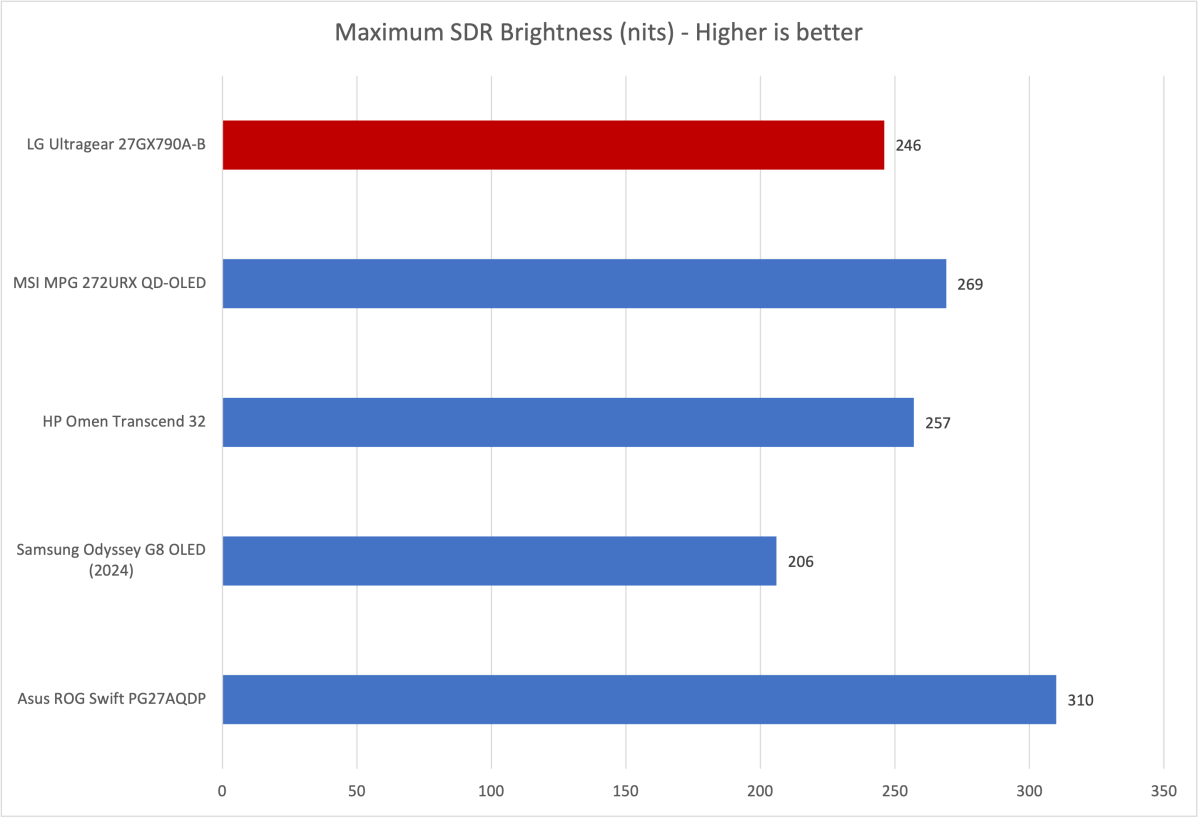
Matthew Smith / Foundry
First up is SDR brightness. As the graph shows, OLED monitors are remarkably consistent here, with most providing a maximum sustained SDR brightness around 250 nits. The Ultragear 27GX790A-B doesn’t buck that trend. The level of brightness is fine for most gaming dens, though it could seem a bit dim if the monitor is used in a room with bright, sunlit windows.
The UltraGear 27GX790A-B has a matte finish which tends to diffuse glare. I prefer a matte finish over gloss, but your mileage may vary. The monitor also has peak brightness modes that appear to minimize brightness fluctuations when moving quickly between bright and dark content, a problem that was common on older OLED displays (but is less so with the current crop).
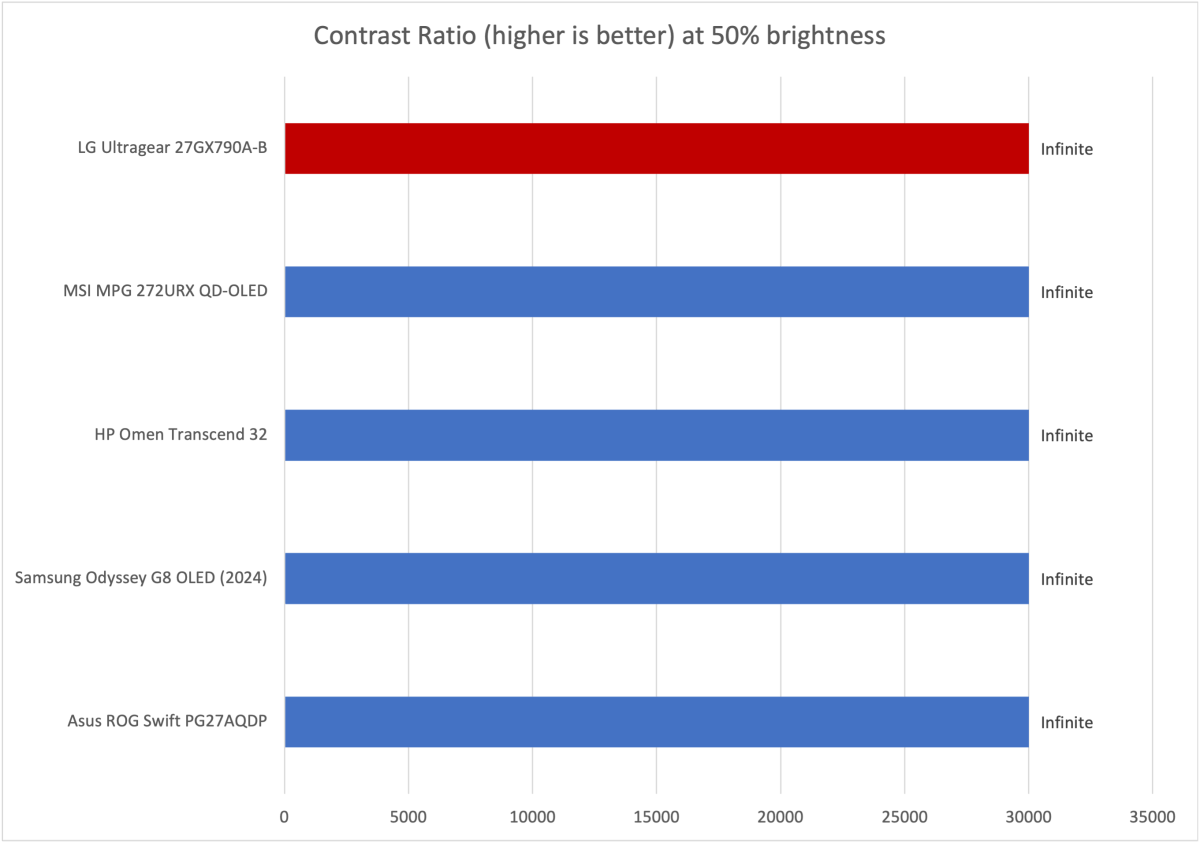
Matthew Smith / Foundry
The UltraGear 27GX790A-B has exceptional contrast thanks to its ability to dim each individual pixel to a minimum brightness of zero nits. That provides a deeper, more immersive image that’s especially well-suited for games and movies. Other OLED displays provide the same advantage, though, so the UltraGear 27GX790A-B doesn’t gain an edge here.
Chcete-li přidat komentář, přihlaste se
Ostatní příspěvky v této skupině
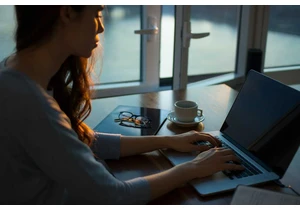
TL;DR: Replace Adobe Acrobat with a lifetime license


The table is set for Alexa’s big AI reveal, with Amazon holding a lon
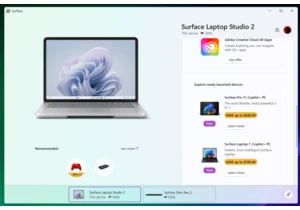
Windows is full of suggestions and recommendations to try out new app

On Friday, Microsoft released a pair of new builds to test new Window

After 17 years of research, Microsoft has finally developed the Major

It wasn’t that long ago that you could easily snap up a Chromecast wi
