Microsoft 365 apps like Word and Excel offer direct access to OneDrive and, if available, to SharePoint. Using the File menu, you can save your documents directly to OneDrive via the “Save as” option. After clicking on “Add location,” OneDrive (or OneDrive for Business) will then appear as storage destinations.
If you don’t use OneDrive, you can remove these entries from the Office programs for a cleaner-looking interface. This requires a small change to the registry:
- First, type regedit into the search window of the taskbar and select “Registry Editor.”
- Navigate to the folder “HKEY_CURRENT_USER\Software\Microsoft\Office\16.0\Common\Internet.”

You can remove the options for saving files to OneDrive from the Office programs Word, Excel & Co. by making a small change to the registry.
IDG
Right-click in the right-hand side of the window and select “New” > “DWORD (32-bit) value.” Name the new key “OnlineStorage”, then double-click it. Change the default value from “0” to “1”–this takes effect immediately. Now open Word, load a file, and click “Save as,” the “OneDrive – Personal” entry will then disappear.
To remove SharePoint as a storage destination, set the value to “2.” If you enter “3,” you will delete all references to OneDrive from the menu, including the “Add location” option. To restore the default settings, simply delete the “OnlineStorage” key or set its value to “0.”
https://www.pcworld.com/article/2654807/how-to-remove-save-as-to-onedrive-in-microsoft-365-apps.html
Chcete-li přidat komentář, přihlaste se
Ostatní příspěvky v této skupině

Earlier this month, we highlighted a serious bug in Windows 11 update

Microsoft will officially phase out Windows 10 on October 14th, 2025,
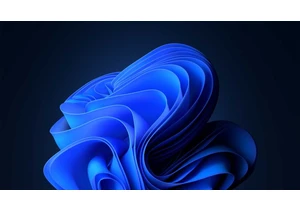
With the end of Windows 10 support fast approaching, Microsoft has be

When it comes to mini PCs, don’t let their diminutive size fool you i

Windows 10 is nearly a thing of the past with Microsoft pulling the p

Launched way back in April 2004, Gmail has now been around for over 2

I’m old enough to remember just how expensive a mere 4GB of flash sto
