Microsoft has begun rolling out a test of Copilot Vision on PCs, a new feature that gives Windows the ability to “see” what you’re looking at on your PC and suggest some next steps you can take.
Copilot Vision debuted (sort of) last December as a Windows-centric version of Copilot Vision for Edge, which was quite underwhelming. But at the company’s 50th anniversary party, Microsoft showed off how a Windows-native Copilot Vision could walk you through complex apps like Adobe Photoshop, then visually show you what to do next.
I thought the demo had enough potential to select it as the best Copilot demo Microsoft showed during the event.
Copilot Vision isn’t always on. You’ll need to first click the small “binoculars” icon within Copilot to launch Vision, then specifically enable Copilot Vision for the application you want help with.
I have a number of questions about Copilot Vision for Windows. How deeply does it know what to do? What can it see? Can it understand what it sees well enough to be useful? I’d say a key test would be its ability to walk me through a task on an unfamiliar piece of software—some on-screen handholding could be extremely helpful, if Vision got it right. But there will be those (me included!) who probably don’t want any help with more private matters like, say, personal finances.
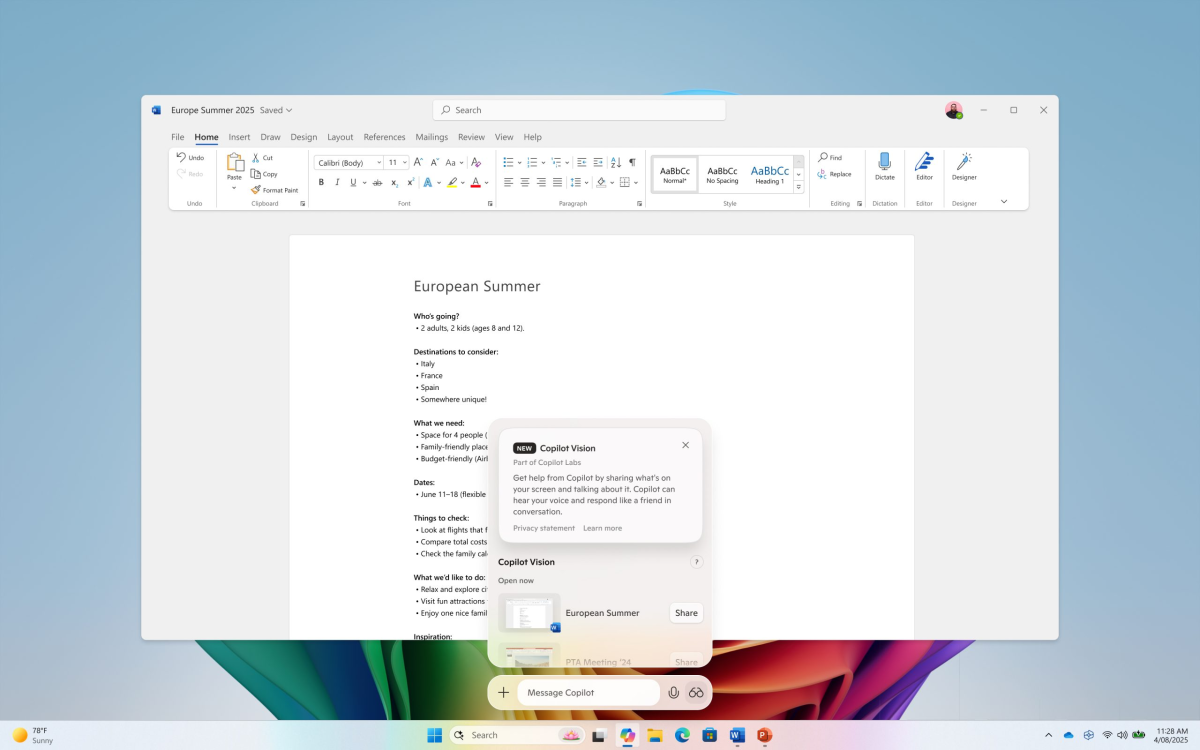
Microsoft
You have a chance to try Copilot Vision out for yourself, as Microsoft has started rolling it out for wider testing. Microsoft says you’ll need to be enrolled in one of its Windows Insider programs, but it doesn’t matter which one. However, it’s being rolled out via the Microsoft Store rather than through Windows Update. If you go to the Store app and download the latest Copilot update, you might get it. (Officially, you’ll need version 1.25034.133.0 or higher.)
“The above-mentioned features are gradually rolling out so not all Insiders will get the update right away,” Microsoft said in a blog post. Copilot Vision will debut on US PCs first. As of press time, it has yet to land on the first Insider PC I checked, a Copilot+ laptop.
When you update Copilot to get Vision, you’ll also get a new Copilot capability with it: desktop file search. Although you might be able to find a file via File Explorer, you should now also be able to query Copilot with questions like “Where is my resume?” and Copilot should find it and link to it. Microsoft also encourages you to try more sophisticated searches, such as finding the trip-planning document you worked on last week. The new Copilot search supports most file types and can read .DOCX, .XLSX, .PPTX, .TXT, .PDF, and .JSON files
The more sophisticated search option mirrors what Microsoft is doing elsewhere within Windows—specifically semantic search, which is one of Microsoft’s new Windows 11 features debuting this month.
Chcete-li přidat komentář, přihlaste se
Ostatní příspěvky v této skupině

The Philips Hue app has grown in complexity over the past several yea
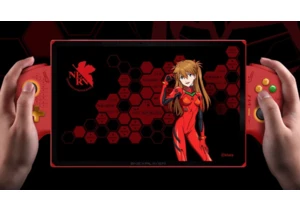
Though the Steam Deck has been imitated by major PC industry players
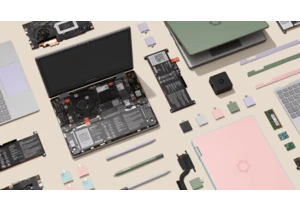
A senior Intel executive said Tuesday that Intel has begun building m

The best way to ensure your laptop never dies on you—whether you’re w

Just having a password set on your PC in Windows 11 isn’t a sure way

Okay, bargain hunters, settle in. This is probably the best deal I’ve

Is your mouse suddenly registering two clicks even though you swear y
