Expert's Rating
Pros
- Excellent everyday HMB performance
- Super affordable
- Graphene heat spreader
- 5-year warranty
- Great TBW rating for QLC NAND
Cons
- Writes slow drastically off secondary cache
Our Verdict
Though you don’t want QLC for heavy-duty, large-scale writes, the MP44Q is a great everyday performer and a super bargain for the average user.
Price When Reviewed
This value will show the geolocated pricing text for product undefined
Best Pricing Today
Teamgroup’s MP44Q — a new host memory buffer (HMB/DRAM-less) SSD popped to the top of the performance charts for that category. It’s fast and affordable for everyday chores.
However, it’s not for extended heavy-duty use as its QLC NAND slows drastically once secondary cache is exhausted.
What are the Teamgroup MP44Q’s features?
The MP44Q is a host memory buffer, NVMe/PCIe 4.0 SSD that ships in the 2280 (22mm wide, 80 mm long) form factor. The NAND is multi-layer QLC (Quad-Level Cell/4-bit), and the controller is a Maxio MAP-1602A.
The warranty on the MP44Q is five years and the TeraBytes that may be Written rating is 512TBW. That far exceeds the 250TBW we normally see for QLC NAND SSDs, and is only a hair shy of the 600TBW that’s the average for TLC (Triple-Level Cell/3-bit) SSDs. Nice.
How much does the Teamgroup MP44Q cost?
The MP44Q is available in $52/1TB, $102/2TB (tested), and $207/4TB capacities. Those were outstandingly low prices at the time of this writing.
How fast is the Teamgroup MP44Q?
Glad you asked. While the 2TB MP44Q’s synthetic benchmark numbers didn’t reach number one, when combined with solid real world performance they pushed the drive to the top PCIe 4.0/HMB spot overall — in our testing.
But as already stated, there’s a caveat. If you go just a little beyond the 450GB we write, the QLC’s native write rate kicks in and drops transfers to only 100-135MBps. Yuk.
This also means that the 1TB version would’ve turned in a much slower 450GB write time and not come close to the top spot in the chart.

The secondary caching seemed dynamic, but only in limited fashion. Once laden with 450GB of data, subsequent 48GB writes proceeded at top speed, but much more than that, and they dropped again to the native write rate.
Note that I left the drive alone for a full day before said subsequent writes, so there was plenty of time for the controller to allot more QLC as secondary cache.
The MP44Q’s CrystalDiskMark 8 sequential transfer numbers are very good, second only to the Lexar NM790. The Kingston NV3 and WD SN770, also PCIe 4.0/HMB SSDs, proved no match in this test.
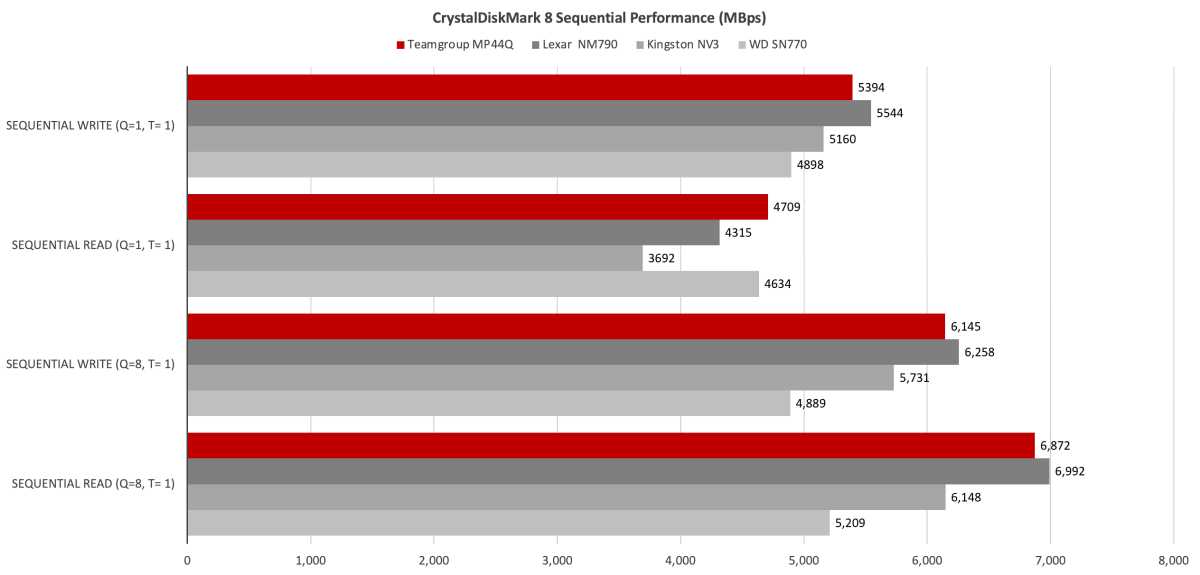
The MP44Q was solid in all four CrystalDiskMark 8 4K tests, allowing it to top the NM790 in the aggregate, thanks to the latter’s horrible 4K write performance.
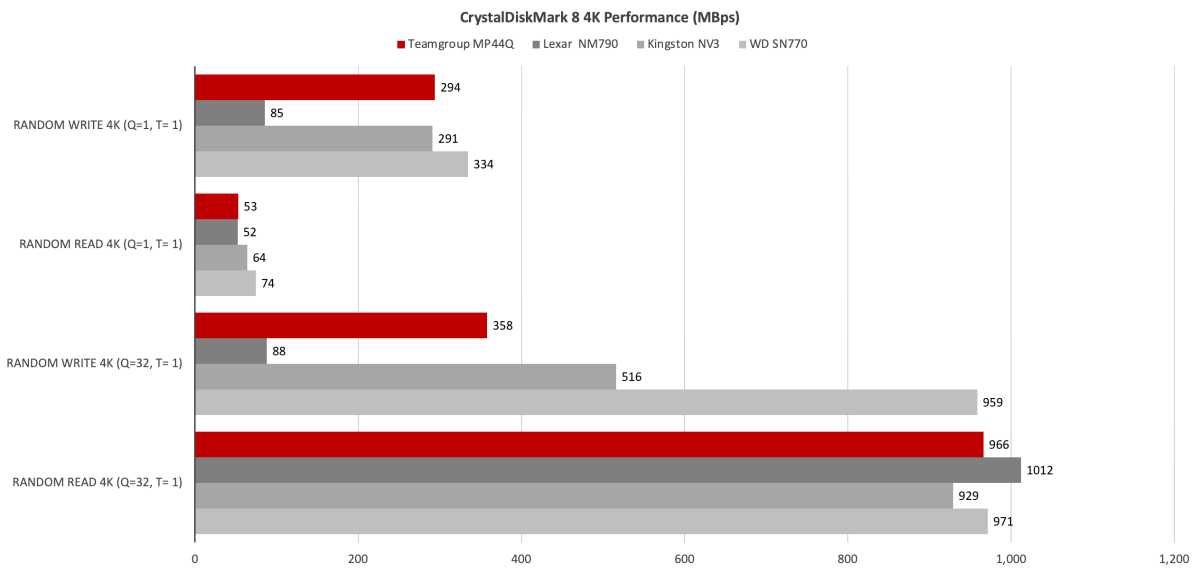
The MP44Q was a hair off the Lexar NM790 in the 48GB transfers — a subjectively unnoticeable difference.
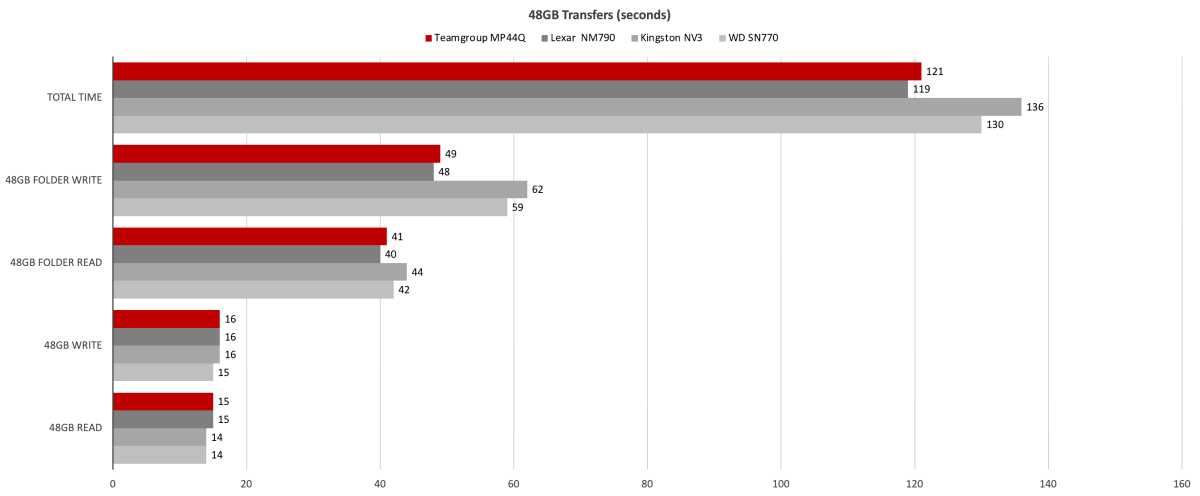
Although, not up to the Kingston NV3 in the 450GB write test, the MP44Q did shave a couple of seconds off the Lexar NM790’s time — making up for the two seconds it lost in the 48GB transfers.
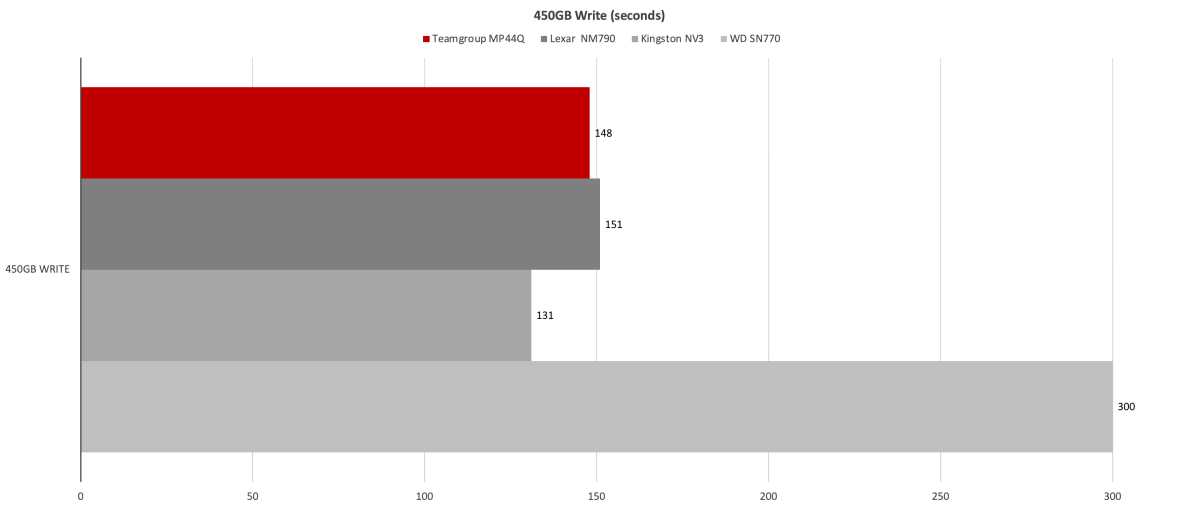
Although the CrystalDiskMark 8 numbers weren’t breathtaking, the MP44Q’s overall performance under most circumstances impressed us. Bear in mind that few users will stress an SSD with contiguous 450GB writes as we do.
Should I buy the Teamgroup MP44Q?
If you’re not going to write massive amounts of data on a regular basis, then the MP44Q will get the job done, and get it done for less money than just about anything else on the market. The TBW rating is fantastic for a QLC drive as well.
But if you do write a ton of data, look for a fast TLC model with better sustained performance such as the WD SN770.
How we test
Drive tests currently utilize Windows 11, 64-bit running on a Z790 (PCIe 4.0/5.0) motherboard/i5-12400 CPU combo with two Kingston Fury 32GB DDR5 4800MHz modules (64GB of memory total). Both 20Gbps USB and Thunderbolt 4 are integrated to the back panel and Intel CPU/GPU graphics are used. The 48GB transfer tests utilize an ImDisk RAM disk taking up 58GB of the 64GB of total memory. The 450GB file is transferred from a 2TB Samsung 990 Pro which also runs the OS.
Each test is performed on a newly NTFS-formatted and TRIM’d drive so the results are optimal. Note that in normal use, as a drive fills up, performance may decrease due to less NAND for secondary caching, as well as other factors. This can be less of a factor with the current crop of SSDs with far faster late-generation NAND.
Caveat: The performance numbers shown apply only to the drive we were shipped and to the capacity tested. SSD performance can and will vary by capacity due to more or fewer chips to shotgun reads/writes across and the amount of NAND available for secondary caching. Vendors also occasionally swap components. If you ever notice a large discrepancy between the performance you experience and that which we report, by all means, let us know.
Chcete-li přidat komentář, přihlaste se
Ostatní příspěvky v této skupině

Reolink has become the first security camera manufacturer to obtain W

There’s nothing new about Philips Hue lights working with Matter, the


E-ink screens are easy on the eyes, but a lack of backlighting and ex

Last week, OpenAI released its new o3 and o4-mini reasoning models, w

Intel is allegedly releasing a “free” overclocking tool called “200S

I don’t have a lot of RAM — just 32GB — so I need to keep it as free
