Expert's Rating
Pros
- Awesome “AniMe Matrix” exterior display
- Good keyboard, big touchpad
- Bright Mini-LED display, strong audio
- Well-rounded performance for the price
Cons
- No rear-facing ports
- A bit thick, heavy
- Short battery life
Our Verdict
Want a laptop with RTX 5080 series inside? Asus’ Strix Scar 16 is a relatively affordable option with solid CPU and GPU performance and nice extras, like a Mini-LED display and a large touchpad.
Price When Reviewed
This value will show the geolocated pricing text for product undefined
Best Pricing Today
The release of Nvidia’s RTX 50-series mobile GPUs has, of course, spawned a new generation of high-end gaming laptops designed around them. Asus’ ROG Strix Scar 16 is among the more affordable options in this new line-up—though I’m not sure most people would call the laptop’s $3,299.99 MSRP “affordable.” Even so, the Scar 16’s pricing and performance make it a good value. The Scar 16 also offers a few extras like a big touchpad and top-tier audio, that competitors tend to skip.
Asus ROG Strix Scar 16: Specs and features
The Asus ROG Strix Scar 16 is part of a new wave of laptops powered by Nvidia RTX 50-series graphics and Intel Core Ultra HX processors.
This configuration is a step down from the most capable, as it has an Intel Core Ultra 9 275HX (instead of 285HX) and RTX 5080 (instead of RTX 5090). Still, these chips are just a step down from the top and still powerful when compared to most laptop hardware.
- Model number: G635LW
- CPU: Intel Core Ultra 9 275HX
- Memory: 32GB DDR5-5600
- Graphics/GPU: Nvidia RTX 5080 (Max 175W with Dynamic Boost)
- NPU: Intel AI Boost up to 13 TOPS
- Display: 16-inch 2560×1600 240Hz Mini-LED IPS-LCD
- Storage: 2TB M.2 PCIe 4.0 SSD
- Webcam: 1080p 30fps camera with Windows Hello support
- Connectivity: 2x Thunderbolt 5 with DisplayPort / Power Delivery and G-Sync, 1x HDMI 2.1 FRL, 3x USB-A Gen 2 (10Gbps), 1x 3.5mm combo audio jack, 1x 2.5G Ethernet LAN port
- Networking: Wi-Fi 7, Bluetooth 5.4
- Biometrics: Facial recognition
- Battery capacity: 90 watt-hours
- Dimensions: 13.94 x 10.55 x 1.21
- Weight: 6.17 pounds
- Other features: Aura Sync light features (light bar, logo, RGB keyboard), AniMe vision LED lid
- Operating System: Windows 11 Pro
- Price: $3,299.99 MSRP
Asus’ pricing is reasonable. The Strix Scar 16 I reviewed retails at an MSRP of $3,299.99. That’s in line with similar laptops like the Gigabyte Aorus Master 16 ($3,099.99) and the MSI Vector HX AI 16 ($3,519.99).
As mentioned, Asus also sells this model of the Strix Scar 16 with an Nvidia RTX 5090, but choosing that upgrade bumps the price by $1,000 to $4,299.99.
Overall, the Scar 16 is a well-priced, high-end gaming laptop that delivers strong CPU and GPU performance.
Asus ROG Strix Scar 16: Design and build quality
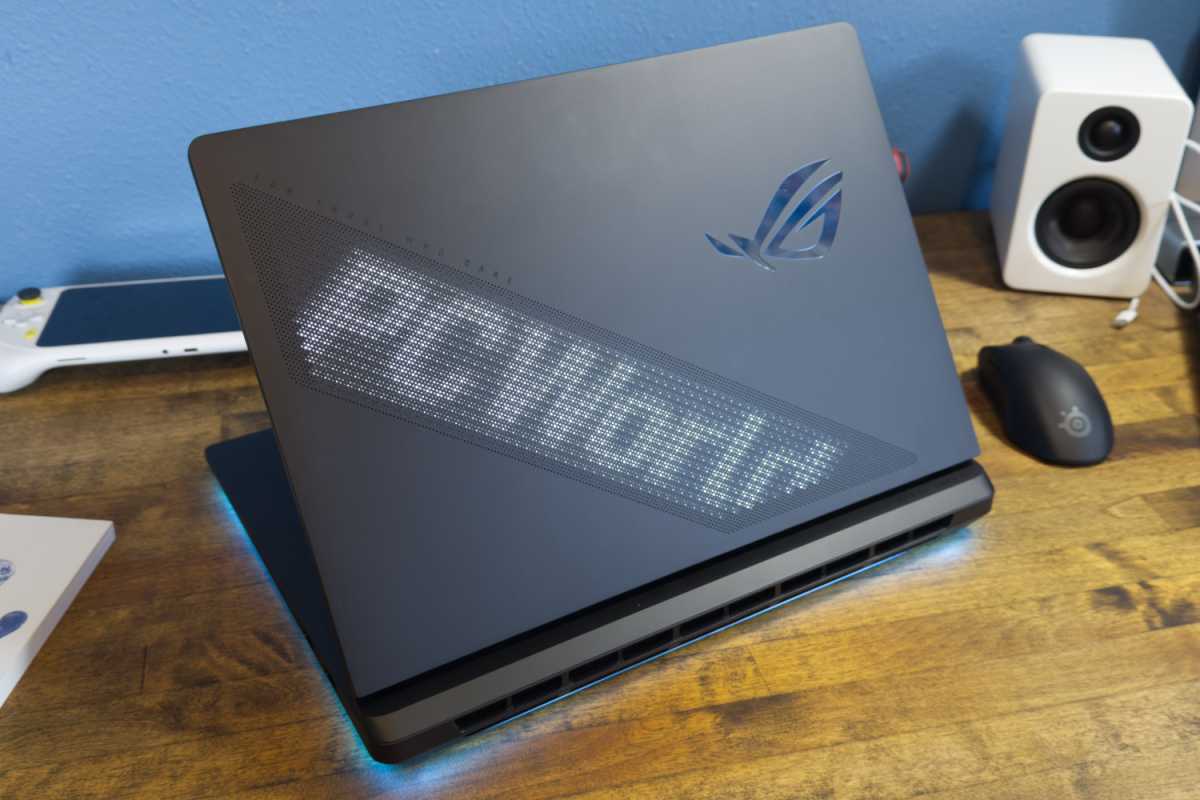
IDG / Matthew Smith
Asus has invested a lot of effort into the design of its high-end gaming laptops recently, and the Asus ROG Strix Scar 16 reaps the dividends.
At first glance, it looks rather basic. The laptop is built from black matte plastics that don’t stand out. Turn it on, though, and you’ll immediately notice the Asus “AniMe Matrix” LED light panel built into the lid. You’ve probably seen it before, but if you haven’t,
The laptop also benefits from RGB-LED lighting elements around its perimeter, the ROG logo, and the keyboard. This design is typical for a laptop in the Scar 16’s price bracket, but it looks nice. The laptop also supports Asus Aura Sync RGB-LED light syncing, which can sync lighting themes across multiple supported devices.
Looks aside, the Scar 16’s build quality is par for the category. The plastics feel nice, with the interior providing a bit of a soft-touch texture, and the chassis is rigid. However, you’ll still notice flex if you pick the laptop up from one corner while it’s open or when opening the display lid.
Asus ROG Strix Scar 16: Keyboard, trackpad
The Asus ROG Strix Scar 16 has a spacious keyboard and lacks a numpad. That second point is important. A missing numpad will disappoint some owners but also allows a more spacious layout that’s properly centered. Personally, I prefer laptops without a numpad in this size category, but your opinion may differ.
Key feel is good, if not amazing. There’s good key travel and a firm response, but the bottoming action is a little vaguer and rubberier than I’d prefer. I am nitpicking here, though. It’s a perfectly enjoyable keyboard, and I had no problem using it for hours at a time.
The touchpad is where the Scar 16 outmaneuvers most competitors. It’s huge, measuring about six inches wide and four inches deep. Many competitors, including the MSI Vector 16 HX and Gigabyte Aorus Master 16, have smaller touchpads. A spacious touchpad is better for multi-touch gestures and generally allows a more responsive feel.
You’ll also find “NumLK” printed on the touchpad. Press it, and the touchpad surface turns into a numpad. It’s better than nothing, I suppose, but I wouldn’t want to have to rely on it.
Asus ROG Strix Scar 16: Display, audio

IDG / Matthew Smith
The Asus ROG Strix Scar 16 has a 16-inch display with 2560×1600 resolution, a maximum refresh rate of 240Hz, and a Mini-LED backlight behind an IPS-LCD display. It contrasts sharply against the OLED displays found in some competitors.
First, the positives. The Scar 16’s Mini-LED panel is wonderfully bright, looks excellent in HDR, and has a wide color gamut. Contrast performance is spectacular, too, though you will see blooming (in the form of halos around bright objects) that doesn’t occur on an OLED display.
On the other hand, competitors with an OLED display will have a deeper, more immersive image, thanks both to their incredible contrast and lack of blooming. OLED also provides superior motion clarity due to its lower pixel response times, which reduce motion blur. The Scar 16’s Mini-LED is still crisp, but fast-moving objects have more detail on an OLED display, like that found in the Lenovo Legion Pro 7i.
The Scar 16 supports G-Sync, which is an important point. G-Sync allows the display to synchronize its refresh rate with a game’s frame rate to achieve better motion clarity and eliminate ugly image artifacts like screen tearing.
Oh, and one final note. The Scar 16 has a semi-gloss panel, while most OLED laptops have a glossy panel.
The Scar 16’s audio is clever. It packs tweeters into a soundbar hidden in a hump along the display hinge. They’re subtle enough that it took me about a half-minute to figure out where, exactly, the audio was coming from. These tweeters are paired with downward-firing subwoofers. The result is a loud, well-balanced sound system that’s genuinely entertaining.
Asus ROG Strix Scar 16: Webcam, microphone, biometrics
The Asus ROG Strix Scar 16 has a 1080p webcam and a dual-array microphone. Neither is remarkable, but both do the job. The webcam is crisp in good lighting, and the microphone picked up my voice with good volume and clarity even as I spoke softly.
Biometric login is supported through Windows Hello facial recognition. It works great, as with most laptops that have the feature (and it is very common these days). The laptop doesn’t have a fingerprint reader.
Asus ROG Strix Scar 16: Connectivity

IDG / Matthew Smith
The star of the Asus ROG Strix Scar 16’s connectivity is a pair of Thunderbolt 5 ports on the laptop’s left flank. These ports support USB-C, have high data rates (80Gbps bi-directional/120Gbps uni-directional) and DisplayPort, so they’re a great option for connecting to high-speed storage or a display. They also support Power Delivery, but it may not be sufficient to fully power the laptop when it’s under high load.
These ports are joined by three USB-A 3.2 Gen 2 ports, an HDMI 2.1-out, a 2.5G Ethernet LAN port, and a 3.5mm combo audio jack. These are typical ports for a laptop in this category.
Unfortunately, the Scar 16’s port configuration is sub-par. The left flank houses most of the ports, including the Thunderbolt 5 and HDMI ports. That decreases versatility, as it means you’ll need to snake cords around the laptop if your peripherals happen to be to the laptop’s right. Some of the ports are very far forward, too, so you’re going to see cable clutter.
To be fair, most 16-inch gaming laptops have the same problem. Still, placing at least some ports on the laptop’s rear would be better, and it’s something to keep in mind when considering how the Scar 16 will fit in your setup.
Wireless connectivity is strong, though typical, with support for Wi-Fi 7 and Bluetooth 5.4 (the most recent version of each standard). All the competitive laptops I could find offer the same wireless connectivity, but it’s still good to see.
Asus ROG Strix Scar 16: Performance
The Asus ROG Strix Scar 16 has an Intel Core Ultra 9 275HX CPU with a total of 24 cores (8 performance cores and 16 efficient cores). That’s paired with Nvidia’s RTX 5080, which, in this case, is given access to the maximum supported graphics power (175 watts counting Dynamic Boost). The CPU and GPU are supported by 32GB of DDR5 RAM and a 2TB PCIe 4.0 solid state drive.
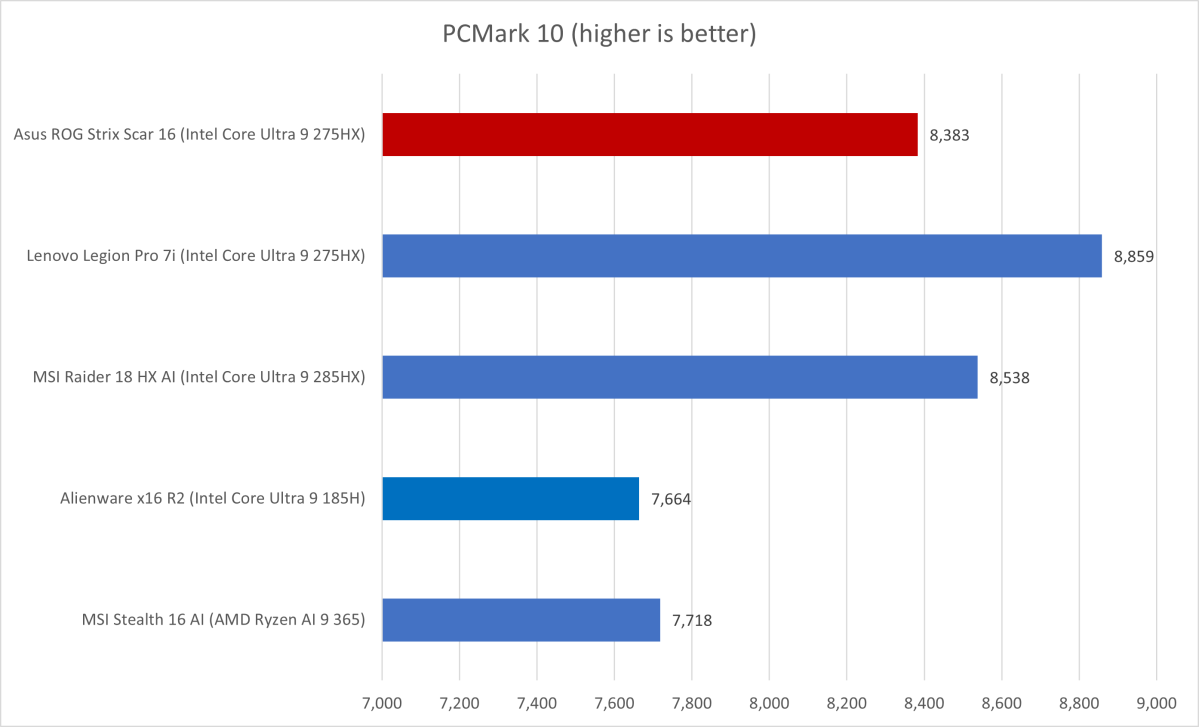
IDG / Matthew Smith
We kick things off in PCMark, a holistic system test. Here the Asus ROG Strix Scar 16 reached an excellent score of 8,383.
That’s extremely fast, defeating most laptops tested last year by a wide margin. However, as the graph shows, new competitors with similar hardware scored a hair better.
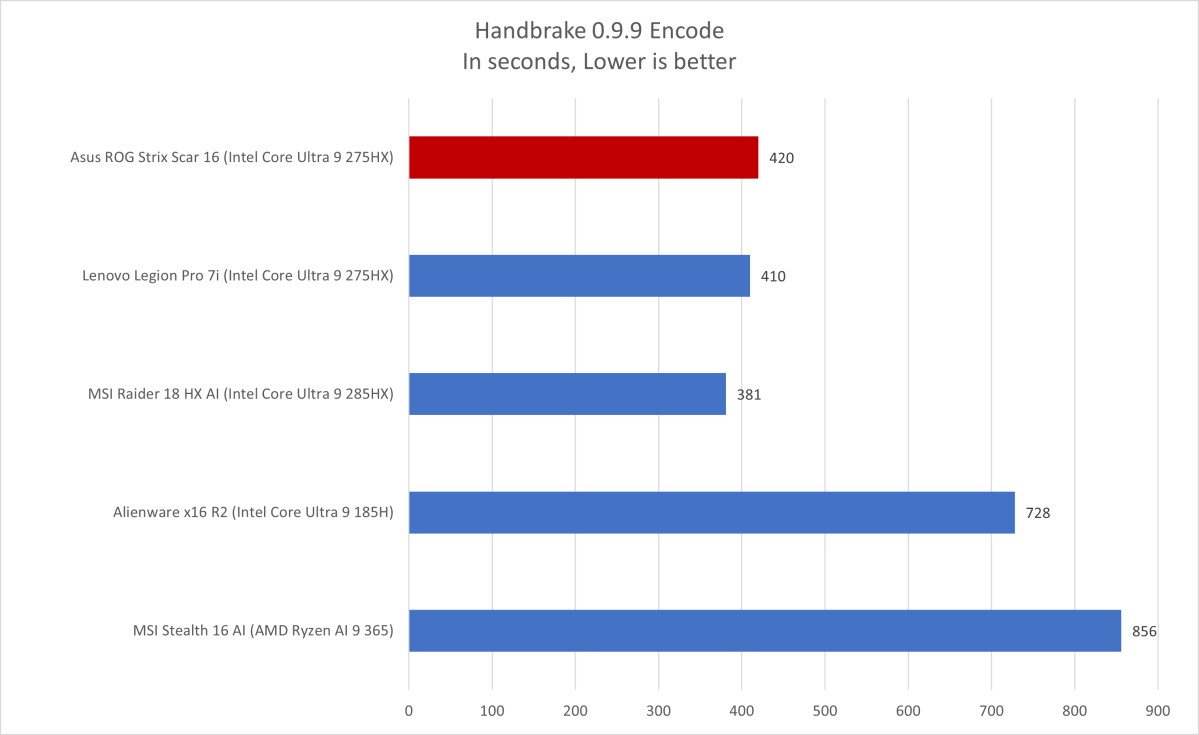
Chcete-li přidat komentář, přihlaste se
Ostatní příspěvky v této skupině

If you’re ready to upgrade your PC experience while gaming or working

Buying toilet paper got ugly during the early part of COVID—between p

When it comes to versatile tech, microSD cards are certainly near the


Dell frequently has the best monitor deals of any major brand, and th

For some years now, smartphones have had a built-in feature that prot

Earlier this month, we heard rumblings that Google had plans to launc
