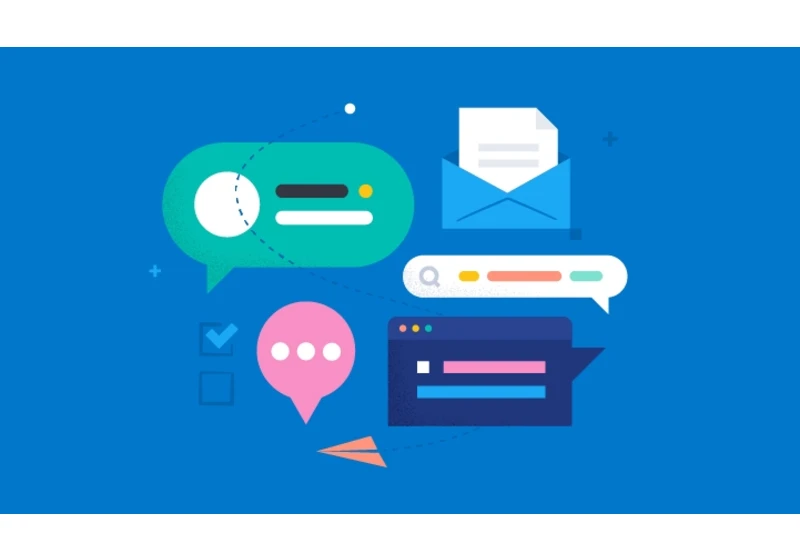
The sales organization at Elastic is growing exponentially as demand for our solutions rises. Our talent has the opportunity to build career-defining relationships and impact alongside newly recruited industry leaders. The volume of data companies produce just keeps increasing, and Elastic is in a unique position to help our customers realize value through search experiences. Search enables employees and customers to access data easily, whether through a simple search box o

Our Kibana team has been hard at work implementing and executing on a new Kibana strategic vision to streamline the dashboard creation process and sand down the rough edges of creating visualizations for dashboards. We accomplished our goal and reduced the overall time it takes users to go from a blank slate to a meaningful dashboard that conveys insights about the data. In this post, I’m going to explain the technical concepts behind these improvements, and how they work to create a user-frien

As organizations migrate to Elastic from incumbent vendors, quickly onboarding log data from their current solution into Elastic is one of the first orders of business. Data onboarding often involves having to adjust ingestion architecture and implement configuration changes across data sources. We want to ensure that users trialing or migrating to Elastic can get data in quickly to start seeing the power of Elastic solutions as quickly as possible. That’s why we built an integration that automa

The University of California at Davis is an agriculturally focused university of more than 30,000 students. Founded in 1905, the university performs federally funded research for the U.S. Department of Defense, U.S. Department of Agriculture, and other agencies. It’s also home to an electric power substation, police and fire departments, and even an airport. All of this combined is a digital security challenge for Jeff Rowe, the university’s cybersecurity architect. There are 5,000 s
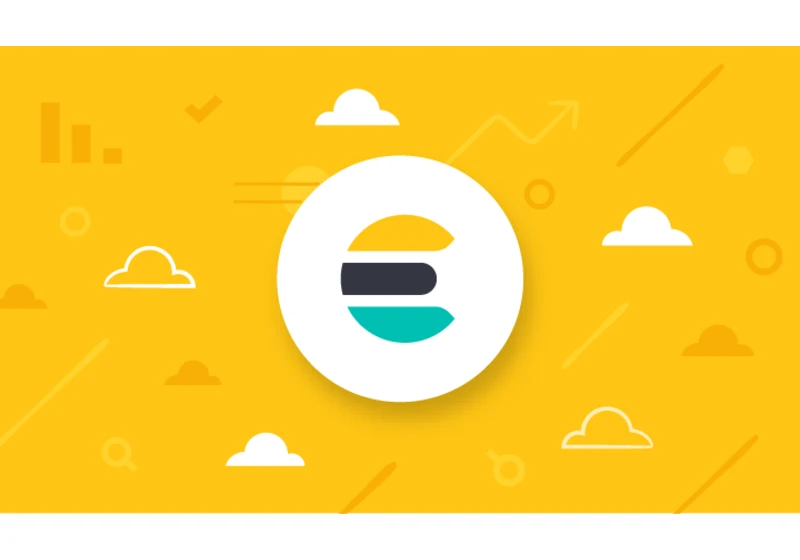
TL;DR: We recommend that you use the new point-in-time functionality in Elasticsearch if you can. The scroll API is no longer recommended for deep pagination (even though it still works). Most data is constantly changing. When querying an index in Elasticsearch, you are essentially searching for data at a given point of time. With an index that is constantly changing — as in most observability and security use cases — two identical queries performed at two different times will return different r
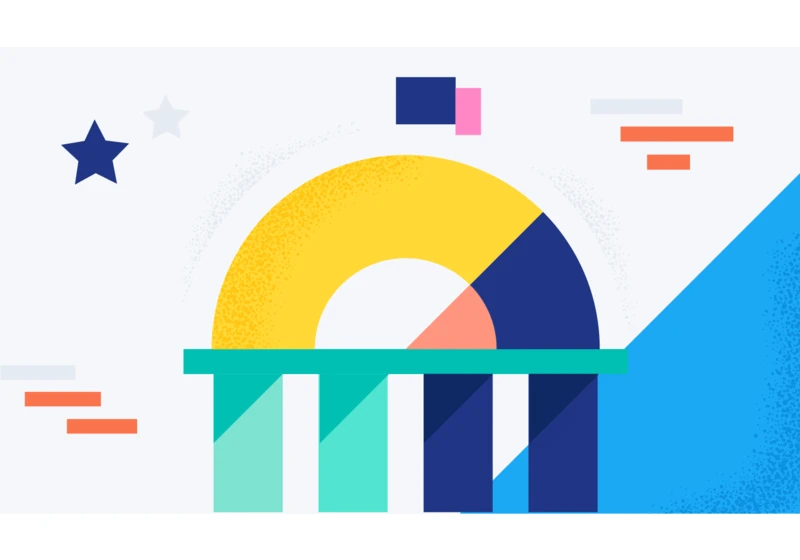
A modified version of this blog post appeared in the June 2021 issue of Signal magazine. Decisions that need to be made in an instant require answers in real time, but existing big data systems are unable to return queries quickly enough for real-time analytics. And with growing data being queried by more connected users than ever before, it’s getting increasingly challenging to maintain fast reaction times. The DoD Data Strategy approaches this challenge by providing a blueprint for how d

We all want to work for a company where we fit in. That’s why Elastic built a Source Code that encourages all to come as they are. In this Pride blog series, we highlight LGBTQIA+ Elasticians who have a unique story — one, perhaps, just as unique as yours. Brittany Joiner, a demand generation associate turned frontend developer, says: “You can bring your whole self to Elastic, whether that involves a career transition or feeling comfortable sharing your story with colleagues.” How di

I hate reinventing the wheel once I find a good setup. On top of that, I dislike searching for all the links I used to come up with the “ultimate setup” for different services. So, I decided to outline for myself (and for you of course) my default setup when I deploy on Elastic Cloud to set myself up for success and automate insight for the future. Most of my setup steps make monitoring accessible or automate various warnings to myself. By the end of this article you will have configured your cl

Honeywell is a Fortune 100 company that produces commercial and consumer products. With roots dating to 1906, the multinational conglomerate offers chemicals, industrial manufacturing, engineering services, aerospace systems, and much more. The United States-based company employs 110,000 workers globally, and posts revenue of nearly $37 billion. Honeywell is a key player in 50 industries. It produces everything from N95 masks to automated warehouse solutions and airport security scanners. Altoge

Security teams defending Windows environments often rely on anti-malware products as a first line of defense against malicious executables. Microsoft provides security vendors with the ability to register callbacks that will be invoked upon the creation of processes on the system. Driver developers can call APIs such as PsSetCreateProcessNotifyRoutineEx to receive such events. Despite the name, PsSetCreateProcessNotifyRoutineEx callbacks are not actually invoked upon the creation of processes, b



