
What you’ll need: Google Pixel 7a The Short Version Unlock the phone Open Settings Scroll down to Security and Privacy Tap on Device Lock Select Face and Fingerprint Tap Face Unlock Set up Face Unlock
The post How to set up Face Unlock on the Google Pixel 7a appeared first on Trusted Reviews.
https://www.trustedreviews.com/how-to/how-to-set-up-face-unlock-on-the-google-pixel-7a-4326196
Melden Sie sich an, um einen Kommentar hinzuzufügen
Andere Beiträge in dieser Gruppe


Nothing has revealed a new phone under its CMF sub-brand in the form of the CMF Phone 2 Pro – but how does it compare to the original CMF Phone 1? While the two might look similar at a glance, with




There’s only one soundbar that I recommend to most people and as luck would have it, the device is now massively discounted on Amazon. Take it from me, unless you’re the type of person who’s obsess
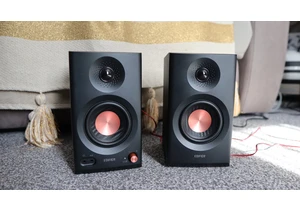
A great set of affordable studio monitors.
The post Edifier MR3 Review appeared first on
