If you aren’t using a password manager yet, you’re missing out on greater convenience and security. Fortunately, if you don’t have a dedicated password manager app, you can always use Google Password Manager in Chrome, especially now that it supports the saving of passkeys. (Passkeys are even more convenient and safer than passwords.)
But if you’ve been using Google Password Manager for a while, you might’ve run into an annoying shortcoming: you can only delete one item at a time. While that doesn’t sound like a huge deal, it will rear its head if you ever decide to migrate to another password manager, in which case you’d want to wipe all your credentials.
Well, Google is apparently working on a new feature in Google Password Manager that’ll allow you to delete all saved passwords and passkeys with a single action, reports Android Authority. In an APK teardown of the latest 25.02.32 beta version, they found traces of this new feature.
It’s unclear when (or if) the feature will become widely available. For now, if you want to completely wipe Google Password Manager, you can go into Chrome and navigate to Settings > Privacy and Security > Delete browsing data. Altrenatively, navigate to chrome.google.com/sync and scroll down to the Delete data button. Note that these options will delete more than just your saved passwords and passkeys!
Further reading: Essential tips to make Chrome more secure
Melden Sie sich an, um einen Kommentar hinzuzufügen
Andere Beiträge in dieser Gruppe

President Trump said Thursday that he plans to raise the tariff on im

Ages ago, coworkers asked why I covered my laptop’s webcam. Then they

Razer has teamed up with Microsoft’s Minecraft for a lineup

Market researcher IDC has lowered its forecasts for worldwide PC sale

The best type of security camera is one that can be installed in mere

Despite the trend in shrinking PC sizes, larger desktop towers with A
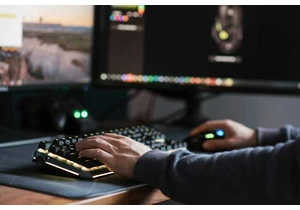
No doubt you use your mouse’s scroll wheel to scroll up and down in b
