Scareware is a type of malware that relies on scare tactics to get you to lower your guard and unknowingly install malware or give away sensitive personal data before you realize you’re being tricked. Typically, these scare tactics are full-screen alerts that mimic antivirus warnings.
One of the most nefarious examples of scareware is the “tech support scam,” which falsely warn that your device is affected with malware and that you need to call a fake support number or install fake anti-malware software to clean it up and restore things. You may have even seen a few Microsoft IT support scam pop-ups yourself over the years.
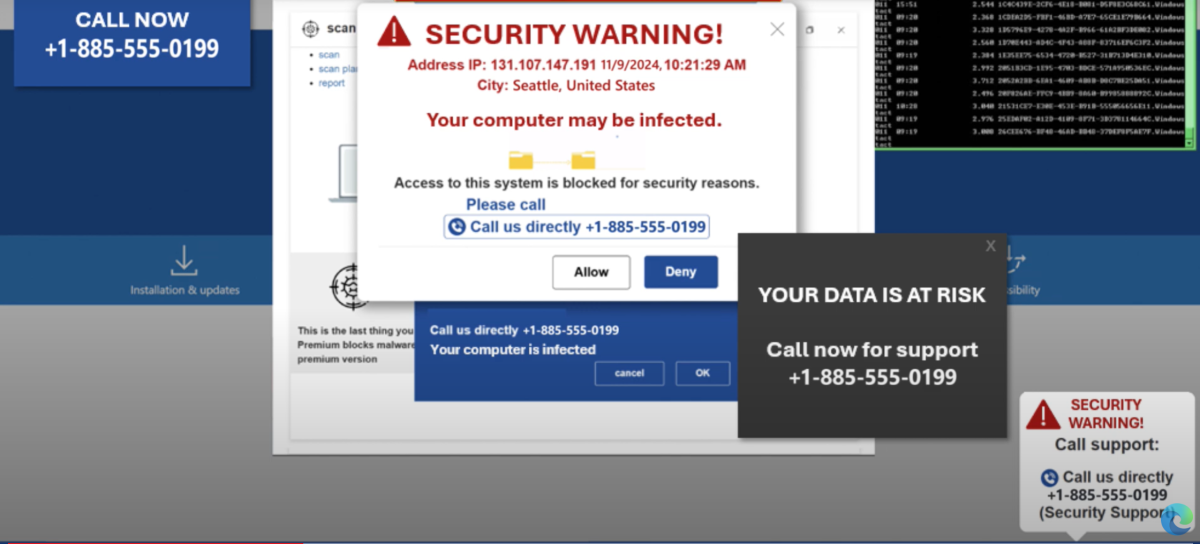
Microsoft
Understandably, Microsoft wants to fight this — and it’s doing so with a new Scareware Blocker feature in Edge, which was first announced in November at the 2024 Ignite conference.
According to a blog post (spotted by BleepingComputer), the Scareware Blocker is currently rolling out to all Microsoft Edge Insiders. Presumably, it will roll out to the general version of Edge after it’s been tested.
“Scareware blocker adds a new, first line of defense to help protect the users exposed to a new scam if it attempts to open a full screen page.”
How does Scareware Blocker work? Using a local machine learning model, Edge compares full-screen pages with thousands of past scams that were submitted by Microsoft’s scam-fighting community. (All processing is done locally, without saving or sharing to the cloud.) When a suspicious page is detected, Edge exits full-screen mode, warns you, and lets you decide if you want to continue.
How to activate Scareware Blocker
Before you can enable Scareware Blocker, you need to install the beta version of Microsoft Edge. This version installs alongside the main release version of Edge, so you don’t have to worry about them co-mingling. If you’re on a managed system, make sure your admin allows previews.
Make sure your beta version of Edge is up to date. Then, in the browser, navigate to Settings > Privacy, search, and services to find the “Scareware blocker” feature. Toggle it on. Done!
You can also report pages to protect others. Microsoft encourages reporting of both actual scam pages and false positives to improve the accuracy of its model. You can see more in the video below:
Melden Sie sich an, um einen Kommentar hinzuzufügen
Andere Beiträge in dieser Gruppe

Many people underestimate the work needed to keep smartphones in tip-

We expect USB-C cables to perform a specific task: transferring eithe

Will Framework ever build a laptop based upon a Qualcomm Snapdragon p

After years of watching—and paying for—so-called “peak TV” on the lik

Framework’s modular, upgradeable laptops have made it a darling of PC

This Baseus charging station is pretty much all you need to have on y

Google is changing how Chrome extensions work on the desktop and Chro
