After October 14, 2025, Microsoft will no longer release any regular updates to Windows 10. The company may make exceptions if a really serious security flaw is discovered — this has happened with older, discontinued versions like Windows XP and Windows 7.
get windows 11 pro for cheap
Windows 11 Pro

Many people who are running Windows 10 and haven’t updated to Windows 11 are doing so because their computer doesn’t support the greatly increased system requirements. So what can you do if you have one of these millions of computers? If your computer has no other faults and is not too slow for your needs, buying a new one just to get system updates probably seems unnecessary.
Option 0: Postpone the decision – pay for extended support
If you don’t have the time or energy to organize a longer-term solution and don’t mind paying a little extra, you can choose to take advantage of Microsoft’s extended support offer. The company announced last autumn that it would be offering a year of continued security updates for around $30, but that’s it.
Buying yourself a year’s grace may make sense, especially if you really want to get a new computer with Windows 11, but would prefer waiting until next year.
Further reading: How I finally learned to love Windows Task View
Option 1: Force Windows 11 onto your old computer
Perhaps the easiest way to continue using an older computer that doesn’t officially meet the system requirements for Windows 11 is to ignore the system requirements. Microsoft doesn’t recommend it, of course, and in a way it’s right. The TPM requirement tied to newer systems has to do with the ability to store private encryption keys and other secrets in a truly secure way.
But if the alternative is to keep running Windows 10 without security updates, it’s obviously much better to run Windows 11 even if your computer won’t be as secure as a slightly newer machine. One way to increase security a little is to use a hardware key or just your mobile phone for two-factor authentication.
In order to run Windows 11 at all, your computer must have a processor that supports the SSE 4.2 and Popcnt instructions. This basically means an Intel processor from 2009 or later, or an AMD processor from 2013 or later. If the option is available, you should also enable Secure Boot in the BIOS.
What you need:
- An .iso file of Windows 11 from Microsoft
- The latest version of the Rufus program
- A USB stick of at least 16GB
Start Rufus and select your connected USB stick under Device at the top. Locate and select your downloaded .iso file under Boot selection.
Leave the other settings as they should be by default: Standard Windows installation under Image, GPT for Partition scheme, and UEFI (non CSM) under Target system.
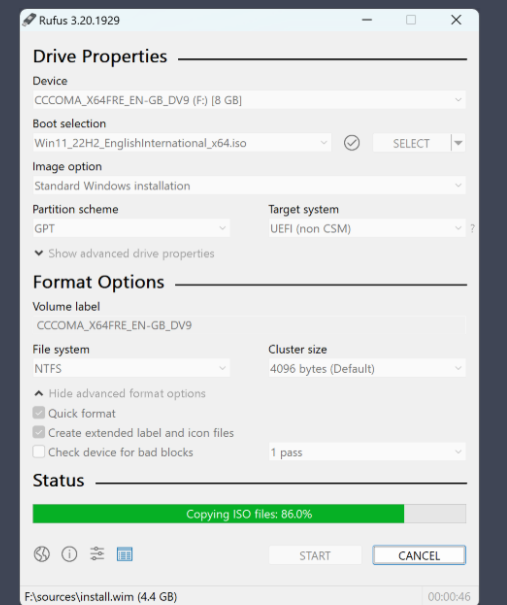
Rufus
Then click Start and the Windows User Experience dialogue box will appear. Here you should tick the top option, Remove the requirement for 4GB RAM, Secure Boot, and TPM 2.0. That’s all that’s required, but if you intend to do a fresh install instead of an upgrade, you can also fill in any other options you wish, such as running local account instead of Microsoft account.
Click OK and accept the warning that the USB stick will be erased (you didn’t have anything important on it, did you?). The program will then chew for quite a while it copies all the files and makes the desired changes.
Further reading: How to prevent forced installation of new Outlook on Windows 10 PCs
Upgrade
Now you can open the USB stick in Explorer and start the Setup.exe program. You will first need to accept the user agreement and click through some other things, then the program will check for available updates. It may take a long time so be patient.
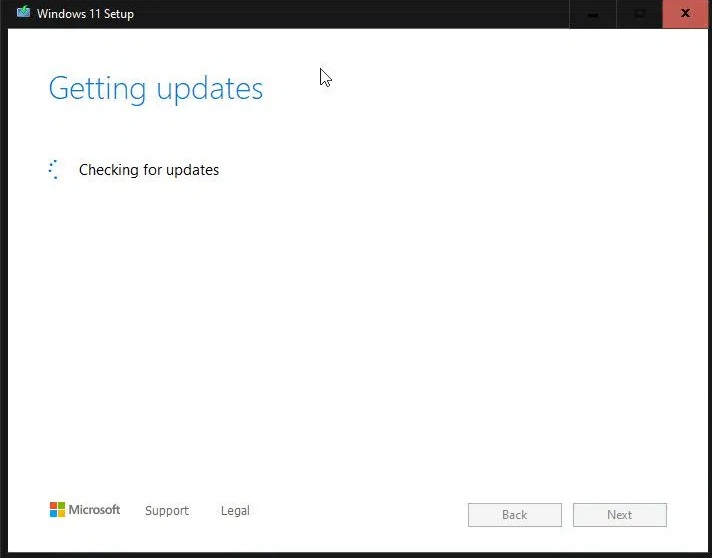
Microsoft
Finally, it will finish and you can start the installation. When you install using this method, the default choice is to keep all personal files and installed programs, so you won’t have to redo any settings (other than what has changed between Windows 10 and 11).

Foundry
Reinstallation
If you prefer to start from scratch or to test drive Windows 11 before switching full time, you can reboot your computer from the USB stick and install the system to an empty SSD (or hard drive, but I don’t recommend this as it will make your computer slow as syrup).
The Windows installer can be a bit tricky. If you have problems with more than one storage device in your computer, try temporarily removing all but the blank disc you are installing to.
Option 2: Switch to Linux – how to get started
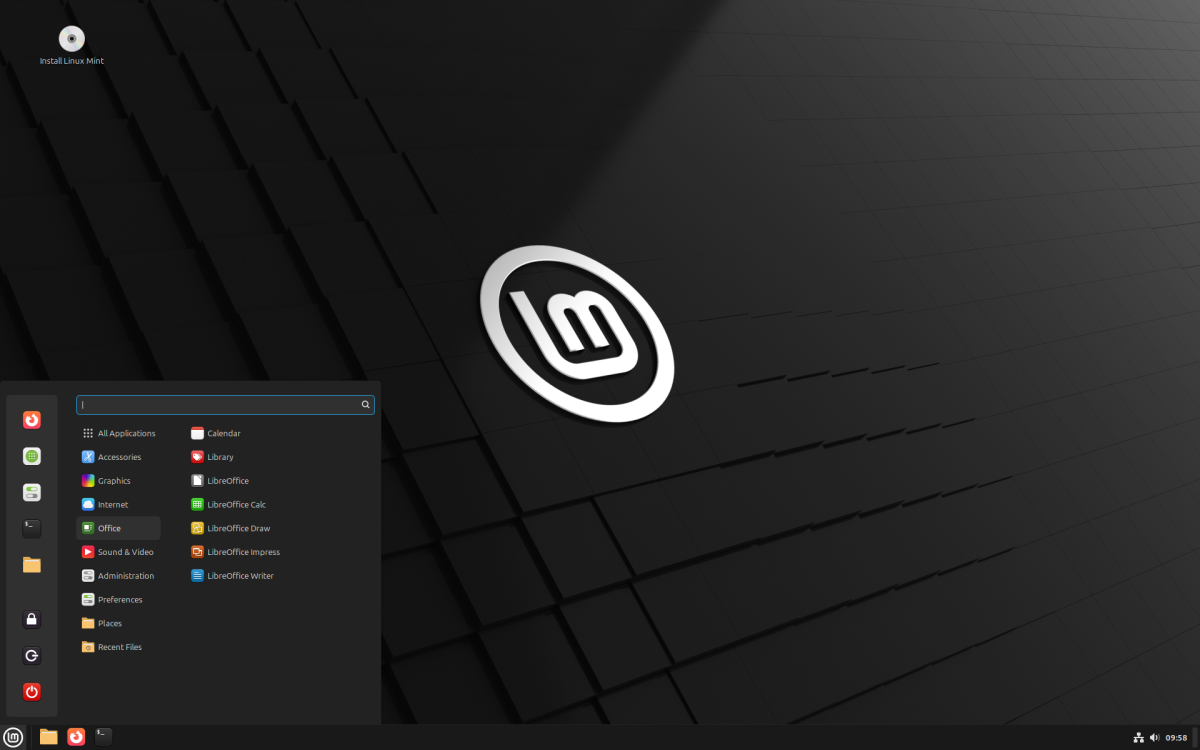
Linux Mint
If you’re tired of Microsoft’s shenanigans and feel ready for an adventure, try switching to Linux instead of harping on about Windows. Linux is more capable today than ever, and thanks to open source projects like Wine, Vulkan, and Proton, it’s easy to run many, if not most, Windows programs and games.
Linux is not a unified operating system that looks and works in a particular way. Instead, there are a large number of so-called distributions, different flavors of Linux that may use different graphical user interfaces and different tools for basic functions like system updates.
To give you an idea of what a jungle it is, I can list some of the major distributions: Arch, Debian, Fedora, Manjaro, Mint, Opensuse, Red Hat, and Ubuntu. There are many more, and often several variants of each distribution. It’s no wonder that many people who want to try Linux get decision anxiety and give up.
My recommendation if you come from Windows and have never used Linux is to start with Linux Mint. It has a graphical interface that is fairly close to Windows and is designed to work well right after installation without having to tinker with settings. If you don’t like it, you can always try something else.
I recommend starting by installing Linux on a separate hard drive or SSD alongside Windows, so you can easily switch back.
1. Download and create installation drive
Download an .iso file of the latest version of Linux Mint from the distribution website. Then download and open the Balena Etcher application. Select the .iso file in step one and a connected USB stick of at least 4GB (without any important files!) in step two. Then click on Flash and authorize to overwrite the USB stick with the Mint installer.
Melden Sie sich an, um einen Kommentar hinzuzufügen
Andere Beiträge in dieser Gruppe

From weather stations and smart plugs to contact sensors and light sw

Last year, Google announced changes to its Chrome browser that signal

You can usually spot scam emails through the sender information—not w

A good desktop PC setup needs a good desk, which is surely why Corsai

If you’re hunting for a powerful gaming laptop at a great price, this

Extra storage space is always awesome, but it’s best to grab a drive

