You’ll need to make a raft of decisions before you choose which smart switches to install in your home, and your choices will be influenced by everything from the type of wiring in your walls to what flavor of smart home system you have now or plan to install later. Here’s what you need to know in roughly the order you’ll need to decide.
Is there a neutral wire in the box?
Many smart switches and dimmers require the presence of a neutral wire in the electrical box inside the wall, in addition to the line (power from the circuit-breaker panel), load (power to the light to be controlled), and ground (a low-resistance path for electricity to flow to the ground in the event of a malfunction) wires. Smart switches have radios that must be constantly powered, and the neutral wire is usually what supplies that juice.
While all homes have neutral wires, many older homes don’t have a neutral wire in every box. If you’re not sure if there’s a neutral wire at the location you want to install a smart switch, this how-to story will help you figure it out. If you don’t have a neutral wire, Lutron’s Caséta and Diva smart dimmers and the GE Cync Dimmer (3-wire version) are among the few smart switches that do not require one.

Most smart switches depend on the presence of a neutral wire to supply energy to their radios, but many homes built prior to the 1980s don’t have a neutral wire in every box. GE Cync and Lutron Caséta are among the few smart switches that don’t depend a neutral wire.
GE Lighting
Can the light be controlled from more than one location?
If the light you wish to control is connected to just one switch, then you’ll need to replace it with a single-pole smart switch. If more than one switch controls that load—switches on opposite sides of a room, for example—then you’ll need to replace it with a multi-pole (aka 3-way) smart switch. This typically means that you’ll also need to buy a companion switch or switches for the other end(s) of the circuit. There are a few exceptions to this rule, so check the documentation accompanying whichever smart switch you decide to buy before you install it.
Which control system do you want to use?
You’ll undoubtedly want to control your smart lighting with your smartphone or tablet, and most people will also want to turn lights on and off with voice commands spoken to a smart speaker, such as an Amazon Echo or a Nest Hub. But to do that, the smart switch you buy must have some way of connecting to your home network (which explains why Bluetooth smart switches can’t talk to smart speakers).
Some smart switches connect directly to your Wi-Fi network, while others require a bridge to your router. If you’ve invested in a smart home system—Samsung SmartThings, Hubitat Elevation, Vivint Smart Home, or any other ecosystem—you’ll want to make sure that the smart switch you buy is compatible with it. These are the most common communication protocols you’ll encounter.
- Bluetooth smart switches are controlled directly by an app on your smartphone or tablet. Bluetooth smart lighting is simple, because you don’t need a hub or a connection to your home network. That isolation also makes it secure, because you must be within about 30 feet of the switch to pair with it. On the other hand, authorized users also must be within 30 feet of a Bluetooth switch to control it, and you can’t control the switch when you’re away from home (although most Bluetooth switches can be controlled according to a pre-programmed schedule). The other major limitation of Bluetooth switches is that they can’t be controlled by smart speakers or smart home hubs, which generally rely on one of the other wireless protocols described here. As a result, Bluetooth-only switches have become relatively rare.
- Lutron Clear Connect is a proprietary wireless protocol used by Lutron Caséta Wireless smart home devices, including switches, dimmers, ceiling fan controllers, occupancy sensors, motorized blinds and shades, and battery-powered remote controls. You can also control a limited number of third-party devices with Lutron’s app—ranging from thermostats to Wi-Fi speakers—and incorporate them into smart home “scenes.” Clear Connect operates independently of your Wi-Fi network, but you must hardwire a Lutron Smart Bridge to your router to use it. You can control Lutron Caséta devices via Lutron’s app, with voice commands spoken to smart speakers, and from mobile devices anywhere you have broadband access. Some smart home systems, including Samsung SmartThings, can also incorporate Lutron’s smart home products.
- Matter is the most recent smart home standard. It aims to be an overarching standard incorporating several other smart home standards, including Thread, Wi-Fi, and Zigbee. Matter’s promise is that it will one day unite all the various smart home ecosystems: Amazon Alexa, Apple HomeKit, Google Home, and Samsung SmartThings among them. Matter could become more important over time, but we don’t consider the absence of Matter support or compatibility to be a reason to avoid any smart home product today.
- Thread is a low-power networking technology that’s a core element of the Matter smart home standard. It’s similar to Z-Wave and Zigbee in that Thread devices can talk directly to each other; unlike those standards, Thread doesn’t depend on a central hub. Matter devices can use either Thread or Wi-Fi, but battery-powered devices are more likely to use Thread because of its low power requirements. To access Thread devices from the internet, you’ll need to have a Thread border router, such as the Aqara Hub M3, the Aeotec Smart Home Hub; several models of Amazon Echo smart speakers and Echo Show smart displays; an Apple TV 4K (2nd-gen and up), an Apple HomePod or HomePod mini; some later-model Eero routers; a Nest Wifi or Nest Wifi Pro; or a Samsung SmartThings Station. This is not a complete list.
- Wi-Fi has gained a foothold in smart lighting thanks to the rise of mesh routers that blanket your home with network coverage. The attraction of Wi-Fi smart switches is that they generally don’t require a hub or a bridge to connect to your router (although Leviton does have some Wi-Fi products that communicate over a proprietary network with a plug-in bridge that connects them to Wi-Fi. While Wi-Fi is incorporated into the Matter smart home standard, that doesn’t mean every Wi-Fi device is automatically Matter compatible.
- Z-Wave This is a wireless mesh network technology in which each node on the network is also a repeater that can forward commands to other Z-Wave devices nearby. It operates in the unlicensed 800- to 900MHz radio spectrum (specifically, 908.42MHz in North America). Its low power requirement means it can be incorporated into battery-operated devices that cannot be plugged directly into an electrical circuit, including door/window sensors, smart locks, water leak detectors, and motion sensors in addition to smart dimmers and switches. You’ll need a smart home hub, such as a Samsung SmartThings, to act as a bridge to your Wi-Fi network. There are fewer Z-Wave products available today, compared to the standard’s heyday, and some of the Z-Wave dimmers and switches we’ve reviewed from Jasco and Leviton are no longer in production, but some other brands are still available. Note that Z-Wave Long Range (LR) family of chips that was introduced in 2020 do not operate on a mesh network. They use a star network topology in which each Z-Wave LR node communicates directly with the Z-Wave hub that’s connected to your router for internet access.
- Zigbee This wireless mesh network technology is very similar to Z-Wave, but it operates in the unlicensed 2.4GHz radio spectrum (same as single-band Wi-Fi). Like Z-Wave, Zigbee has a lower power requirement and can be incorporated into both battery and line-powered devices, ranging from sensors to smart switches. And as with Z-Wave, you’ll need a smart home hub or some other kind of bridge to connect Zigbee devices to your home network. This could be something as simple as an Amazon Echo Plus, which has an integrated Zigbee radio, or it could be on the order of a Samsung SmartThings hub, which has both Zigbee and Z-Wave radios onboard. Like Wi-Fi, Zigbee is part of the Matter smart home standard; also like Wi-Fi, not every Zigbee device is automatically Matter compatible.
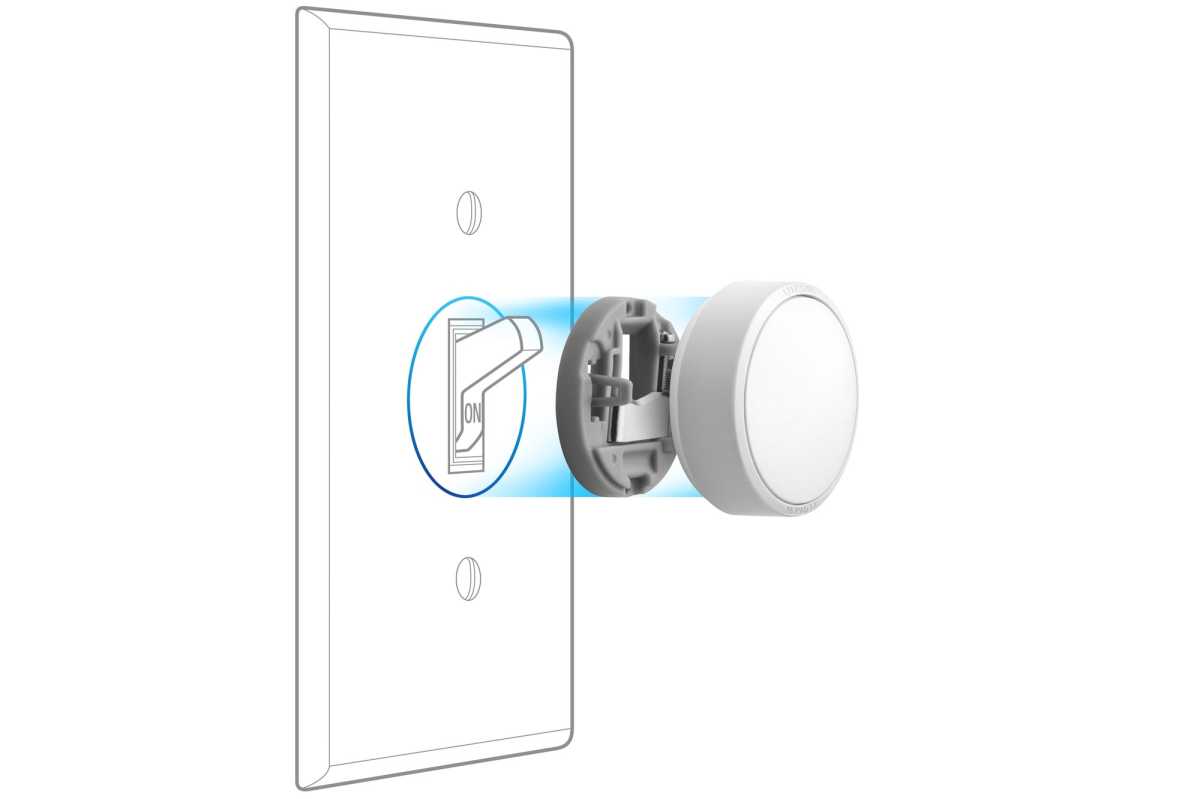
Lutron’s Aurora Smart Dimmer prevents a conventional toggle switch from shutting off the power to any Philips Hue smart bulbs that are connected to the switch. It can also wirelessly control those bulbs, including dimming them by rotating the knob.
Lutron
Which design aesthetic do you prefer?
Since most people control smart switches and dimmers with voice commands, they soon discover that they rarely physically interact with the devices in their walls. But you’ll want to consider the type of mechanism the smart switch uses if for no other reason than to ensure its aesthetic matches the rest of your home. These are the most common types you’ll encounter.
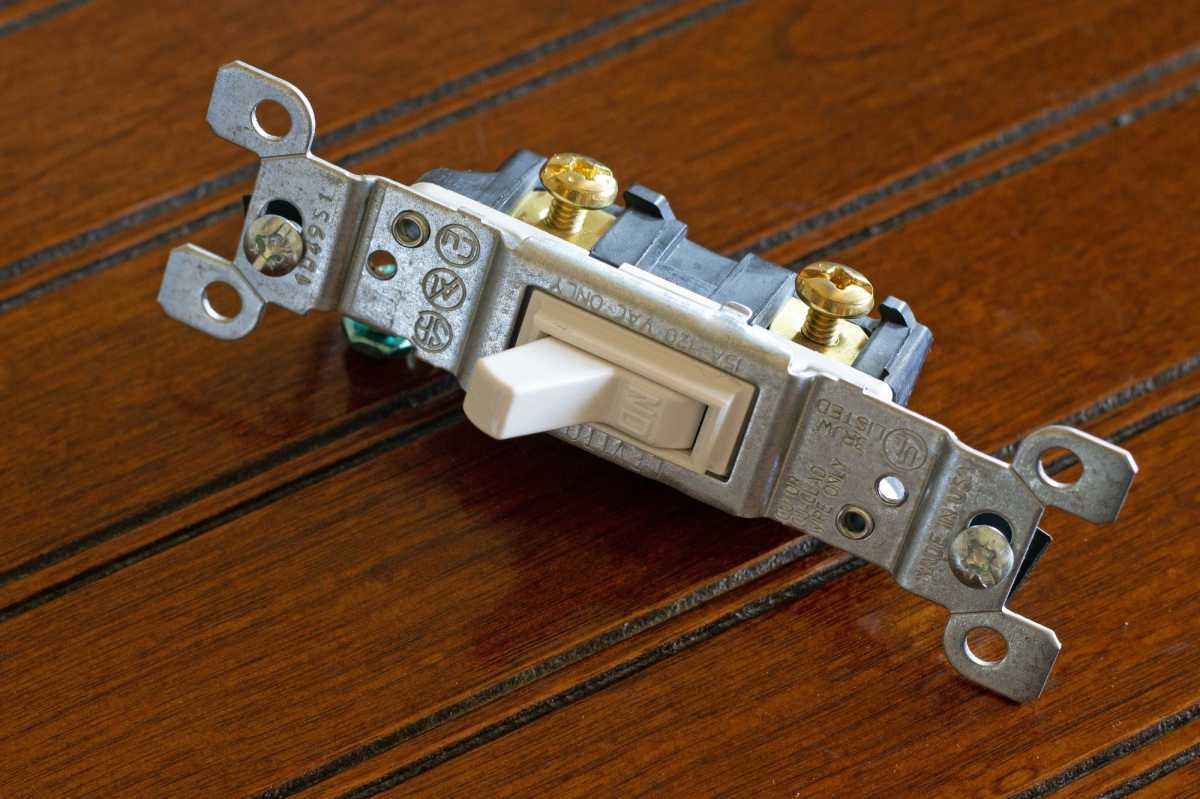
Relatively few manufacturers make smart switches that look like this type of old-fashioned toggle switch.
Michael Brown/Foundry
- Rocker (aka paddle) This type of switch has a wide plastic panel that rocks back and forth when pressed to turn the controlled load on and off (one side of the switch raises when the other is depressed). These modern-looking switches hug the wall and are very easy to operate. Since a command issued over the air will override whatever physical state the switch is otherwise in, smart rocker switches typically don’t physically flip, so there’s no confusion when you see a lit bulb when the switch is ostensibly in the “off” position. A smart dimmer switch might have a secondary control—a vertical slider or a horizontal rocker—for adjusting brightness
- Toggle A toggle switch operates by moving a lever up and down (flipping the lever up turns the controlled light on, and flipping it down turns it off). These types of switches tend to look more old-fashioned than rocker switches, but you can find smart versions of them if you want something that at least resembles the other switches you have in your walls. As with smart rocker switches, they generally don’t completely change physical appearance when switched on or off.
- Touch High-end smart switches and dimmers feature touch-sensitive surfaces. Typically made of glass, touch-sensitive smart switches and dimmers are usually backlit by one or more LEDs that can be multiple colors. The touch sensitivity can be as simple as touch to turn the switch on and touch again to turn it off, or it can be as complex as displaying a user interface that supports finger swipes for calling up different lighting scenes or control elements. Needless to say, these types of smart switches and dimmers cost considerably more than simple plastic devices.

Brilliant’s touchscreen panel lets you see an
Melden Sie sich an, um einen Kommentar hinzuzufügen
Andere Beiträge in dieser Gruppe
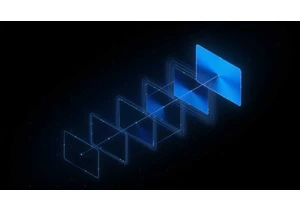

Nearly six months after first announcing its “new experience,” Plex i

Researchers are always developing better battery technologies, hoping
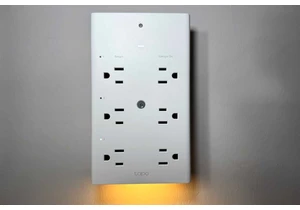

A gaming laptop with a great configuration that doesn’t cost an arm a

I’ve searched high and low for an enterprise-grade laptop that’s port

Shortly before the weekend, Microsoft removed the BypassNRO.cmd
