Microsoft has finally made all Copilot+ PCs—not just the Snapdragon ones—eligible for all of its AI-powered Copilot+ features. Well, almost.
If you’ve been paying attention, you know that the Windows world is badly fragmented. Not only are users split between Windows 10 and Windows 11, but Windows 11 users aren’t even all on the same version. Now, over the past year, AI has added another wrinkle with Microsoft mainly developing its Copilot+ PC features for Qualcomm’s Snapdragon X platform while neglecting AMD’s Ryzen AI 300 and Intel’s Core Ultra 200 series processors.
Fortunately, that’s changing. On Monday, Microsoft wrote in a blog post that PCs powered by AMD Ryzen AI 300 series, Intel Core Ultra 200V, and Snapdragon X series processors are all eligible for “exclusive Copilot+ PC experiences like Live Captions, Cocreator, Restyle Image, and Image Creator.” The word “like” offers some wiggle room, since other AI-powered experiences—such as the ability to resize photos—is only available in the Photos app on PCs running on a Snapdragon chip.
Still, it’s a major step up for AMD and Intel. Microsoft and its partners launched Copilot+ PCs in May 2024, showing off all of its favored AI features on Snapdragon machines. Although Microsoft promised that it would soon bring those features to Copilot+ PCs powered by AMD and Intel, months passed… Microsoft then eventually released Windows Recall for Copilot+ Snapdragon PCs, then offered that feature to AMD and Intel-based Copilot+ PCs in December.
There are still exceptions, however. Monday’s blog post also mentioned Voice Access, an easier way to talk to your PC “using more descriptive and flexible language.” But nope. That feature is only for Copilot+ PCs with a Snapdragon chip, not for AMD or Intel PCs (which will receive Voice Access capabilities later this year).
“Some of these innovative experiences for Copilot+ PCs are available via the March 2025 Windows non-security preview update (which requires the November 2024 non-security preview update),” Microsoft wrote. “Over the next month, we will gradually roll out these features via the Windows controlled feature rollout (CFR) to consumers.”
If you own a Copilot+ PC with a qualifying AMD or Intel chip, the best way to get the new updates is to go to Settings > Windows Update and turn on “Get the latest updates as soon as they’re available.” Either check frequently for the new update or just let it be pushed to your PC.
Melden Sie sich an, um einen Kommentar hinzuzufügen
Andere Beiträge in dieser Gruppe

Rumor has it that Microsoft is developing an Xbox-branded gaming hand

If you’re still on a 1080p monitor, it’s high time you upgraded to so
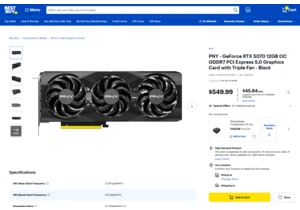
Doth mine eyes deceive me? The cheapest and, in many ways, most desir
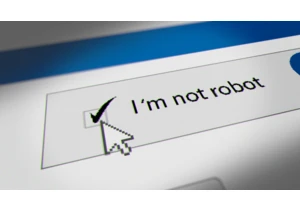
You’re likely well-acquainted with classic CAPTCHA tests on websites.


Powerful gaming laptops usually come with big price tags, but you can

