iPhone and Apple Watch users who prefer paying with Apple Cash over other apps like Venmo can now send or receive money in person using Tap to Cash. All transactions using this method are private, which means your phone number and email aren’t shared with the other party. Let’s see how you can use Tap to Cash.
Requirements
To use Tap to Cash, you and the other person must have an iPhone that’s been updated to iOS 18 or an Apple Watch running watchOS 11. Naturally, you should have a verified Apple Cash account already set up. Using cellular data is fine if you’re not connected to Wi-Fi.
It’s important to remember that you can only send or receive a maximum of $2,000 per seven-day period. The minimum amount you can send is $1, and the maximum is $2,000. These limits are unique to Tap to Cash, and if you need to pay more, you must swap to Messages.
Apple Cash is currently only available in the US. For those outside the US, you'll have to rely on other payment methods. Venmo is also US-only.
Tap to Cash on iPhone
On your iPhone, open the Wallet app and look for your Apple Cash card. Note that you won’t be able to do this by double-clicking your iPhone’s side button to get into Apple Pay — you’ll need to unlock your phone and open the Wallet app directly. Select “Send or Request” and then tap “Tap to Cash.” You can then enter the desired amount to pay the recipient, and there’s an option to add a note specifying the payment’s reason or context. Tap “Next” to proceed.
You’ll now have to double-click the side button to confirm your payment, ensuring you’re paying the recipient. After doing so, hold your iPhone so the top is close to the recipient’s iPhone or Apple Watch. Confirm the transaction went through, and you’re free to make another one.
To check the transaction, open the Wallet app and tap on your Apple Cash card. The transaction should be under “Latest Transactions” and have a Tap to Cash icon beside it.
Tap to Cash on Apple Watch
The process is similar to using Tap to Cash on iPhone. You must first open your Wallet, tap your Apple Cash card and then pick “Tap to Cash.” Enter how much you want to send and proceed by tapping “Next.”
Double-click the side button to initiate the transaction. Hold your Apple Watch next to the recipient’s Apple Watch or iPhone before making sure the money went through. You can also look at the latest transactions by opening the Wallet, tapping on your card and tapping a transaction to see if it has “via Tap to Cash” in the information.
This article originally appeared on Engadget at https://www.engadget.com/mobile/smartphones/how-to-use-the-new-apple-cash-tap-to-cash-feature-in-ios-18-151915913.html?src=rss https://www.engadget.com/mobile/smartphones/how-to-use-the-new-apple-cash-tap-to-cash-feature-in-ios-18-151915913.html?src=rssInicia sesión para agregar comentarios
Otros mensajes en este grupo.

Last year’s Silent Hill 2 remake work

Proving that truly no IP is safe from modern reboot
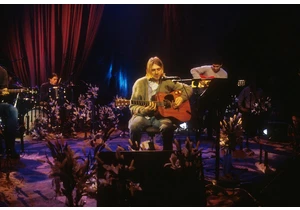
If you're a music fan of a certain age, there's a good chance MTV Unplugged has special place in your heart. With the first episode airing in 1989, over the decades the series has produced some of
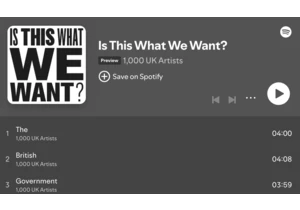
British creatives are speaking out against the government's proposed changes to copyright law. Take Kate Bush, Annie Lennox and Ben Howard, who join over 1,000 musicians in releasing a protest albu


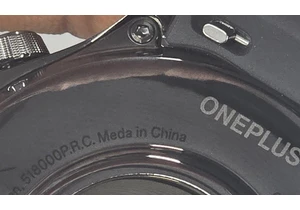
One thing writers and multinational consumer electronics corporations have in common is we both need a good editor. Or, failing that, at least a good spell-checker. OnePlus somehow missed that step
