Microsoft’s powerhouse collection of useful Windows utilities, PowerToys, is adding the ability to strip out an audio track from a video file, plus the more general ability to transcode video files as well.
Microsoft isn’t adding an additional app to PowerToys, a collection of more than a dozen powerful, free, Windows utilities. Instead, this new feature is being added to Advanced Paste, so that you’ll be able to “paste” an audio track or video file somewhere else. (Credit to XDA Developers for noting this.)
What’s transcoding? Video files can be recorded and stored in a variety of different file formats. More importantly, they can be saved in a variety of different resolutions and quality levels. All of this has some fairly profound effects on file size, and whether your PC will actually be able to play the file without a special application. Most cloud video services, from YouTube to Netflix, do this automatically on their end, so that you’re seeing the optimized stream for your network connection and device.
I’m not sure whether or not consumers typically transcode their video files, because of this. (Handbrake is a popular open-source application for performing transcoding, and we still use it as part of our laptop performance testing simply to see how well a laptop, desktop, or processor can perform throughout a prolonged workload.)
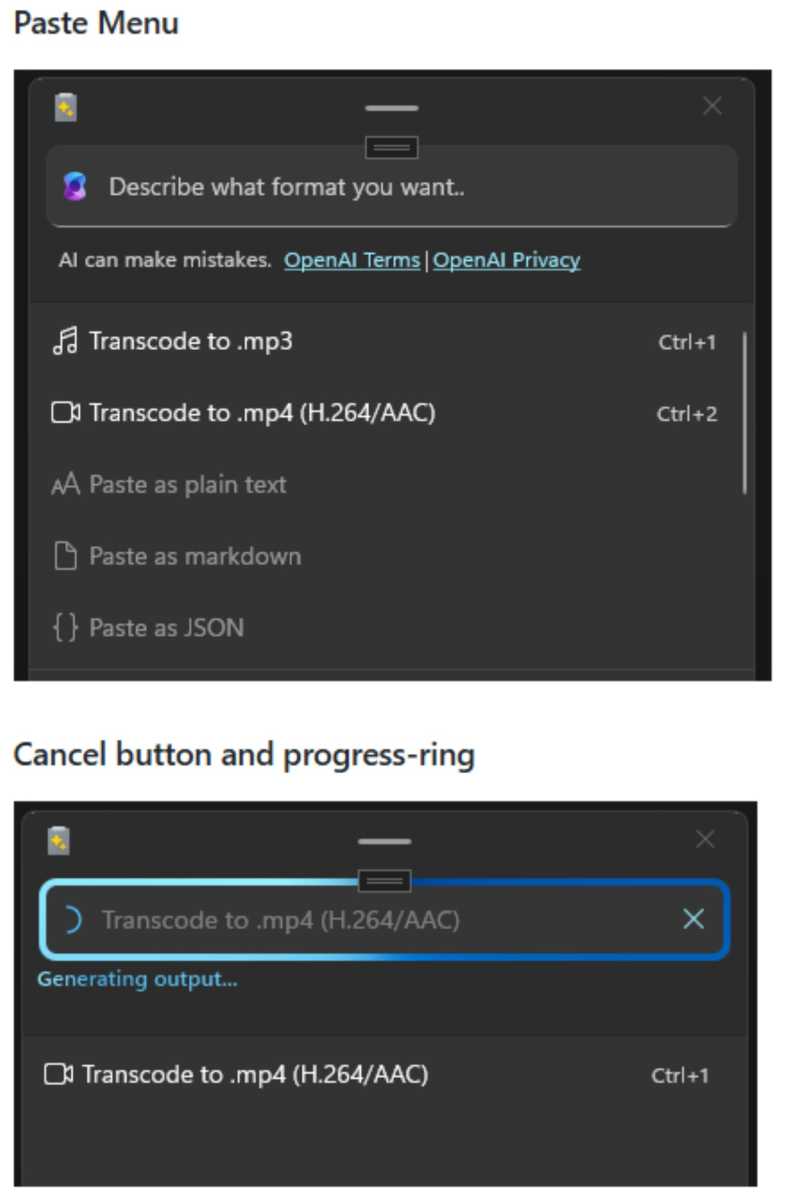
Microsoft
However, the ability to strip out lines of dialogue or an audio track from a video file does seem very useful. (Note that you’ll still have to adhere to any copyright laws while doing so.)
Microsoft is currently testing this capability, Windows developer Clint Rutkas said on Twitter/X. According to the appropriate GitHub page, the work is still in the discussions phase and could actually be rejected.
Microsoft also added ZoomIt, a tool developed by Mark Russinovich as part of the SysInternals package, to PowerToys as well. It’s a simpler utility, allowing you to easily zoom into and mark up presentations.
Inicia sesión para agregar comentarios
Otros mensajes en este grupo.


From weather stations and smart plugs to contact sensors and light sw

Last year, Google announced changes to its Chrome browser that signal

You can usually spot scam emails through the sender information—not w

A good desktop PC setup needs a good desk, which is surely why Corsai

If you’re hunting for a powerful gaming laptop at a great price, this

Extra storage space is always awesome, but it’s best to grab a drive
