HDMI is a modern standard for the transmission of video tracks and multi-channel audio signals. PC monitors, (smart) TVs or hi-fi and surround systems rely on this reliable and user-friendly technology. The problem with this is that the high-frequency signals can be susceptible to interference, especially with longer cables.
If you connect devices via HDMI cable and hear a humming or buzzing noise, this does not necessarily mean that the hardware is faulty, but you should rule out device damage to be on the safe side. This checklist will help you find the root cause of annoying humming or buzzing with HDMI connections.
Further reading: HDMI 2.2 vs. DisplayPort 2.1b: The future of display connectors, explained
Check the cable connections first
First, make sure that the HDMI cable is securely and firmly seated in the slots of the connected devices. Sometimes even a cable that has slipped out can cause annoying interference. It’s best to pull out the plugs once and check whether there is any damage to the plugs or the sheathing of the cable ends. If you find any, you should replace the cable.
Note: A short buzzing noise directly after plugging or unplugging the cable is usually unproblematic and is due to a high voltage difference at that moment.
Avoid cable clutter or use shorter cables
Poorly shielded HDMI cables can pick up signals or electromagnetic waves like an aerial. This can lead to transmission errors or even disturbing noises on connected devices. Therefore, try not to create a tangled mess when laying the cables and, if possible, use cables of a suitable length (no cables that are too long).
HDMI cables should also always be laid at some distance from AC cables. If cable contact cannot be avoided, the cables should be laid at a 90-degree angle (crossed) to minimize possible interference. On a PC, LAN cables laid directly next to the HDMI cable can also typically cause interference.
Change connections and check the power connection
If possible, connect devices with which the disturbing buzzing occurs via other HDMI ports. In addition, you should not operate several devices with high, variable or throttled power requirements (dimmer) from the same socket. This is because they can interfere with each other.
Connect the “problem device” to a different socket as a test and disconnect all other connected loads. If the humming noise disappears, you have identified the problem.
Are you using a high-quality cable?
You won’t enjoy the few dollars you save with a cheap HDMI cable if the signal transmission suffers or you are annoyed by buzzing or humming noises at the connections.
That’s why it’s better to opt for high-quality (branded) products, even if they are a little more expensive. HDMI cables can be used for many years, so they’re a sensible investment.
Buying tip: 8K HDMI cable Ultra with gold-plated connections

CableGeeker
In our opinion, if you skimp on the HDMI cable, you’re skimping in the wrong place. The price difference between well-made cables and cheap products is not great anyway, which is why it is almost always worth going for the better quality product.
With its gold-plated 24-carat plugs, high-purity OFC conductors, and triple EMI shielding, this HDMI cable ensures particularly clear signal transmission and can be ruled out from the outset as a source of buzzing or humming noises. The cable comes in various lengths.
Ensure adequate shielding and earthing for long cables
To avoid interference when laying longer HDMI cables, it’s advisable to use a metallic and ideally earthed cable duct. Materials such as aluminum or (stainless) steel can work wonders here because they effectively block some types of radiation.
Practical bonus: A cable duct can cleverly conceal unsightly cable clutter and beautify the living space.
Buying tip: Aluminum cable duct

Hama
This cable duct is sturdy and easy to install. Unlike self-adhesive models, this version can be easily removed from the floor or wall without damaging the surface (wallpaper).
Note: A plastic cable duct is not suitable for shielding.
Can you still hear the humming? This noise filter can help, but it’s expensive
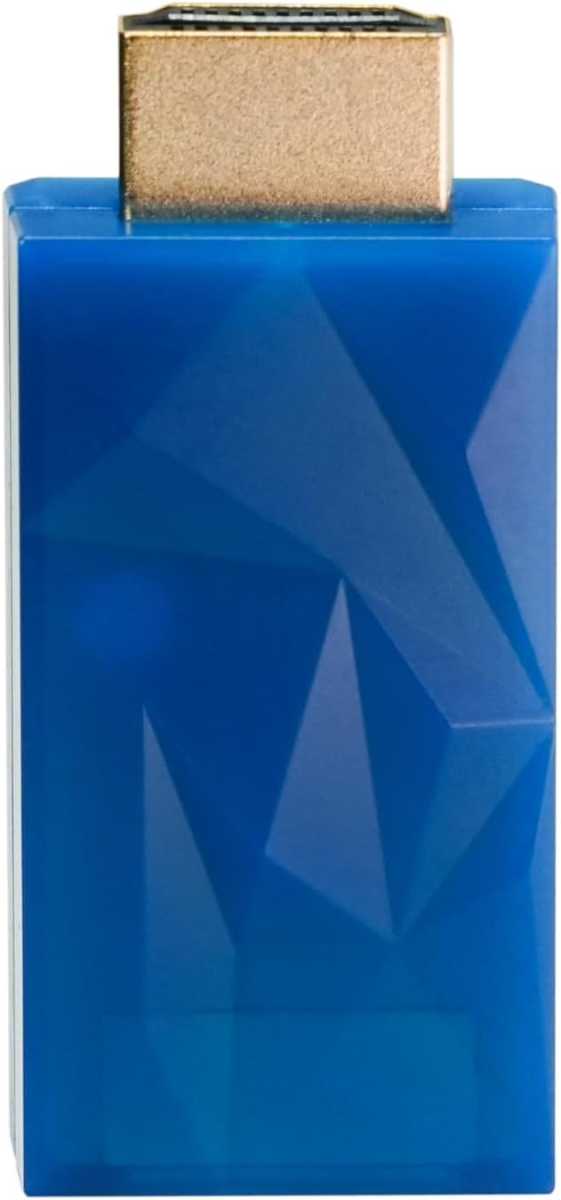
iFi
This HDMI silencer works as an intermediate piece between HDMI-capable devices and the corresponding cable. The small plug is primarily intended to provide a clear picture and sound signal by suppressing noise and eliminating jitter.
However, the silencer can also intercept disturbing noises from the cable connection if necessary. Overvoltage protection is also on board. Before you make the investment of around $89, you should rule out all other sources of error.
If none of these solutions can eliminate the disturbing noises, there is probably a defect in the hardware. In this case, it is best to contact the manufacturer or a specialized company for repairs.
Inicia sesión para agregar comentarios
Otros mensajes en este grupo.

It wasn’t that long ago that you could easily snap up a Chromecast wi

Windows 11 users have been grumbling about Remote Desktop Protocol (R
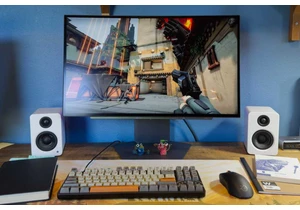


Could you fix your laptop if it breaks? And I mean physically fix it

It’s been 12 years since Grand Theft Auto V was originally r

