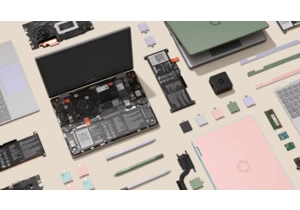If you’ve messed around with Microsoft’s “free” Office web app, you’ve quickly discovered that it stinks, for one important reason: You can’t actually create documents. A new, free, ad-supported local version of Office changes all that, according to a report.
If a new report from Beebom is accurate, this new version of Office basically takes many of the basic features Microsoft has included in Word, Excel, and PowerPoint and makes them available for free. The one catch is a minor one: You’ll need to save your created document to OneDrive, but you’re then free to re-download it like any other file. Some of the more advanced features are excluded, too.
Microsoft is simply referring to the new service as the “free” version of Word, Excel, and PowerPoint, Beebom reported, noting that it’s ad-supported. Since you’re forced to save documents to OneDrive, you’ll need to enter or create a Microsoft account to do so, which isn’t the worst compromise. However, this new version of Office runs on your local PC, not the web.
It’s worth noting that Microsoft has yet to confirm this new ad-supported Office option, although we asked for more details. (We’ll update this story when and if we hear back from Microsoft.)
I couldn’t access this version, either. All of my devices are logged in, so that Microsoft “knows” that I have access to a paid version of Office 365 that I subscribe to via personal account. I tried getting around this by using Windows Sandbox to open an anonymous Windows shell, but the process didn’t work.
How do you get the ad-supported version of free Microsoft Office?
According to Beebom, the ability to access the free, ad-supported Office should show up automatically: If you download the Office apps from Microsoft’s website, you should be presented with an option to sign in. At the bottom of the login box, however, a second, new option should appear: “Skip for now.” That should bring up the screen where the “ad-supported, free” option of Office should appear.
Alternatively, of course, you can sign up for Microsoft 365 instead as a paid option, or use the free web version of the Office apps instead. Note that the Office web apps have their own quirks, as well.
Microsoft still isn’t giving away the farm for free, however. Beebom notes that are still many features that the ad-supported version leaves out. Of course, many of those are AI-based — something that you might not want, anyway. At least you can actually create documents, however. (I would sometimes leave a “dummy” file in OneDrive that I could edit as a “new” document with the web apps.)
Word appears to be the most convenient to use, though the ad-supported version excludes all of the design and drawing tools. I see two features that Microsoft annoyingly chose to leave out, according to the list Beebom compiled: line spacing and the ability to wrap text around inline images.
Excel and PowerPoint look even more handicapped. One of the convenient things about Excel is its ability to analyze data and perform pivot tables and pivot charts; those have both been excluded. Themes, colors, fonts, and effects are gone as well, along with macros. Conveniences in PowerPoint like Designer and SmartArt, plus screen recording and animation tools are gone, too. You can see a list of all features that Microsoft excluded in the Beebom article.
And oh, yes — the ads. Beebom reports that a persistent web ad remains to the right-hand of your screen at all times, and a brief video plays every few hours or so.
It all feels like Microsoft acknowledging that free alternatives to Microsoft Office and Microsoft 365 exist, but Microsoft would like to hook you (or for you to stay hooked) on the traditional Office apps instead.
Inicia sesión para agregar comentarios
Otros mensajes en este grupo.

Rumor has it that Microsoft is developing an Xbox-branded gaming hand

If you’re still on a 1080p monitor, it’s high time you upgraded to so
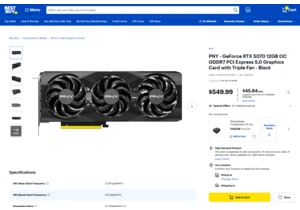
Doth mine eyes deceive me? The cheapest and, in many ways, most desir
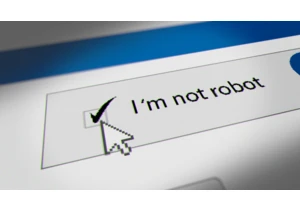
You’re likely well-acquainted with classic CAPTCHA tests on websites.