Give your old laptop a big performance boost with one simple upgrade: replacing its traditional, spinning-platter hard drive (HDD) with a chip-based solid state drive (SSD). SSDs are becoming more affordable, and they are magnitudes faster than a hard drive in reading and writing data. There's just one question: Can your laptop even take an SSD? If you're not sure, we'll help you figure it out in this video. To read this article in full, please click here https://www.pcworld.com/article/3601683/how-to-find-out-if-your-laptop-can-take-an-ssd.html#tk.rss_all
Login to add comment
Other posts in this group
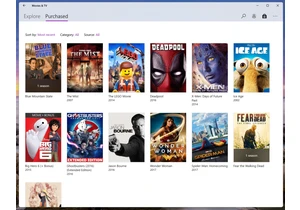
Microsoft said today that it’s shutting down its Movies & TV storefro
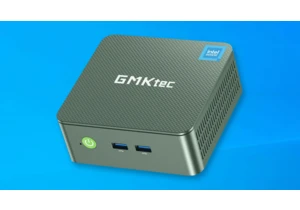
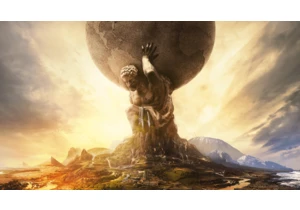
Fans of complex strategy games, rejoice! Because this week Epic G

If you’ve ever wandered through some of the less-legitimate corners o



