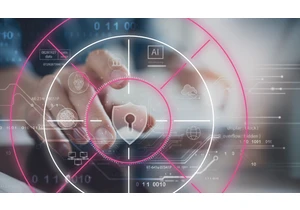Elastic Cloud is available for US government users and partners who want to harness the power of enterprise search, observability, and security to make mission-critical decisions. Elastic Cloud is FedRAMP authorized at Moderate Impact level so federal organizations and other customers in highly regulated environments can quickly and easily search their applications, data, and infrastructure for information, analyze data to observe insights, and protect their technology investment. If you’re looking for speed, simplicity, and security within a solution so you can handle data for US federal, state, or local government entities — or an educational institution — you can sign up for FedRAMP Authorized Elastic Cloud today.
Getting startedWe offer a free 30-day trial of Elastic Cloud FedRAMP Authorized where you can create your own deployment. Once you sign up, you’ll see the Elastic Cloud console. To create your deployment, click Create deployment.
You can also assign a name to your deployment. Remember, you can customize your deployment for your use case as needed. (Trial users will be limited in capacity and overall size.) Launching your deployment PasswordWhile your deployment is creating, you’ll be given a password on the screen and an option to download it in a .CSV file. We highly recommend downloading it for safekeeping. Be sure to save it as you’ll need it to ingest your data.
After your trial deployment has been created, click Open Kibana.
We have a wide range of data ingest options to choose from, and for this example, we want to see how our system is performing. Navigate to Metrics and locate System Metrics.
When you check your data, you’ll receive a green notification indicating the data is being received.
Next, click on the System metrics dashboard button.
https://www.elastic.co/blog/getting-started-with-elastic-cloud-a-fedramp-authorized-service
Login to add comment
Other posts in this group