If you’re overwhelmed by too much email in Microsoft Outlook, don’t despair! We can show you how to get rid of email you don’t want by using filters, rules, folders, and Outlook’s own Focused Inbox. As a bonus, we’ll even show you how to use Gmail to manage your Outlook email, too—it sounds weird, but it works. And, of course, we’ll show you to auto-delete and archive old email. We also have tips on how to get rid of spam in Outlook, and more Outlook tips to manage your inbox by categories. But for now, let’s clean up your inbox!To read this article in full, please click here https://www.pcworld.com/article/3613148/how-to-clean-up-your-outlook-inbox-and-manage-your-email.html#tk.rss_all
Login to add comment
Other posts in this group
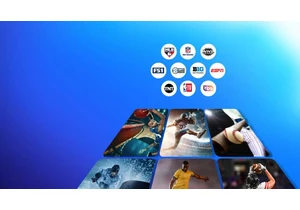
DirecTV has made good on its plans to launch a sports and broadcast s

Did AMD win CES 2025? Maaaaybe?
We asked Donny Woligroski,


If you want to be adequately prepared for any emergency situation, yo

Matter may be the big new thing in the smart home arena, but the old

There’s a lot of stuff happening right now. Here in the US, it seems
