One of the simplest hardware upgrades you can do to make your computer feel snappier is to upgrade your memory.Over the years, operating systems like Windows, software like Photoshop, and now even web browsers like Chrome, have built reputations for being unabashed memory hogs. Older PCs, meanwhile, often have between 2GB and 4GB of memory. Loading too many tabs in Chrome or keeping to many programs open on your desktop could use up all of the memory your system has to offer, slowing your system to a crawl.If your PC’s feeling pokey when you have a lot going on, consider upgrading your RAM. A mere 4GB could work if you’re sticking to light tasks and not using Chrome, but 8GB is really the minimum we would recommend for a modern desktop PC, and 16GB is the sweet spot for most people consider its modest price increase from 8GB (though you should probably buy RAM soon to avoid rising costs). Gamers with an eye towards future-proofing might even want to consider 32GB—the downside being increased cost, of course.To read this article in full, please click here https://www.pcworld.com/article/2957195/how-to-install-new-memory-in-your-pc.html#tk.rss_all
Login to add comment
Other posts in this group
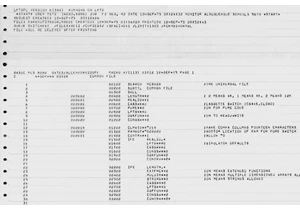
“The coolest code I’ve ever written.” With these words, Bill Gates in
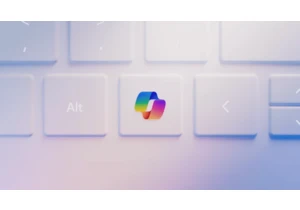
Updated on April 3, 2025: The new version of Microso

Artificial intelligence has basically taken over and replace traditio

With the warmer months coming up, I’m looking forward to spending mor
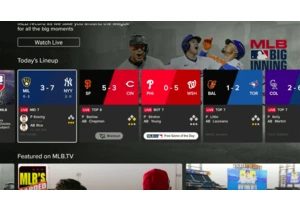
As a Yankees fan living in Cincinnati who also sort of roots for the

By this point, you’re probably not surprised that Nvidia is working o
