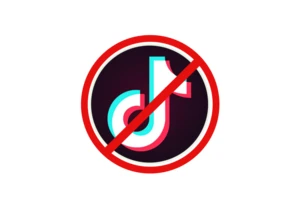Microsoft is formally launching Kids Mode for the Edge browser today, providing a protected space for kids to browse the web.Microsoft announced what it’s calling a new, native browsing mode in February, and Kids Mode started rolling out to the stable Edge browser platform on Thursday. Edge Kids Mode is specifically designed for two different age ranges: 5-8, and 9-12. While parents need to have a Microsoft account, the kids don’t. Here’s what Kids Mode offers. First, within Kids Mode the Edge browser will maximize, filling the screen and preventing kids from migrating to other applications. Tracking protection is set to Strict, blocking the majority of trackers. Bing’s Safe Search is turned on, and set to Strict, preventing them from performing mature Internet searches. Ads won’t be shown on new-tab pages. Finally, only 70 kid-friendly sites are allowed, though adults have the option to block or add sites as they wish.To read this article in full, please click here https://www.pcworld.com/article/3615193/microsoft-edge-browser-kids-mode-how-to-use-it.html#tk.rss_all
Login to add comment
Other posts in this group

Obsbot has launched two new webcams today, with a feature you won’t o

If you’re tired of laptops and large desktop towers, a mini PC is the

One of the best ways to make your room look awesome without completel

I’d almost stopped believing it’d happen, but the highly anticipated

If you’re on Windows 11, there’s a good chance you’re using BitLocker