Windows 10 comes preloaded with a number of different font types (based on which language package you’re using), but you can also find a ton of different types of fonts (both free and paid) online. Installing these fonts on your Windows 10 PC is pretty simple. Here’s how.[Further reading: How to work with Microsoft Word’s cursive, script or handwriting fonts]Install fonts using the source file Marshall Gunnell/IDG
Click the Extract All options from the context menu.To read this article in full, please click here https://www.pcworld.com/article/3629108/how-to-install-fonts-in-windows-10.html#tk.rss_all
Login to add comment
Other posts in this group

I know you need some extra storage space. Why? Because everyone

If you’ve been looking to upgrade your laptop, we have just the model
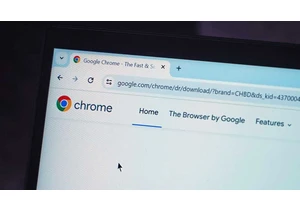
AI is the hot buzzword in tech. We’re hearing it repeatedly from majo

If you know the meaning of desk discomfort, then you can’t afford to


With around 1.8 billion active users worldwide, Gmail remains the mos

Asus just announced its newest mouse design, the Asus Fragrance Mouse
