For a very long time, the most common path to improving your PC’s performance has been through upgrading the RAM. RAM stands for “random access memory” and it’s effectively the component of your PC that is keeping track of what your computer is currently working on. When RAM is limited, your PC has to keep that current information stored somewhere else, which can dramatically slow down your workflow and load times. This is particularly notable in computationally heavy projects, such as video encoding and high-quality art creation.Whether you’re looking to upgrade or you’re looking to harvest the RAM from one PC to use in another, it helps to know what kind of RAM your system is using. There are a handful of ways to figure that out!To read this article in full, please click here https://www.pcworld.com/article/3631379/how-to-tell-what-kind-of-ram-you-have.html#tk.rss_all
Login to add comment
Other posts in this group

TL;DR: You can save hundreds on this domain-divided

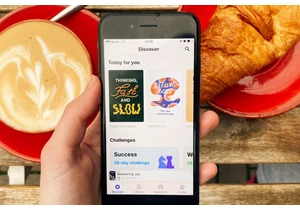

Ever feel like tech support systems are designed to frustrate you, pe

Thunderbolt docking stations are awesome, but they can get fairly exp

We’ve said it before and we’ll say it again: you can never have enoug

If you’ve messed around with Microsoft’s “free” Office web app, you’v
