We’ve all, at some point in our computing lives, dealt with browser tab overload.But instead of giving into that helpless feeling—and loading yet another version of a tab you’ve probably got open already—consider the alternatives. These days, there are lots of ways to quickly sift through your open or recently-closed browser tabs, sparing you the agony of having to click through each one to find what you’re looking for.Here are four tricks you can use in Chrome, Edge, and other Chromium-based browsers to instantly get back to what you’re looking for:Use Chrome’s built-in tab search Over the summer, Google added a nifty tab search tool to its browser, one that you can operate exclusively with keyboard shortcuts. Just press Ctrl+Shift-A, and you’ll see a list of open tabs in the browser’s top-right corner, along with a search box and any tabs you’ve closed recently. (You’ll also see some recently-closed tabs, provided you don’t have too many open ones.) Type in the title of the page you’re looking for, then hit Enter, and you’ll immediately jump over to the appropriate tab.To read this article in full, please click here https://www.pcworld.com/article/3632861/4-killer-tab-search-tricks-for-chrome-and-microsoft-edge.html#tk.rss_all
Login to add comment
Other posts in this group

TL;DR: You can save hundreds on this domain-divided

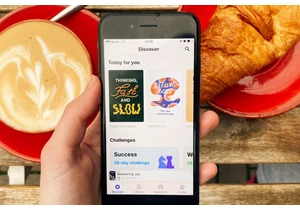

Ever feel like tech support systems are designed to frustrate you, pe

Thunderbolt docking stations are awesome, but they can get fairly exp

We’ve said it before and we’ll say it again: you can never have enoug

If you’ve messed around with Microsoft’s “free” Office web app, you’v
