Many of the chips inside a typical PC generate a lot of heat and require some form of active cooling to remain stable. Powerful recent hardware like Nvidia's GeForce RTX 3000-series graphics cards and AMD's Ryzen 5000 processors demand even more heat dissipation. System builders usually rely on heatsinks and fans to manage the heat within a PC. If you’re upgrading or building a new PC—or your PC is overheating—you may need to install new or additional fans. To read this article in full, please click here https://www.pcworld.com/article/2456907/how-to-install-or-replace-a-case-fan.html#tk.rss_all
Login to add comment
Other posts in this group

Once upon a time, you could assume you were pretty safe on the intern

After October 14, 2025, Microsoft will no longer release any regular

TL;DR: You can save hundreds on this domain-divided

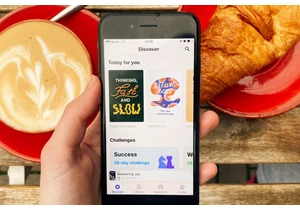

Ever feel like tech support systems are designed to frustrate you, pe

Thunderbolt docking stations are awesome, but they can get fairly exp
