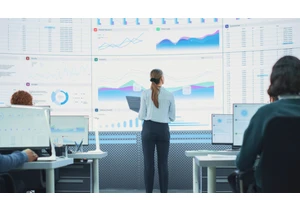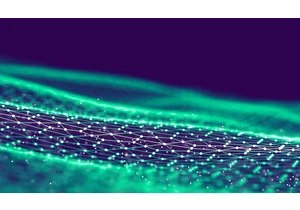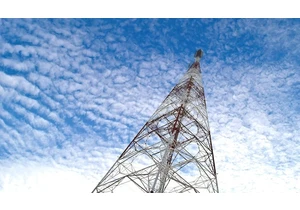To monitor your Elastic Stack with Elastic Cloud on Kubernetes (ECK), you can deploy Metricbeat and Filebeat to collect metrics and logs and send them to the monitoring cluster, as mentioned in this blog. However, this requires understanding and managing the complexity of Beats configuration and Kubernetes role-based access control (RBAC). Now, in ECK 1.7, the Elasticsearch and Kibana resources have been enhanced to let us specify a reference to a monitoring cluster. When specified, sidecar containers are automatically set up by ECK to ship logs and metrics to the referenced Elasticsearch cluster. If you are new to ECKIf you are new to ECK, here are the steps to start from scratch. Set up ECKFirst, let's deploy our ECK in Kubernetes. Deploy production and monitoring environmentOnce the ECK operator is ready, we can deploy the Elastic Stack. To make the steps easier, we can deploy the monitoring cluster first and then deploy the production cluster and refer it to the monitoring cluster. Here's the documentation on how to deploy Elasticsearch and how to deploy Kibana. To enable stack monitoring, simply reference the monitoring Elasticsearch cluster in the spec.monitoring section of their specification, in the production cluster, as described in the manual. spec: monitoring: metrics: elasticsearchRefs:
- name: monitoring-cluster # assuming monitoring ES cluster name is "monitoring-cluster" namespace: observability # assuming monitoring ES cluster is in observability namespace logs: elasticsearchRefs:
-
name: monitoring-cluster # assuming monitoring ES cluster name is "monitoring-cluster" namespace: observability # assuming monitoring ES cluster is in observability namespace If you already have ECK runningIf you already have ECK running, you can enable monitoring as follows:
First, deploy a separate Elasticsearch cluster for monitoring purposes if you haven’t already. Second, update the existing Elasticsearch production cluster manifest yaml to add the reference to monitoring Elasticsearch cluster in the spec.monitoring section, and apply it. It may take a few minutes to get reflected. A start from zero sampleHere is a start from zero sample. The sample yaml file is from my GitHub Gist.
Set up ECK kubectl create -f https://download.elastic.co/downloads/eck/1.7.1/crds.yaml && kubectl apply -f https://download.elastic.co/downloads/eck/1.7.1/operator.yaml
Deploy Monitoring Elastic Stack to monitor kubectl create -f https://gist.githubusercontent.com/kunisen/58fb0a2c09f2c07e22372bd96763923f/raw/7ce32113a67d3c4fc910fd41fe85a382f83d6b93/1_eck-monitoring-stack-714.yaml
Deploy Production Elastic Stack to be monitored kubectl create -f https://gist.githubusercontent.com/kunisen/58fb0a2c09f2c07e22372bd96763923f/raw/7ce32113a67d3c4fc910fd41fe85a382f83d6b93/2_eck-prod-stack-714_with_monitor.yaml
Check Login to Kibana with the elastic user. The password can be retrieved as below if needed.
assuming namespace for monitoring is "observability"
kubectl -n observability get secret monitoring-cluster-es-elastic-user -o go-template='{{.data.elastic | base64decode}}' In the Stack Monitoring UI, we can see that the monitoring logs and metrics are in good shape for Elasticsearch and Kibana.
https://www.elastic.co/blog/a-simplified-stack-monitoring-experience-in-elastic-cloud-on-kubernetes
Login to add comment
Other posts in this group