Want to maximize your desktop’s real estate? You have two options: an ultrawide monitor, or a dual-monitor setup. Either choice will massively expand the screen space at your command. But ultrawide and dual-monitor setups are not the same. Each has its strengths and weaknesses. Here’s how to decide whether an ultrawide monitor or dual monitors is right for you.How wide is it? Everyone looking to buy an ultrawide monitor or dual monitors wants more usable display space. But how much do you gain with each scenario?A 34-inch ultrawide monitor, the most common size, is not as large you might think. This size of ultrawide is nearly identical to a 27-inch widescreen monitor in height and about 8 inches wider. To read this article in full, please click here https://www.pcworld.com/article/3632391/ultrawide-vs-dual-monitors.html#tk.rss_all
Login to add comment
Other posts in this group

Once upon a time, you could assume you were pretty safe on the intern

After October 14, 2025, Microsoft will no longer release any regular

TL;DR: You can save hundreds on this domain-divided

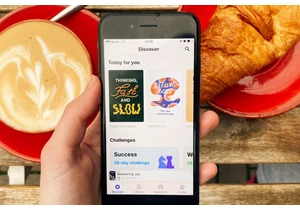

Ever feel like tech support systems are designed to frustrate you, pe

Thunderbolt docking stations are awesome, but they can get fairly exp
