This article is republished with permission from “Wonder Tools,” a newsletter that helps you discover the most useful sites and apps. Subscribe here.
I spend a couple hours each day typing out emails, documents and journal entries. In this post I’m sharing some useful little writing aids I like, following up an earlier post spotlighting useful writing resources.
Get a nudge to write 750 words a day with 750Words.com
Writing requires motivation. If you like setting targets, you might appreciate 750 Words. The site encourages you to type out 750 words a day as often as you can. It tracks your daily and monthly progress, like a fitness tracker marking your walks or runs. Its tagline: “private, unfiltered, spontaneous, daily.” You can copy and paste whatever you write here into an email, a Google Doc, a newsletter, blog or wherever else you want. To benefit from a cohort/peer pressure, you can join the monthly challenge for December to write 750 words per day. 750 Words is free to try — then costs $5 per month.
(Here are some good alternatives for tracking writing progress, including Scrivener, which I wrote about last week. Writing Streak looks like another interesting option, though I haven’t yet had an opportunity to test it.)
Analyze your writing: AnalyzeMyWriting.com
Paste your text into the word box and choose an analysis approach. I like checking what percentage of my sentences use the passive voice. It’s helpful seeing the passive phrases highlighted so I can consider edits.
You can also use AnalyzeMyWriting to highlight repeated words and phrases. That helps avoid overusing a go-to word or phrase. It scans for repeated word pairs or triplets — noticed any repeated phrases in this post? — then lists them by frequency. That’s helpful for editing. It’s free and instantaneous.
Sharpen sentences with Wordtune suggestions
Wordtune helps you rewrite individual sentences by offering alternatives generated by artificial intelligence. You can paste text into the site’s edit box or install a Chrome extension to check writing in your online writing tool of choice. It doesn’t work offline.
It also offers multiple options for translating a phrase into English. Unlike broader checkers like Grammarly that focus on tone, style and grammatical errors, Wordtune’s aim is simply to rewrite sentences.
The free plan offers 20 suggestions a day. Or pay $10/month to expand your options to shorten or lengthen sentences, and to enable unlimited suggestions.
Preview synonyms in context with Thesaurus.com
Looking for a synonym to avoid repeating a word? Start with Thesaurus.com‘s synonym search bar. Then type in a sentence you’re working on using the word you want to replace. The site will offer a bunch of sentences featuring synonyms. That helps you choose a synonym in the context of a sentence, rather than focusing on an isolated word.
Find shorter words with Thsrs
Avoid 12-letter words. Find short and sweet ones with Thsrs. Replace utilize with use. Or pugnacious with tough. Strunk and White’s classic Elements of Style advises us to “avoid fancy words.” And Orwell’s Politics and the English Language rails against “pretentious diction.” Thsrs is a tool they’d appreciate.
Translate your writing and use voice typing with Google Docs
Translate anything you’re writing instantly into any of 104 languages. You’ll get an instant gist translation, not a perfect transfer into your tongue of choice. Just type or paste anything into a Google Doc, then select Tools > Translate document, and select from the list of languages, from Afrikaans and Arabic to Yiddish and Zulu.
When I’ve been typing all day, I appreciate switching to voice typing. This is another hidden treasure within Google Docs. To activate it temporarily, go to Tools > Voice typing. It works in a huge range of languages. It’s surprisingly fast and accurate.
I find this particularly useful when I want to brainstorm or freewrite. I can just talk through ideas while looking out the window. It prevents the word critic within my head from clogging up my writing flow.
Expand a thought automatically with artificial intelligence using Copy.ai
I initially expected to dismiss AI writing apps as a gimmicky tech trick. It was startled to discover that Copy.ai‘s auto-generated text was actually useful. You start by giving the algorithm a few sentences or paragraphs to build on. Then it magically writes for you.
This article is republished with permission from “Wonder Tools,” a newsletter that helps you discover the most useful sites and apps. Subscribe here.
Login to add comment
Other posts in this group

Founders and CEOs typically use social media to etch a human face onto their brand, forge a personal connection with potential customers, and put some pizzazz into product launches.
With

Tesla starts selling cars in Saudi Arabia on Thursd


Cars are about to get a lot more expensive. This startup wants to make your
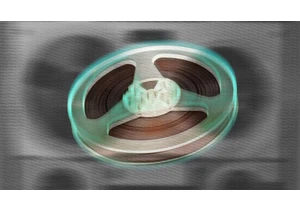

Understanding intelligence and creating intelligent machines are grand scientific challenges of our times

