This article is republished with permission from “Wonder Tools,” a newsletter that helps you discover the most useful sites and apps. Subscribe here.
7Taps is the best tool I’ve encountered for creating a quick microcourse. A microcourse is a miniature learning experience. It’s useful anytime you want to teach or explain something quickly and concisely, without creating a complex course or writing a long memo. Here’s one I created with 7Taps about how to spend less time on email. It took me about 25 minutes to create. It takes about three minutes to consume.
What is 7Taps
Why it’s useful
It’s easy to use
7Taps is the kind of thing you can start using as quickly as you can create a Google Doc. And the interface is so simple that you don’t need to read instructions. Here’s more on why this kind of microlearning is useful and tips on doing it well.
Types of learning cards you can create
You can create several kinds of learning cards to make an engaging microcourse. You can add as many cards as you’d like, in whatever order you’d like. It’s best to keep courses concise, so people can finish a session in five to eight minutes.
- Text. Think Tweet-length messages. You can put up to about 50 words on a card, or about 220 characters.
- Photo. Add your own images or gifs. Use these to add visuals to text cards or as standalone cards.
- Audio that you record yourself. Unfortunately, you have to record these in a separate audio tool. I recommend the free Online Voice Recorder, which lets you trim your audio before downloading it as an mp3 file.
- Video of you explaining something. You record these somewhere else, like Loom or YouTube. They can be up to 60 seconds long and up to 1gb.
- AI-powered video with a human-like avatar reading your text. I’ve been surprised at how well this actually works. You can see an example in my free mini lesson on spending less time on email.
- Link. You can include a learning card that links to content somewhere else.
- Quiz cards let you reinforce what people are learning with simple multiple-choice questions.
Limitations
- Audio and video can’t be recorded in 7Taps, so you have to use separate apps to record your own multimedia.
- Audio and video lessons can’t exceed one minute. This is a helpful constraint for keeping things concise. But if you need to delve a bit deeper, you’ll need to chop your video or audio into multiple parts.
- No open-ended questions. You can link to a Google Form or other survey tool.
- No discussion. You can link to a discussion board, but it’s mainly one-way teaching.
- A free account limits you to creating one microcourse. That’s great for testing out the service, but if you want to do more, you’ll have to spring for the $20/month plan. Tip: 7Taps does offer discounts for independent creators, freelance instructional designers, and educational institutions, so apply if that’s you.
Alternatives
- EdApp is a strong alternative to 7Taps. I’m working on new mini lessons with both. EdApp has an elegant toolset that’s a bit more complex and powerful for creating microcourses. It also has a free program called Educate All in partnership with the United Nations Institute for Training and Research.
- Bites, another microcourse platform, lets you create short training videos on your phone. I found editing lessons with the Bites app on my phone to be much clunkier than editing with 7Taps on the Web. And Bites has fewer options for designing creative learning steps.
More on microlearning
- This explainer on microlearning has insights about its strengths and limitations.
- Read a concise research review by Mrigank S. Shail spotlights the efficacy of microlearning on knowledge retention.
- Take a quick free online mini-course about microlearning that Professor Jason Gulya made with Google Sites and 7Taps.
- Attend the Microlearning CONF — a free microlearning one-hour conference event I’m planning to attend on April 28 at 4pm ET
- Explore additional free resources on retrieval practice.
This article is republished with permission from Wonder Tools, a newsletter that helps you discover the most useful sites and apps. Subscribe here.
Login to add comment
Other posts in this group

When Twitter cofounder and Medium founder Evan “Ev” Williams was planning his 50th birthday party, he didn’t know who to invite. Having spent more of his life building and scaling tech

If you thought you’d heard the last of the viral “Apple” dance, think again. The TikToker behind it is now suing Roblox over its unauthorized use.
Last year, during the height of Brat su

A Wall Street Journal report this week gave an extensive look into how Elon Musk, the

Netflix fared better than analysts anticipated during the first thr

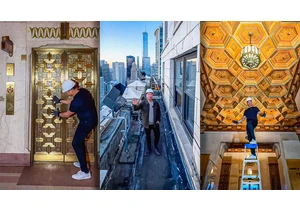
One of the more unique takes on the POV trend on TikTok: “POV: You bought a 100-year-old skyscraper . . . ”
For those unlikely to ever own a skyscraper themselves, TikTok’s Skyscraper Gu

When it comes to sharing Instagram Reels with friends, the process of three taps to get a Reel from A to B can feel surprisingly tedious. Now, Instagram has addressed that issue with its latest fe
