Manifest is a neat online notepad that lets you pin plain-text notes onto a virtual canvas. Just click and drag to create a note of any size, then start typing.
You can have as many notes as will fit on the screen, and you can always move notes around or stack them on top of one another. A dark mode is also available by pressing Alt+T. The site will automatically save your notes and layout for next time, provided you’re using the same computer and web browser.

If you’re using Chrome or Microsoft Edge, you can also turn Manifest into a free-standing desktop app by clicking the install icon in the browser’s address bar.
This tip first appeared in Advisorator, Jared’s weekly tech advice newsletter. Sign up to get a free tech tip every Tuesday.
Login to add comment
Other posts in this group


Your favorite iPhone could soon become much pricier, thanks to tariffs.

Most of us know the general (albeit simplified) story: Russian physiologist Ivan Pavlov used a stimulus—like a metronome—around the dogs he was studying, and soon, the hounds would start to saliva

For years, I’ve had a secret ambition tucked away somewhere near the back of my brain. It was to write a simple note-taking app—one that wouldn’t be overwhelmed with features and that would reflec
AI tools are everywhere, changing the way we work, communicate, and even create. But which tools are actually useful? And how can users integrate

The way Bran Ferren sees it, the future of warfare depends as much on creativity as it does on raw firepower.
The former head of research and development at Walt Disney Imagineering—the
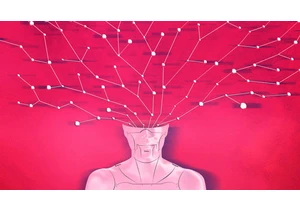
The nonstop cavalcade of announcements in the AI world has created a kind of reality distortion field. There is so much bu
