A good private video editor is hard to find—especially when you want it to work across all of your devices. Yes, there are lots of decent video editors, including Microsoft’s Clipchamp tool and Apple’s iMovie app. But Clipchamp is one of many modern video-editing tools that requires you to sign in with an account and upload your videos to a company’s servers. And iMovie, of course, is limited to working only on Apple’s own products.
I’ve been looking for a free web-based video editor that is completely private, compatible everywhere, and available to use without any sign-in or account-creating requirement. Now, I’ve found one that fits the bill.
It’s named Wide.video, and it runs in your web browser, which means it works on whatever computer you happen to be using: Windows PC, Chromebook, Mac, Linux, or whatever else you might prefer.
But, while it runs in your web browser and is technically a web app, it does all the work on your computer. You don’t have to sign up for an account, you don’t have to install anything, and you don’t have to upload your private videos to any company’s servers. And while it’s free, it doesn’t even have ads.
Ready for a pleasant video-splicing surprise?
Be the first to find all sorts of little-known tech treasures with my free Cool Tools newsletter from The Intelligence. One useful new discovery in your inbox every Wednesday!
Video editing, without the asterisks
First things first: You’ll need Chrome or another Chromium-based browser like Edge, Brave, Vivaldi, or Opera to use this tool. Wide.video doesn’t work in Firefox, as Firefox doesn’t support some features it requires. Additionally, this is the kind of app that needs a big screen, so it won’t work well on a phone. Save this one for your laptop or desktop computer.
⌚ That aside, you’ll need only about one minute to get Wide.video up and running, though it may take you a few minutes to actually complete a video project—depending on how complex you want to make it.
But, again, no accounts are required. Just head to the Wide.video website and click “Let’s Go” to get started.
Then, you’ll need to click “Open Project” and point Wide.video at a folder on your computer that will be used for your video project. You’ll want to create a new folder for this. Wide.video will store all your videos and other project data there, on your own local device—no uploading of any data anywhere.
Now, you’re off to the races! You can add video files to the media list at the top-left corner of the window—with drag and drop, or by clicking in that box and then opening them.
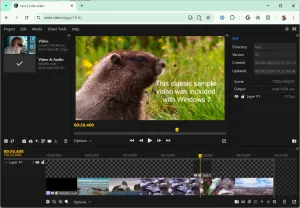
Wide.video offers a wide variety of traditional video editing features, including:
- Tools to insert text and shapes
- “Smart tools” for noise reduction, background removal, and more
- A “Download Stock Media” feature that lets you download stock videos to incorporate in your projects
- The ability to export your video, complete with a trim feature so you can select only the parts of the project you want to export
As far as video editors go, Wide.video has a fairly traditional interface while packing a decent selection of features. It also offers a variety of video tutorials to help you get started, in case you need extra guidance. Click the “Video Tutorials” button on the page where you open a project, or click Help > Video Tutorials within the Wide.video web app to find them.
- You can use Wide.video in your web browser on a Windows PC, Chromebook, Mac, or Linux PC—whatever your computer of choice is.
- This tool is completely free to use. And it doesn’t even have ads.
- Since Wide.video runs entirely in your browser and does all the work on your own computer, no data of any sort is shared and no personal information is required to use the service.
Treat yourself to even more productivity-boosting goodness with my free Cool Tools newsletter. You’ll get an instant introduction to an AI-powered supertool that transcribes your brain—and a useful new off-the-beaten-path gem every Wednesday!
Login to add comment
Other posts in this group

In December 2023, I wrote an article exploring Apple CEO Tim Cook’s most likely successors, because t

“Meta profits, kids pay the price,” was the message delivered by dozens of grieving families at the doors of Meta’s Manhattan office on Thursday.
Forty-five families traveled from

The world’s auto industry is getting a shake-up from Chinese automakers that

There’s Blue Sky and then there’s Bluesky.
Blue Sky, a paper goods company

Google’s profits soared 50% in this year’s opening quart

One of the central arguments in the ongoing antitrust trial against G

The AI revolution is redefining business and tech leadership—and no one is standing more squarely on the front lines than product leaders.
Once seen as a behind-the-scenes role, the CPO
