Email newsletters are great. When there’s an update, it comes straight to your inbox. You don’t have to check a web page over and over again.
But many websites don’t offer email updates. You may find yourself repeatedly checking a page to learn when a product comes out, for instance, or to see when new show dates are announced, or to discover when a company posts new job opportunities.
These are just a few examples, of course—there are endless reasons you might find yourself refreshing a website to look for something new.
Good news: There’s a better way. The tool I’m about to introduce you to takes that page-checking work off your plate—keeping an eye on any page on your behalf and then letting you know whenever an update is made.
It even has an AI feature that’ll summarize the changes for you—although it’s equally effective if you don’t care about AI, too.
Unearth all sorts of little-known tech treasures with my free Cool Tools newsletter from The Intelligence. A spiffy new discovery in your inbox every Wednesday!
Watch for web updates the easy way
This web-based tool is a convenient, easy-to-use solution for checking any web page for updates. Whenever something you care about gets updated, you’ll get an email complete with an AI summary of the changes.
➜ It’s called Visualping, and you can use it in your browser on both phones and computers. It’s a freemium tool, and the free plan will let you monitor up to five pages, checking them for updates once per day. That’s plenty for most people.
⌚ You can get started in about 30 seconds:
- First, open the Visualping website in whatever web browser you like on any device you’re using.
- Type or paste the address of the web page you want to monitor into the box on the page.
- Wait while Visualping loads the page . . . .
- Then, draw a box over the specific part of the page you want to monitor for updates.

You’ll have to enter your email address to receive the alerts and configure a few other simple settings. Then, just click “Start free monitoring.”
Visualping will guide you through creating an account. Again, you won’t have to pay a thing unless you want to go beyond five different web pages or once-a-day check-ins.
Once your account is created, you’ll have a convenient dashboard on the Visualping site where you can keep track of all the pages you’re monitoring for updates.

And, most important, you’ll get updates delivered straight to your inbox anytime one of your pages changes—complete with a skimmable AI-generated summary.

When it comes to keeping an eye on important pages and staying on top of how they evolve over time, it doesn’t get much easier than that.
- Visualping works entirely on the web, no matter what browser or type of device you’re using.
- It’s free for once-daily monitoring of up to five pages. For more, you’ll have to pay for a subscription—starting at $10 per month.
- Visualping’s privacy policy says the service may use your usage information to personalize ads. The service makes money by selling subscriptions, though—not selling your data.
Want even more productivity-boosting goodness? Check out my free Cool Tools newsletter for an instant introduction to an AI-powered supertool that transcribes your brain—and another off-the-beaten-path gem every Wednesday!
Login to add comment
Other posts in this group
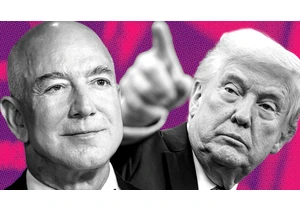
Consumers are only just starting to feel pain from Trump’s Liberation Day tariff spree. Amazon
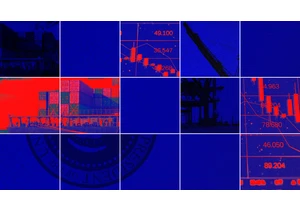
When Donald Trump returned to the White House in 2025, many in the tech world hoped his promises to champion artificial intelligence and cut regulation would outweigh the risks of his famously vol

The first 27 satellites for Amazon’s Kuiper broadband internet constellation were launched into space from Florid

There are so many ways to die. You could fall off a cliff. A monk could light you on fire. A bat the size of a yacht could kick your head in. You’ve only just begun the game, and yet here you are,

Former Tinder CEO Renate Nyborg launched Meeno less than two years ago with the intention of it being an AI chatbot that help

The most indelible image from Donald Trump’s inauguration in January is not the image of the president taking the oath of office without his hand on the Bible. It is not the image of the First Lad

Ernest Hemingway had an influential theory about fiction that might explain a lot about a p
