Linux is available in countless variations. Thanks to such diversity, there are even a few Linux variants that have similarities to Windows. For anyone curious about Linux, this familiarity with Windows could make adoption of the alternative OS less intimidating. Regardless, of your motivations, we present three Linux distros that feel like Windows:
- Wubuntu (formerly: Linuxfx / Windowsfx)
- Zorin OS
- Linux Mint
Each system has its advantages and disadvantages. All three are available in a free version, although paid versions are also available for Wubuntu and Zorin-OS.
Wubuntu: Looks outrageously similar to Windows
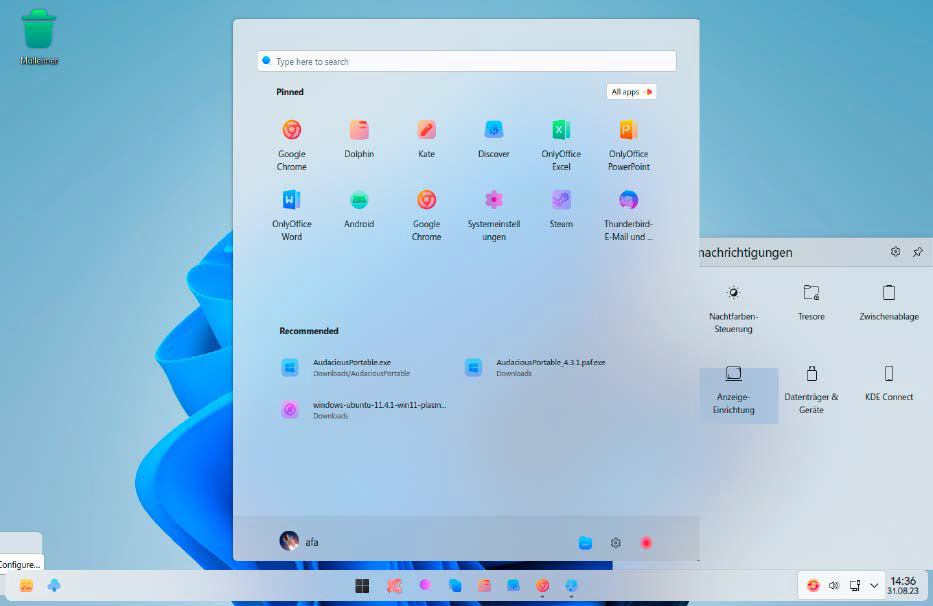
Wubuntu’s start menu is very reminiscent of Windows 11, the menu in the notification area at the bottom right less so. Overall, however, no other Linux comes closer to the look of Windows 11.
IDG
No other Linux system comes closer to the look of Windows 11. This is not necessarily due to matching icons, background images, or the mouse pointer.
The centerpiece of Wubuntu‘s masquerade is the “System settings” program, which is really very similar to the “Settings” in Windows 11. At first glance, it hardly differs from the Windows model. This makes it easy to find your way around the basic settings such as screen resolution or network configuration.
get windows 11 pro for cheap
Windows 11 Pro

However, the similarity between Wubuntu and Windows always ends when you start a program or open a more in-depth system menu. This also applies to Wubuntu’s system settings, which are only fully available if you purchase the Pro version for $35.
However, we cannot recommend the Pro version as we don’t believe it adds sufficient value.
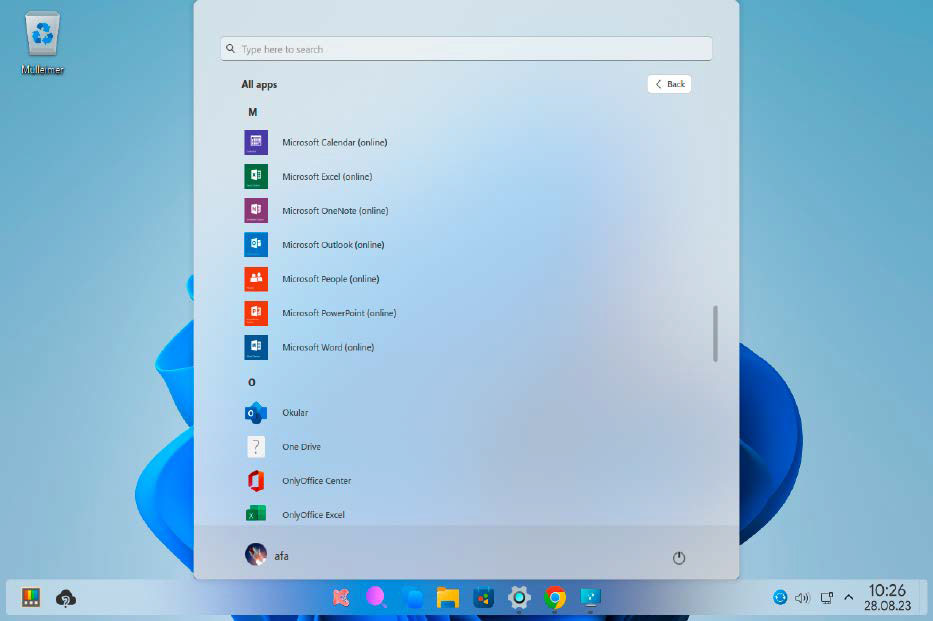
The manufacturer has created shortcuts to Microsoft’s Online Office in the Wubuntu start menu. However, these did not work during our test.
IDG
As with Windows 11, the Wubuntu start menu is arranged in the center and is very similar to the Windows model.
If you click on it, a nice collection of Linux programs is displayed. These include the Chrome browser, the mail program Thunderbird, and the office package Only Office. The Dolphin file manager is a little too colorful in Wubuntu, but is certainly useful.
The shortcuts to Microsoft Online Office under “All apps” in the start menu are striking. However, none of these worked in our test. That’s not dire. Online Office can also be operated under Wubuntu via the Chrome browser, which is available with Wubuntu.
Wubuntu also has similarities with Windows in many other areas. For example, if you drag a program window to a corner of the screen with the mouse, it snaps into place. The key combination Win + . launches the emoji menu. Both work in the same way as under Windows.
Start Windows programs: Wubuntu already has the Wine runtime environment installed. This means that EXE files, i.e. Windows programs, can also be started under Linux. However, this only works with a few, mostly older and not too complex programs.
Requirements: The system requirements for Wubuntu are low. A 2GHz dual-core processor, 2GB RAM, and 25GB of space on the SSD or HDD are sufficient. However, better hardware is recommended to ensure that the system runs smoothly.
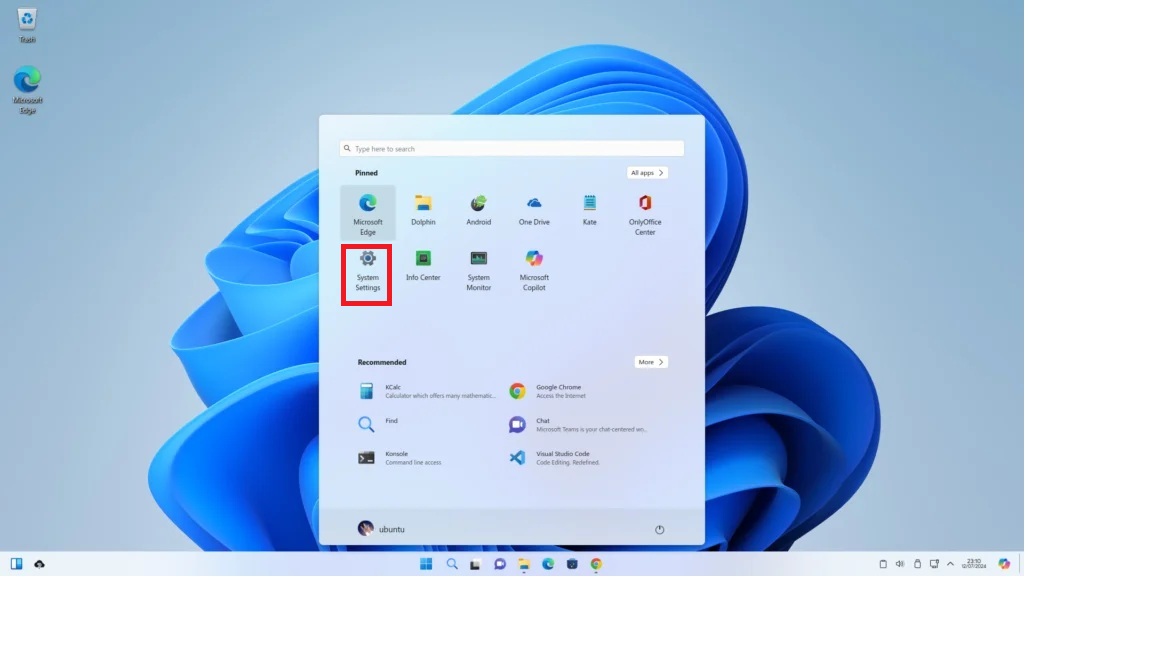
The maker of Wubuntu has adapted the settings most closely to model Windows 11. In the sub-menus of the settings, however, the similarity diminishes considerably in some cases.
Wubuntu
Advantages: Looks very similar to Windows 11 in some respects, such as the Start menu and settings. Some useful programs are pre-installed. Under the bonnet runs Ubuntu 22.4 LTS, for which updates will be available until April 2027. KDE Plasma is used as the desktop, which can also be configured very precisely independently of the Windows masquerade.
Disadvantages: Wubuntu is the project of a single developer. Compared to Ubuntu or Linux Mint, the system is hardly widespread. Accordingly, there is only a small community that can help with problems.
The Pro version promises a further approximation of the Windows interface and thus tempts users to buy it. From our point of view, its value is low. The repeated error messages when starting programs or configuring the system are also annoying. These occurred so frequently in our test that we cannot recommend Wubuntu for productive computers.
Notes on installation: When booting from DVD or USB stick in BIOS mode, or in UEFI mode, the system starts in live mode when “Wubuntu 11” is selected. In this way, Wubuntu can be tested without making any changes to the PC.
Installation on the hard drive is carried out via the desktop icon “Install System.” If Windows is already installed on the PC, this is usually recognized and Wubuntu is installed in parallel.
After installation, an icon in the bottom right-hand corner offers to check for updates for the system. Click on it to start the update management.
Evaluation: If you are curious about Linux but still want a Windows interface, you can try Wubuntu. However, the masquerade hardly makes it any easier to use. At the latest when problems occur, you have to get to grips with the Linux system.
The larger the Linux community behind a system, the better. With Wubuntu, it is small.
Anyone seriously considering switching to Linux should consider Zorin-OS or Linux Mint. Wubuntu is more of a fun project for people who already know a little about Linux but want a Windows look.
Zorin-OS: Beautiful Linux with Windows start menu
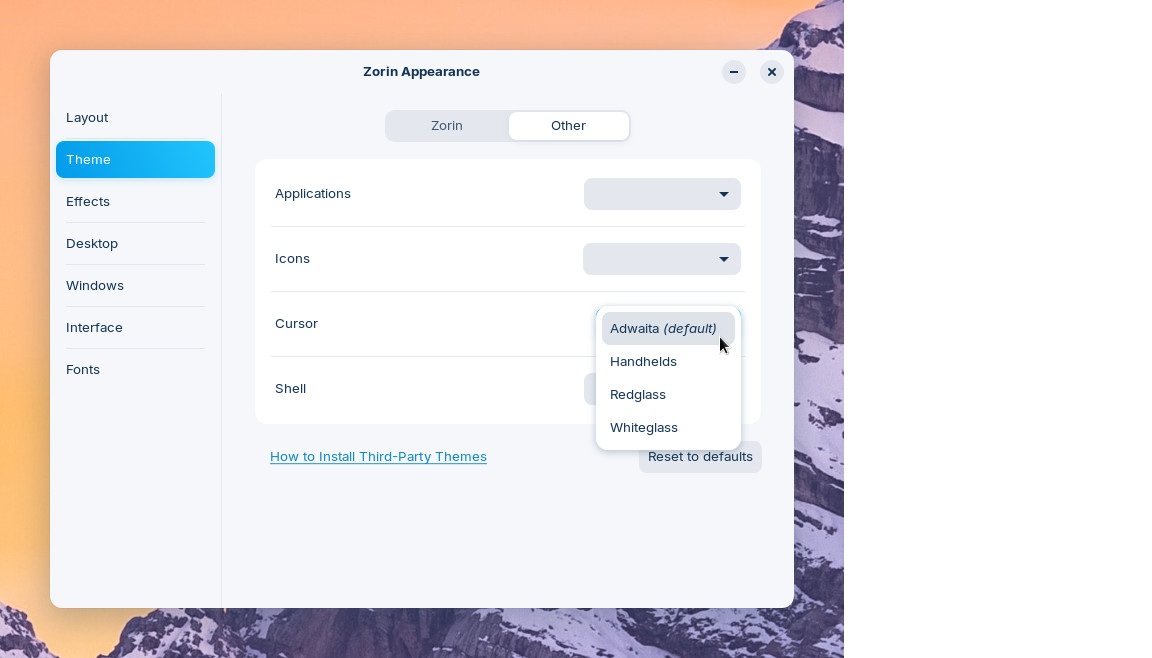
The Zorin Appearance tool makes it easy to change the appearance of the start menu. A Windows 10-style menu is also available in the free Zorin-OS Core version.
Zorin
The Linux system Zorin-OS is aimed at Windows switchers and focuses on external similarities. However, it does not go as far as Wubuntu. In the “Zorin Appearance” program, you can select menu
Login to add comment
Other posts in this group

If you use an AI image or text generator to make a work of “art,” doe

Whether you want a security camera for keeping an eye on your home wh

If you’re looking for a big, cinematic OLED upgrade for your gaming P

Imagine a live tutor within Windows that could walk you through an ap

Microsoft Copilot is more than just a tool–it’s designed to learn you
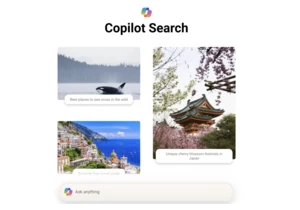
While improving Microsoft Copilot’s basic research functions might no

Everyone’s talking about Severance, that twisty, creepy Appl
