I’ve been a keyboard nut for a long time. I build mechanical keyboards on my own, soldering iron and all. And I love the excessive way you can customize them, with wireless or wooden keycaps, or all sorts of crazy stuff. But there’s a trend I’ve spotted lately that I cannot abide: Sticking a screen on a keyboard.
Razer. Asus. SteelSeries. Even the budget brands on Amazon are hopping on the trend, and they all seem to be using teeny tiny screens from the same two or three suppliers. I can see this spreading and I want it to stop. It is the epitome of form over function, trend-chasing nonsense. And I say this as someone who can justify buying a keyboard that costs more than a car payment.
Further reading: The one mechanical keyboard feature I can’t live without
You don’t need to look at your keyboard
Here’s a surprising fact about PCWorld’s resident keyboard expert: I’m terrible at typing. I flunked my typing class in middle school, and I just used hunt-and-peck all through college. It wasn’t until I became a professional writer and started typing for eight to twelve hours a day that I learned to touch type.
And “learned” is a generous word in this context. What happened was that my horrible hunt-and-peck technique gradually morphed into touch typing as my muscle memory grew. I can get about 80 words per minute — very slow, by professional standards — but it’s horrible form. I use my left hand for about 75 percent of the actions on the keyboard. My grandmother, who was an office assistant back when “electronic typewriters” were the new hotness, could put me to shame.

Michael Crider/Foundry
But here’s my point. As horrible as my typing actually is in technical terms, I never actually need to look at my keyboard. Even when I’m using tricky gaming macros or adapting to a new keyboard every other week for review purposes, I’m looking at my screen. Because that’s how you use a computer. That’s how a computer works!
Hell, it’s how you use pretty much anything with an interface — I’m betting that you rarely look at the virtual keyboard on your phone unless you’re doing something like putting in a GIF or hunting for the pound sign. Even if you’re still hunting and pecking to type (no shame, you are seen and you are valid!), you’re looking at the keys, not whatever’s above them.
I feel like this isn’t a very complicated concept, but for some reason I have to repeat and emphasize it.
What about gaming?
There’s an argument to be made that keyboards have become complex enough that you need a little more information about what they’re doing, especially for gaming keyboards with complex mechanisms like adjustable actuation. But even as someone who’s repeatedly used these keyboards, I find that a tiny screen next to the keyboard just isn’t necessary.
Take Razer, for example. Razer’s most complex keyboards are the Huntsman line, which uses optical sensors to determine how hard you press each key and adjust the input to your game accordingly. And this can get extremely complicated. We’re talking increments of one tenth of a millimeter, two or three or four functions per key, to say nothing of the controversial Snap Tap.
And yet, the Huntsman didn’t get Razer’s first screen. The BlackWidow V4 Pro 75 percent did — and while that keyboard can do a lot of cool things, true adjustable actuation isn’t one of them. The BlackWidow is Razer’s play for the high-end, customizable, mechanical keyboard enthusiast crowd. The Huntsman, more complex and technically better suited for gamers, does without an individual screen.

This Razer Huntsman’s keys are more mechanically complex than the BlackWidow’s, and it still doesn’t need a screen to show you its actuation settings.
Michael Crider/IDG
And again, it doesn’t need it. The Huntsman’s LED indicators can communicate its settings to the user clearly. If that doesn’t work for you, Razer has its Synapse software, which is a must-have for pretty much any advanced setting on the keyboard anyway. You can see it in both notification and full-fat interface form on your screen.
You know, the screen you’re looking at while you’re gaming. Or typing. Or doing almost literally everything on your computer aside from taking it apart.
I could list similar examples from all the brands that are sticking little screens on their keyboards. (This SteelSeries can show you the battery remaining with its LEDs, again, undercutting the need for a dedicated display!) But suffice it to say, this is completely unnecessary, unless you find a lot of value in a looping GIF right above your keys. This is basically just one more thing to add a screen onto, like your RAM or your CPU cooler.

Pressing Fn+ B will show the battery percentage with green lights on the number bar. Which is really cool…and makes the OLED screen pretty much completely useless to me.
Michael Crider/Foundry
But you don’t need to take my word for it, because I can show you the receipts.
It’s been tried before
This isn’t the first time that there’s been a trend of sticking screens on keyboards. In the early 2000s (boy it feels weird to say that), multiple keyboard brands tried it, including Logitech and Razer. LCD screens had become cheap and ubiquitous enough that it was a new and exciting possibility.

This 15-year-old Logitech gaming keyboard had a screen. It wasn’t very useful then, either.
Logitech
They eventually dropped these designs. Precisely why, I don’t know… but I’d hazard a guess that they didn’t appeal to users because there wasn’t any added utility, and they added unnecessary expense and complications to keyboards. Which is exactly what they’re doing now.
You don’t even need to restrict the scope to keyboards to see this happening again and again. Apple added a little horizontal touchscreen to its MacBook Pro laptops starting in 2016. If you look for the keyboard screen on the latest Arm-powered MacBooks, you won’t find it, because they were dropped from the final model last year.

Even Apple gave up on this idea, and it’s still putting charging ports on the bottom of its mice.
Apple
When Apple sinks millions of dollars into a design and decides it’s not a good idea, it might just be worth paying attention.
A couple of exceptions
Alright, I’ve been indulging my inner Dvorak curmudgeon for a thousand words or so. But I’m nerdy enough to admit that there are exceptions to every rule. Not every single possible combination of a keyboard and a screen (or should I say an additional screen) is a bad idea.

Elgato/Corsair
There are extensions of the standard computer interface that greatly benefit from a little extra data, most notably in things like Elgato’s Stream Deck and similar devices. That’s less of a secondary screen than an extension of programmable buttons, but the Stream Deck+ adds in a screen as well.
Again, it’s not showing you any information that couldn’t be communicated on your monitor or laptop display. But the context and spatial closeness to relevant controls makes it more immediate if you’re doing advanced media stuff. It makes sense.
I’ve also seen keyboards that go all-in on the display as decoration,
Login to add comment
Other posts in this group


One of my tech dilemmas is that I’ve somehow accumulated a disparate

Once upon a time, you could assume you were pretty safe on the intern
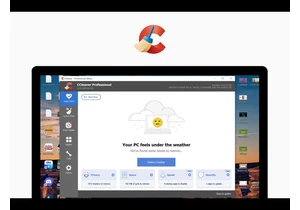
TL;DR: Save 50% on Cleaner, a PC optimization tool t
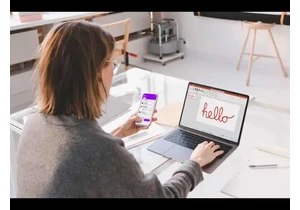

Ages ago, coworkers asked why I covered my laptop’s webcam. Then they

After October 14, 2025, Microsoft will no longer release any regular
