It looks like it’ll soon be easier to quickly see how much battery you have left on your Windows 11 laptop. Neowin reports that Microsoft has hidden a new battery indicator in Build 26120.2510 of Windows 11, currently only available to Insiders on the Dev Channel.
The new battery indicator will be larger than the current battery icon, and it will be a bit more colorful as well. Instead of the current black-and-white design with small symbols in the corners — a lightning bolt for charging and a heart for smart charging — the new design turns green when charging and yellow when Power Saving Mode is activated.
As of this writing, the new design is only seen in the taskbar whereas the old design remains on the lock screen. We expect the new design to hit the lock screen once it’s fully tested and approved.
It’s unclear when Microsoft is going to roll out the new battery indicator design to the general Windows 11 public. Build 26120.2510 also includes several other features, including new experiences for Copilot+ PCs running on AMD and Intel hardware.
Further reading: I like Windows Recall but I just can’t trust it
Login to add comment
Other posts in this group

If you’re looking for a big, cinematic OLED upgrade for your gaming P

If you use an AI image or text generator to make a work of “art,” doe

Whether you want a security camera for keeping an eye on your home wh

If you’re looking for a big, cinematic OLED upgrade for your gaming P

Imagine a live tutor within Windows that could walk you through an ap

Microsoft Copilot is more than just a tool–it’s designed to learn you
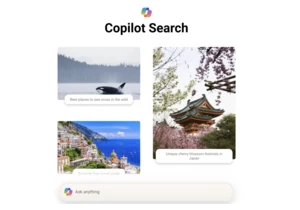
While improving Microsoft Copilot’s basic research functions might no
