Expert's Rating
Pros
- Second onboard camera lens adds extra utility
- Very inexpensive, with lots of features
- Wyze arguably offers the best subscription deal on the market
Cons
- Chunky hardware
- Some sluggishness in receiving alerts
- Not the best camera quality
Our Verdict
A second camera adds helpful utility to this doorbell cam, but limited resolution and some wireless hiccups might give you pause.
Price When Reviewed
This value will show the geolocated pricing text for product undefined
Best Pricing Today
The trouble with doorbell cameras—at least as Wyze sees it—is that you don’t get a great view of your surroundings with them, even with a big fish-eye lens. It’s a problem that is arguably at its most serious when a delivery driver leaves a package in an unexpected place, perhaps directly beneath your doorbell cam, where its lens can’t quite capture it.
So, why not just add a second camera? The Wyze Duo Cam Doorbell does exactly that, offering a standard forward-facing camera lens, plus a second lens built into the bottom of the chassis, angled so that it is aimed just shy of facing directly downward. It’s not an entirely new idea, Maximus did it first, and Eufy has one, too. But Wyze does it for a lot less money.
A live view shows stacked video frames. Turn your phone sideways and you get a picture-in-picture view, with one frame appearing as a repositionable thumbnail.
Specifications

A second camera is mounted on the bottom of the Wyze Duo Cam Doorbell to capture a view of the area beneath it, where packages are most likely to be dropped off.
Christopher Null/Foundry
Both lenses on Wyze’s doorbell camera are wide-angled, though the forward-facing lens is more so. The primary lens features 2048 x 1536 pixels of resolution, with a viewing angle of 132 degrees (horizontal) and 100 degrees (vertical). The bottom lens is a somewhat less sophisticated 1920 x 1080-pixel model with a viewing angle of 121 degrees (horizontal) and 60 degrees (vertical). Both capture 20 frames per second during the day and 15 fps with night vision active. None of these specs are cutting-edge, but they aren’t the worst I’ve seen.
At nearly 6 x 2 inches in size and more than an inch deep, it’s a bigger and burlier doorbell camera than other vendors’—as well as Wyze’s own single-camera video doorbells—but that is perhaps understandable given the extra electronics inside. The unit has a rather hard-edged industrial appearance, all black, with a large button beneath the primary camera lens. The button illuminates with a blue ring when someone approaches.
This review is part of TechHive’s in-depth coverage of the best video doorbells.
The doorbell can be powered by the included 6200mAh battery (the standard cell used for most battery-powered Wyze gear) or connected to existing low-voltage doorbell electrical wiring. It can be mounted to your wall to aim either straight ahead or positioned at an angle, depending on the frame you choose, and affixed either with screws or double-sided tape. Both options are included in the box, along with wire nuts and pigtail wires needed to make a wired connection. I tested the unit with the battery configuration. Setting up the hardware was a trivial affair.
Installation and setup
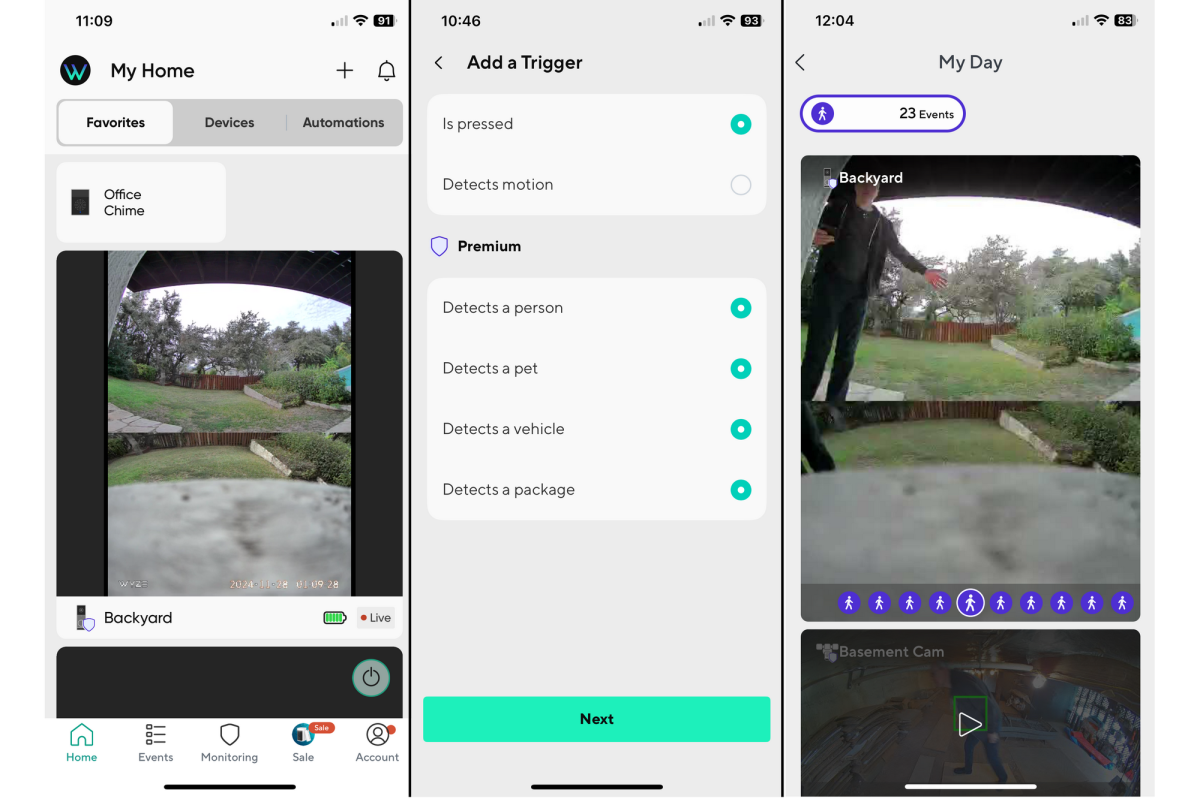
You’ll need a subscription to unlock all of the Wyze Duo Cam Doorbell’s features.
Christopher Null/Foundry
Wyze continues to streamline its app-based setup process to the point where, much like hardware setup, this too is extremely simple and largely automated. Once you slide the battery into the place, the camera is ready to connect in seconds. Select the doorbell from the Add Device menu, and the app does the rest. There’s nothing else to do except enter your Wi-Fi credentials. (both 2.4- and 5GHz networks are supported.)
In use, the camera behaves like most other Wyze video gear, only adding a double-pane view to the mix. A live view of your camera shows the two video frames stacked atop each other. If you turn your phone sideways, you get a picture-in-picture view, with one frame appearing as a repositionable thumbnail. Tap the thumbnail and the secondary image swaps places and fills the screen, sending the primary camera to the PiP.
Video can be stored on a local microSD card (not included, capacities up to 256GB are supported) or saved to Wyze’s subscription cloud storage service. There are multiple ways to view recorded videos, including a slider that appears directly beneath the image, letting you zip through motion detection events. With the Cam Unlimited plan, these are categorized by type, including person, package, vehicle, pet, and more, across multiple cameras. The Events tab at the bottom of the interface offers a thumbnail view of all events, while the Monitoring tab offers even more flexibility by digesting all events for the day and turning them into an animated GIF. There’s no shortage of ways to slice and dice your footage in the app, especially if you have a subscription plan. Alexa, Google Assistant, and IFTTT are all also supported.
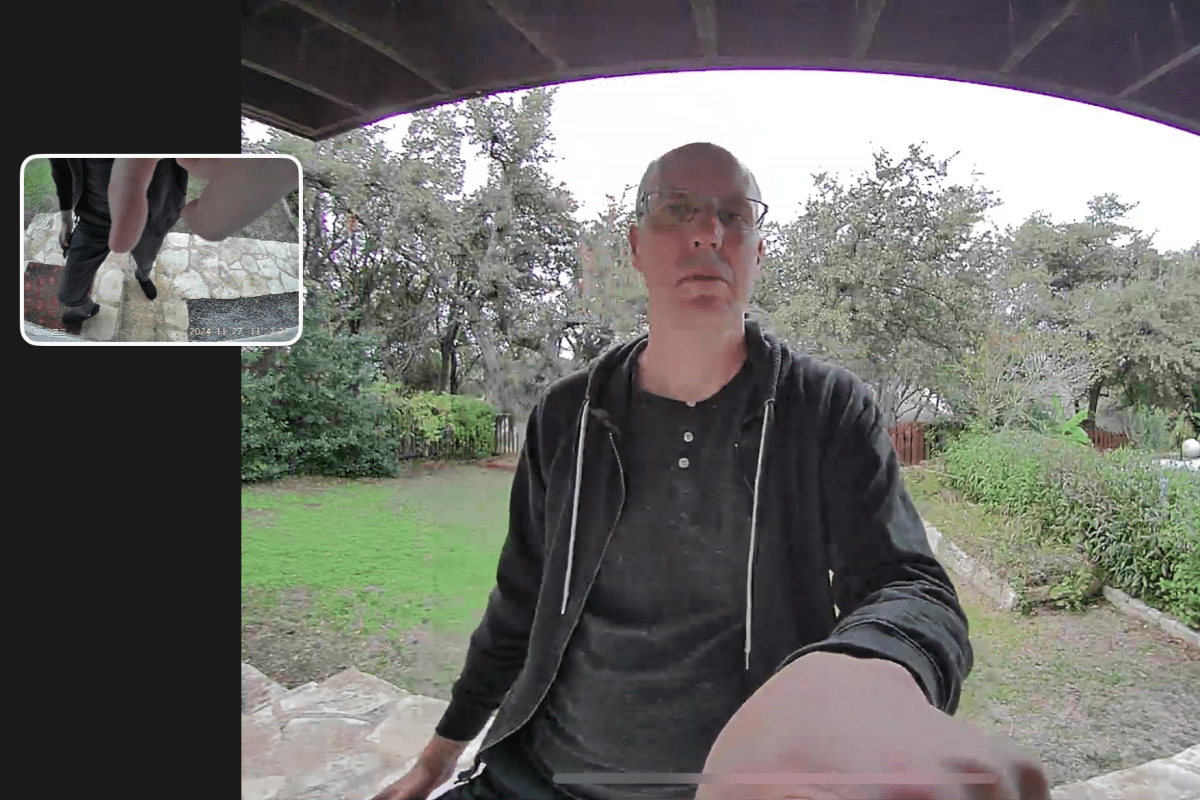
The Wyze Duo Cam Doorbell delivers separate views of your porch,
Christopher Null/Foundry
Naturally, one of the primary functions of any doorbell camera is to also work as a doorbell. While the unit includes a speaker that sounds an audible bell outside, also included in the box is a Wyze Chime, which plugs into wall power inside your house, naturally serving to extend the doorbell chime to a place where you can hear it. The Wyze Chime sets up through an identical process as the doorbell camera, and it doesn’t just work as an extender for when the doorbell button is pressed. It can also be programmed to chime when motion is detected or when certain types of activity (vehicle, person, etc.) are logged. You can even change the volume, as well as the specific sound used for each of these, letting you really customize the way you receive audio alerts.
Day-to-day use
Most of these features worked well in my testing, though I did experience occasional wireless stuttering, where the camera would take a few seconds to reconnect, and multiple cases where the interior chime would take up to 15 seconds to relay a ring. I don’t know about you, but my UPS driver never waits for that amount of time for me to get to the door.
Video is hardly stellar in quality, but it’s detailed enough to make out facial features at a range of about 15 feet, and somewhat less at night. The lower camera is really designed to keep an eye out for packages, and it does a fine job of this when the range is limited.

The inclusion of an indoor remote chime adds to the Wyze Duo Cam Doorbell’s overall value.
Christopher Null/Foundry
Wyze’s subscriptions are both worthwhile and haven’t changed recently. Cam Plus ($3/month or $20/year) adds 14 days of cloud-based storage, plus person, pet, vehicle and package detection, all with no cooldowns. Cam Unlimited ($10/month or $100/year) offers these features for multiple cameras plus adds on facial recognition features. The former is a particularly good value if you just have one camera in the house.
Should you buy a Wyze Duo Cam Doorbell?
At a mere $90, the Wyze Duo Cam Doorbell is a great deal, which is par for the course for everything that Wyze has released since its inception. While the camera’s sensors could use a resolution update and the connection between the doorbell and the chime isn’t the most robust, this nonetheless makes for a compelling entry-level doorbell camera for areas where you may not be worried about getting ultra-timely notifications of visitors, but where you still want a more robust view.
Login to add comment
Other posts in this group

Fans of the 1980’s-era sitcom A Different World were initial

The latest firmware update for Microsoft’s Xbox controllers is causin


Windows 11 has quietly added a new feature to your PC: AI-powered edi

If you don’t know about Micro Center, let me fill you in real fast. I

If you’re stepping up your PC setup, don’t skimp out on the display.

