 At a Glance
At a GlanceExpert's Rating
Pros
- Imaging, backup, and disaster recovery
- Actively protects against viruses and ransomware
- Integrated cloud storage available
Cons
- Heavy installation footprint
- Subscription only
- Lots of telemetry
Our Verdict
Acronis True Image (nee Cyber Protect Home Office, nee True Image) is a comprehensive backup and security solution with no peer. If you want everything tied up in a neat package, this is it. However, if your needs are more mundane, it’s a might bit of overkill. It’s also subscription only.
Price When Reviewed
This value will show the geolocated pricing text for product undefined
Best Pricing Today
<h3 class="review-best-price" id="best-prices-today-acronis-true-image">
Best Prices Today: Acronis True Image </h3>
<div class="wp-block-price-comparison price-comparison ">
<div id="New" class="new_products_tab tabcontent">
<div class="price-comparison__record price-comparison__record--header">
<div>
<span>Retailer</span>
</div>
<div class="price-comparison__price">
<span>Price</span>
</div>
</div>
<div class="price-comparison__record ">
<div class="price-comparison__image">
<span>Acronis</span>
</div>
<div class="price-comparison__price">
<span>
$49.99 </span>
</div>
<div>
<a class="price-comparison__view-button" href="https://www.acronis.com/en-us/products/true-image/" data-vars-product-name="Acronis True Image" data-vars-product-id="392596" data-vars-category="Backup Software" data-vars-manufacturer-id="10297" data-vars-manufacturer="Acronis" data-vars-vendor="Acronis" data-vars-po="" data-product="392596" data-vars-link-position-id="001" data-vars-link-position="Price Comparison Top" data-vars-outbound-link="https://www.acronis.com/en-us/products/true-image/" target="_blank">View Deal</a> </div>
</div>
<div class="price-comparison__record price-comparison__record--footer">
<span class="price-comparison__footer-text">
Price comparison from over 24,000 stores worldwide </span>
</div>
</div>
<div id="Refurbished" class="refurbished_products_tab tabcontent">
<div class="refurbished-padding price-comparison__record price-comparison__record--header">
<div>
<span>Product</span>
</div>
<div class="price-comparison__price">
<span>Price</span>
</div>
</div>
<div class="price-comparison__record price-comparison__record--footer">
<span class="price-comparison__footer-text">
Price comparison from Backmarket </span>
</div>
</div>
</div>Acronis True Image (2024), nee Cyber Protect Home Office, nee True Image, is without question the most comprehensive suite of utilities for keeping your computer backed up and secure. It’s not even particularly close in fact.
Marrying anti-malware and backup, as True Image does, might seem an odd choice at first. However, the ability to fire off a backup or shut off access to previous backups when malware is detected makes a whole lot of sense.
I was a bit skeptical when the company first started down this path, now I’m completely on board with the concept, if perhaps not the heavy system footprint and copious telemetry.
Further reading: See our roundup of the best Windows backup software to learn about competing products.
What are Acronis True Image’s features?
There’s a lot to cover in a program as comprehensive as True Image. I’ll get to the malware protection in a bit, but first let’s talk about backup. The program creates image files from drives or partitions, as well as selected files and folders. These can be full (everything), incremental (everything since the last backup), or differential (everything since the initial backup).
You can also back up files from your phone or files from remote shared-network locations, and employ Blockchain to notarize backed-up files (premium version).
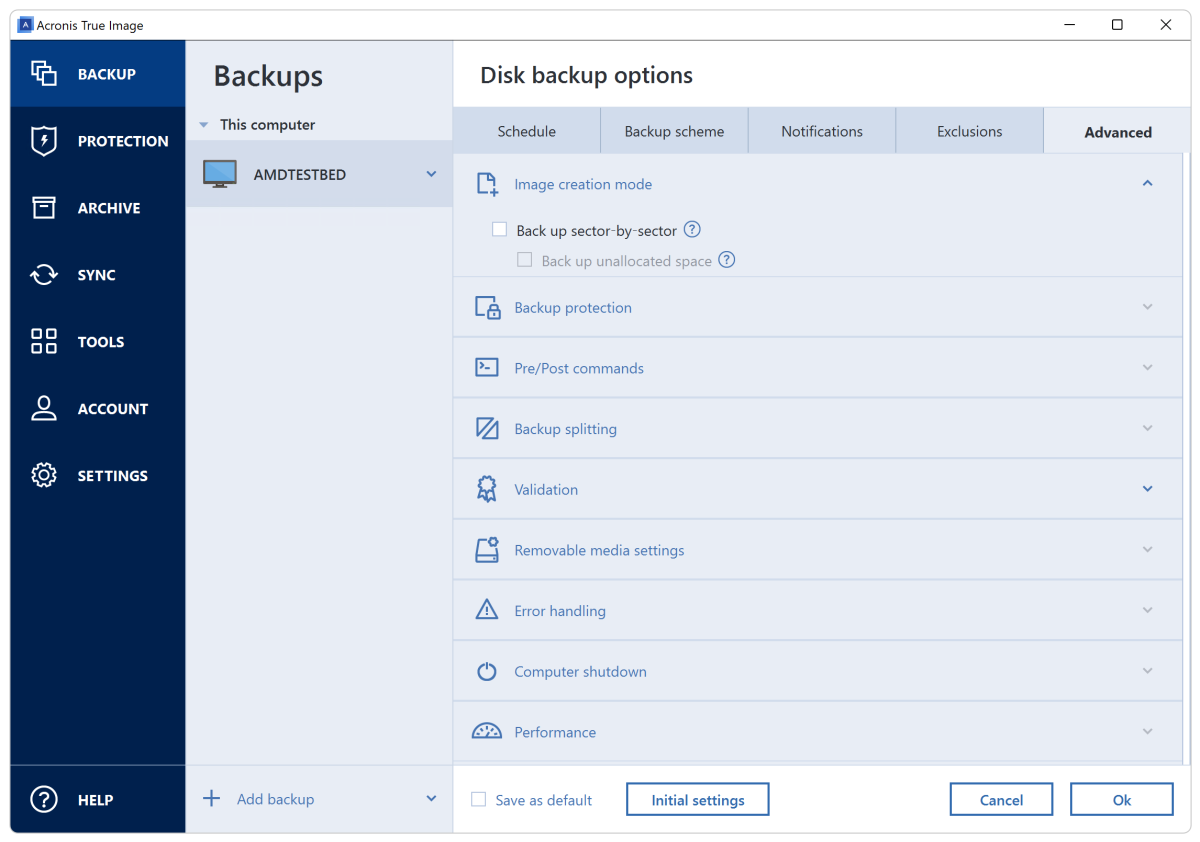
True Image lets you save backup jobs and schedule them, automatically (or manually) cull older backups when space runs low, split backups, copy sector-by-sector or data-only, validate backups post facto, run commands pre- and post-operation, and a lot more. In short, just about every option invented by the backup community has been implemented.
The program also backs up to nearly any type of media or location: local drives, network destinations, the 1TB of cloud storage provided by Acronis with some subscriptions, and even optical — remember CDs and DVDs? They’re still in use! If you’re super old-school, sorry, tape is not supported.
True Image will optionally place a version of the program on removable media for use during restore (Acronis calls it “recovery”) operations — i.e. create a disaster recovery boot disk. A favorite feature of the recovery disk, other than being able to make additional emergency backups (some disks don’t) is the system report facility.
In short, just about every option invented by the backup community has been implemented.
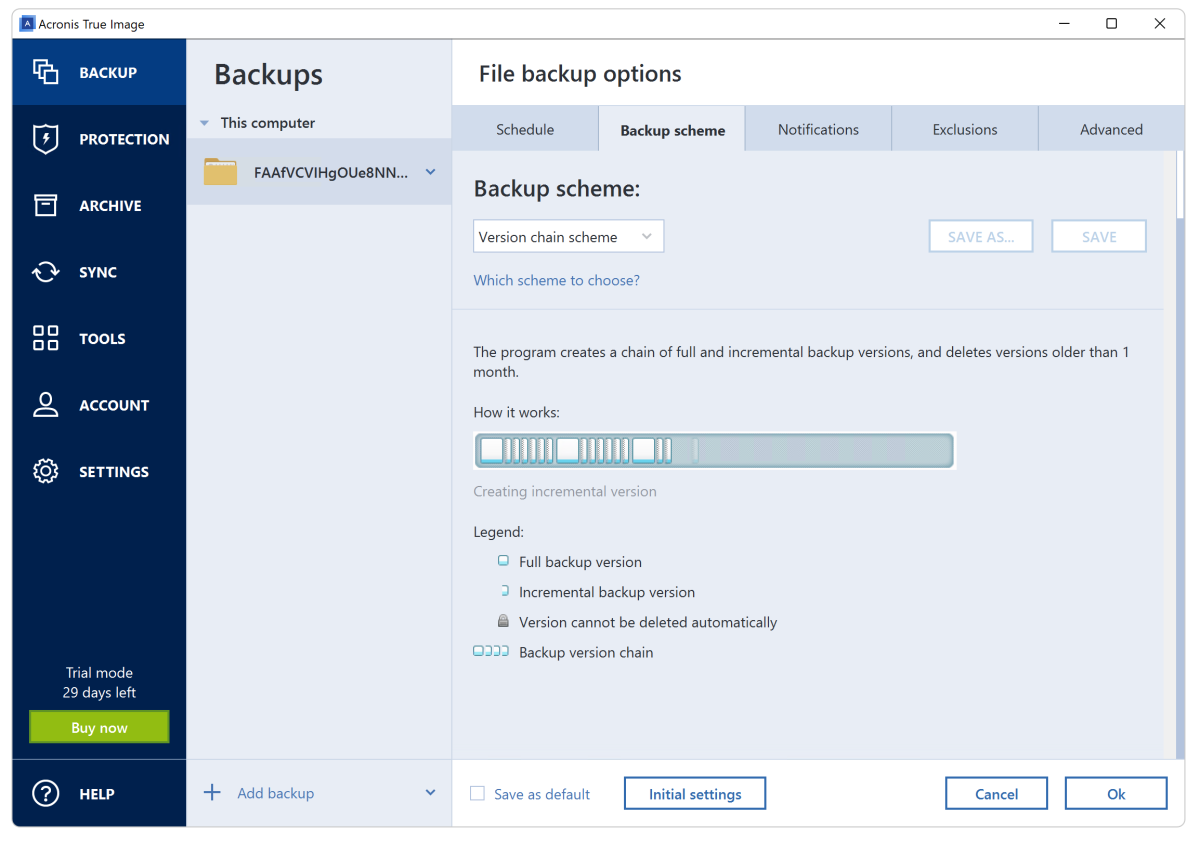
Many people conflate sync with backup, and while they have similarities, they’re not the same operation. Backups are meant to be immutable, remaining available well into the future so you can retreat to older versions and data. Syncs evolve and generally reflect the current state of your data.
You can futz sync into backup with some programs by implementing versioning — i.e., saving older versions of files rather than deleting them, and not mirroring deletions from the source.
Acronis’s sync is two-way with the only option being whether it’s synced to Acronis Cloud first (if you opted for the service), rather than the destination, assuming the destination isn’t Acronis Cloud to begin with.
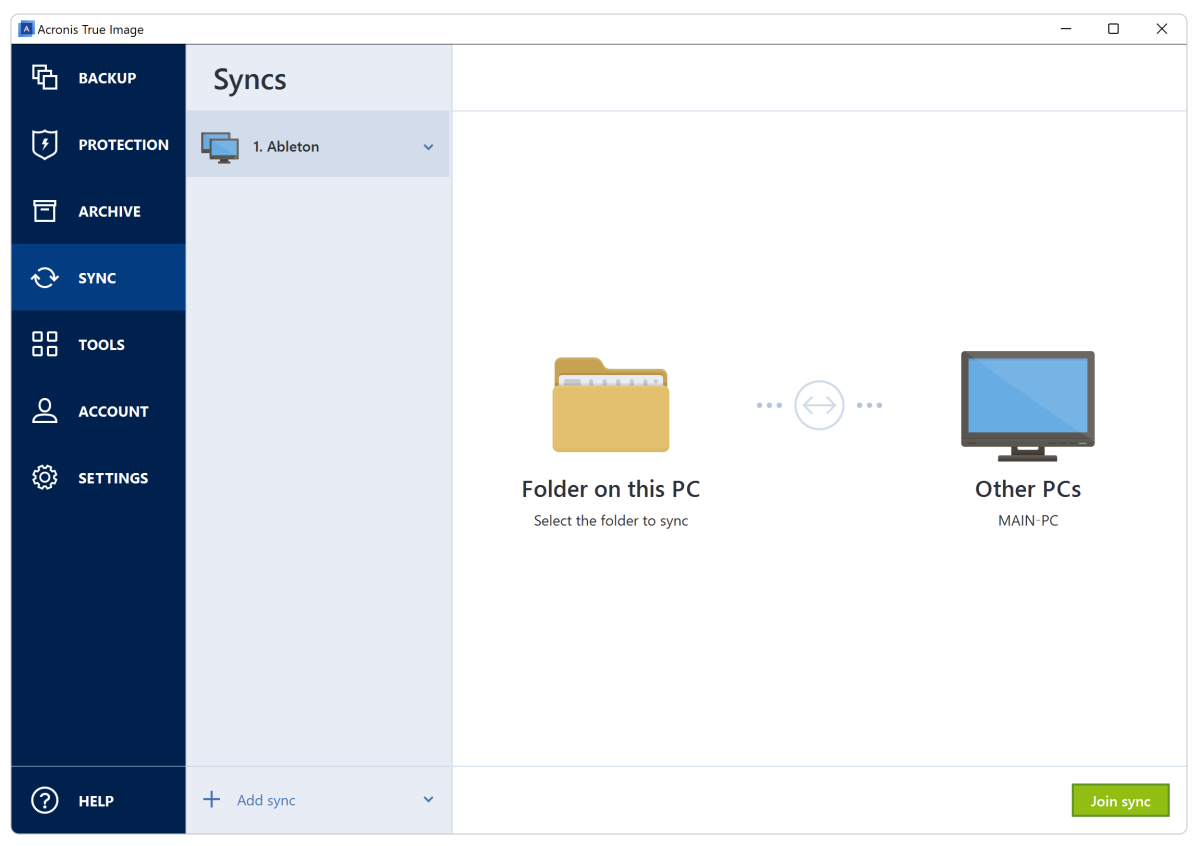
The reason I discussed the difference between sync and backup is because True Image features sync jobs as a separate function — as it should be. This allows you to synchronize data between your local PC, Acronis Cloud, and your mobile devices. Yes, as mentioned, True Image offers Android and iOS clients as well. See below.
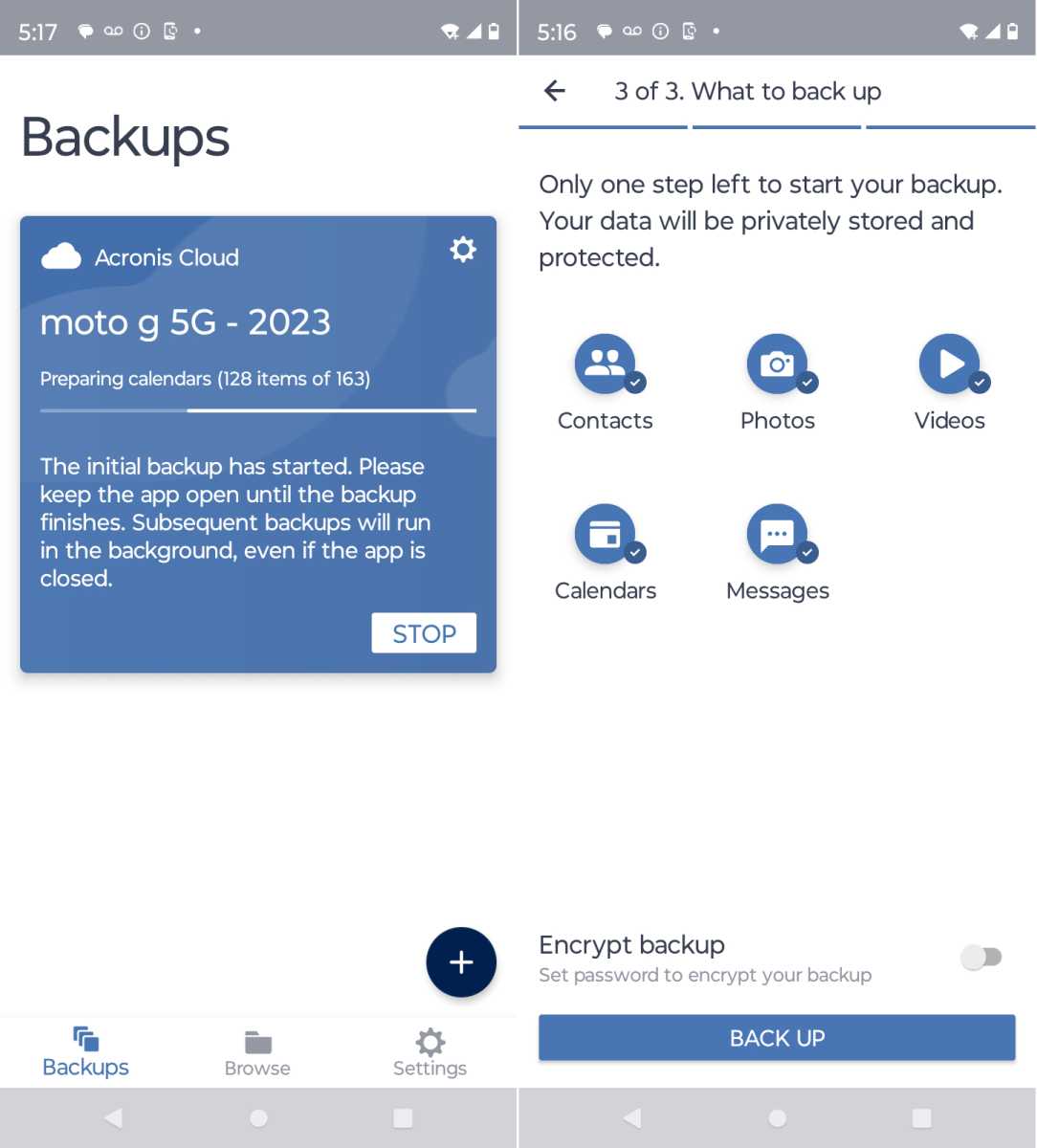
Other related and tangential features include hardware-independent WinRE recovery media (USB/optical), disk cloning, an OEM-like recovery partition (boot time restore of your original OS state from your internal drive) creator, a system cleanup tool (think CCleaner), and a secure-erase utility.
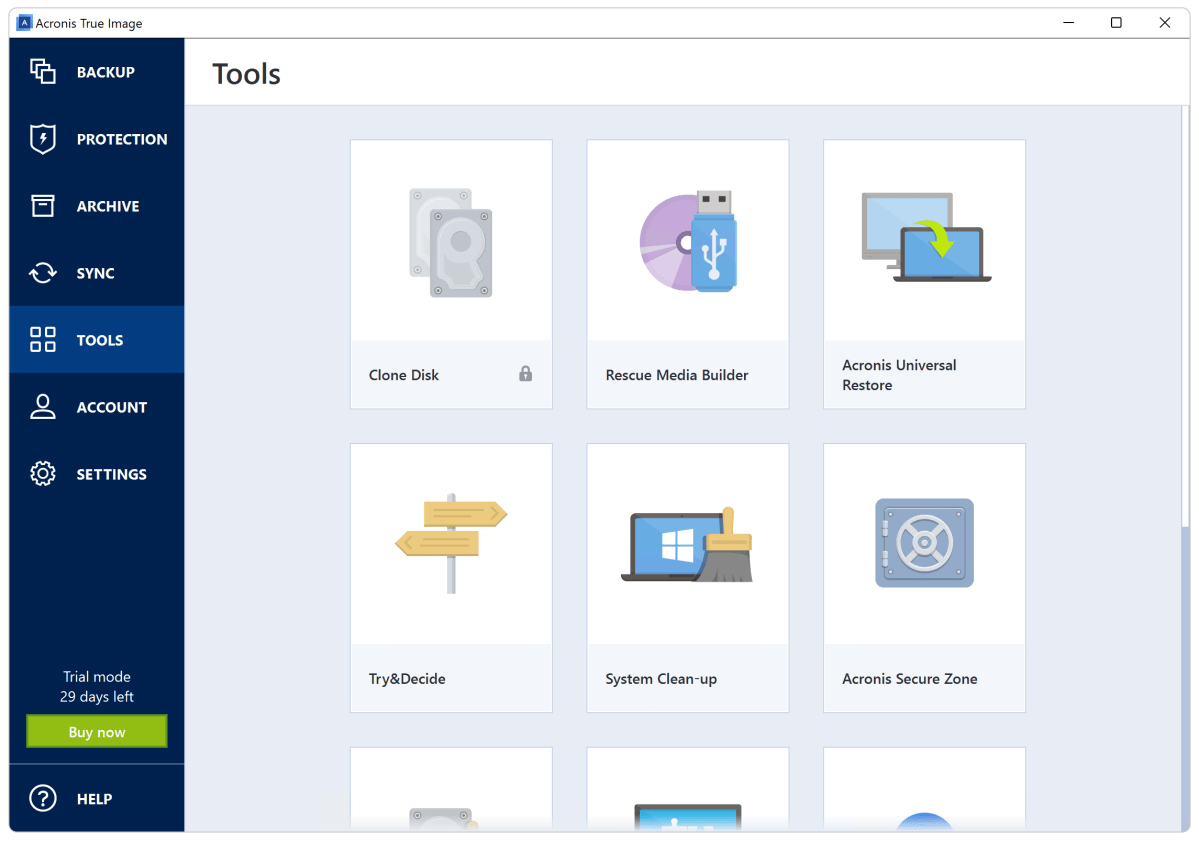
Acronis True Image sports a clean, attractive interface, and is easy to use — once you’re accustomed to it. It’s not amazingly intuitive when it
Login to add comment
Other posts in this group

Remember when you first signed up for Netflix streaming? It was nice.


Microsoft is indeed making access to OpenAI’s 01 AI reasoning model c

For video streamers, another price hike just means it’s Tuesday. For

A new generation of Nvidia graphics cards launched yesterday (not tha

Google recently updated Gemini for Workspace, improving what the AI a

