I’m getting tired of my laptop running just six to eight hours before it runs out of juice, so I’ve been extremely tempted these past couple of months to buy a new laptop featuring Qualcomm’s Arm-based Snapdragon X Plus or Snapdragon X Elite processor.
I have no doubt that if I swapped my six-hour-lasting x86-based laptop for one that goes for 20+ hours, I could get a lot more done in my day; plus, it would mean I don’t have to be near any kind of outlet when I travel this holiday season.
In fact, if it weren’t for my heavy load of household expenses this month, I’m pretty sure I would have jumped in already and snapped one up, either an HP Omnibook X or Lenovo Yoga Slim 7x.
But for what it’s worth, I’m glad I haven’t — at least for now…
Further reading: The best laptops we’ve tested
Qualcomm has capable chips
Firstly, let me say my decision not to buy an Arm-powered laptop has nothing to do with the capability of the Qualcomm chips. In fact, they have really got my tech guy spider senses tingling.
This qualcomm laptop lasted 24 hours! on a charge
Lenovo ThinkPad T14s Gen 6

When you hear that Lunar Lake laptops have comparable power efficiency – that’s not entirely true. The Qualcomm Snapdragon X Plus-powered laptops, at least the ones I’ve seen, outdo most Lunar Lake laptops for battery life (though Intel’s new laptops still last more than a day). One, the HP Omnibook X, even eclipses the opposition by about six hours in our tests.
When it comes to max clock speeds though, Lunar Lake has a slight edge on Qualcomm’s best chip, the Snapdragon X Elite. But then again, the Qualcomm chip’s base clock speed is slightly higher than its Lunar Lake counterpart – so that cancels out performance being a deal breaker for me.
What I can’t get past, though, is the incompatibility issues I’ve experienced with Windows 11 on Arm now that I’ve had more than a rudimentary play around with the OS. That is annoying as heck and something I’m not willing to put up with!
It’s true what they’re saying on forums
There’s no denying that Windows 11 on Arm breaks down a little outside its native app environment more often than it should do.
So far in my dabbling, I’ve encountered errors and crashes with apps like Slack and Steam, and that’s despite them being some of the most common apps you’re likely to find. Daily updates aren’t as forthcoming as I’d expect either, which leaves me wondering if these apps are really getting enough love from their creators.
In the worst cases I’ve found software that requires Intel componentry just won’t work at all on Qualcomm-powered PCs – that’s especially the case with VPNs. Many software creators are lagging on conversions for drivers for hardware too, despite there being a lot of demand for them.
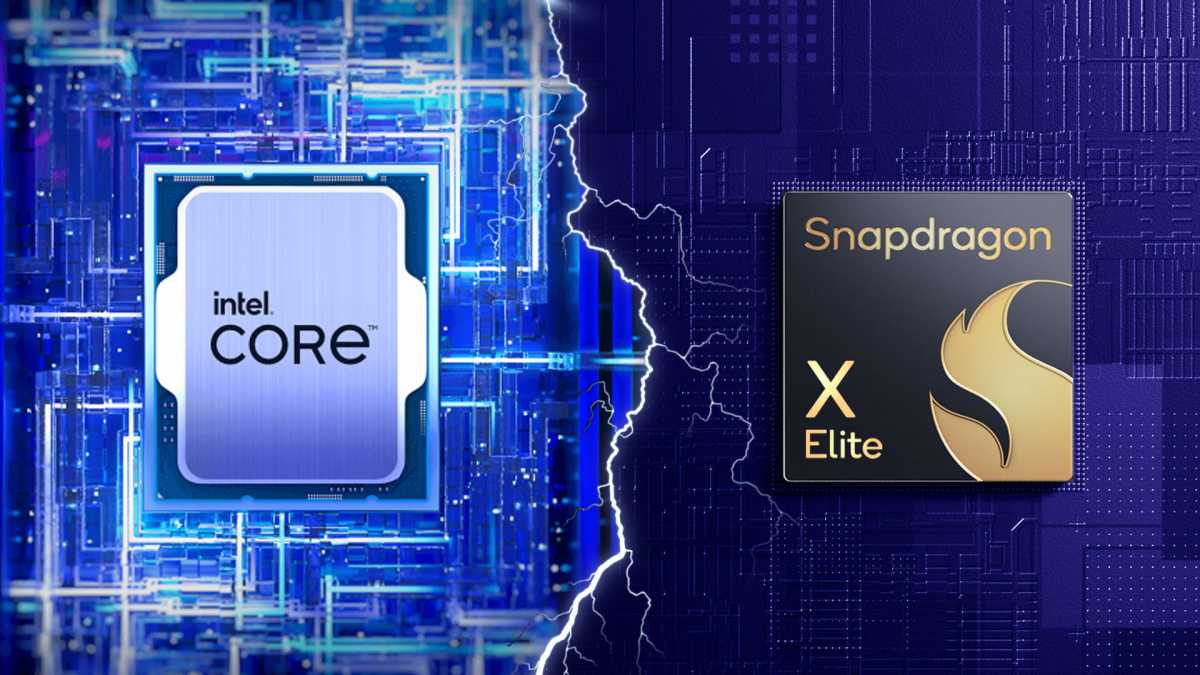
Intel/Qualcomm
When things go pear-shaped and stop working, Windows 11 on Arm doesn’t provide a capable safe mode to keep things ticking smoothly either. Troubleshooting is possible, but it often involves long sessions trawling through Microsoft’s websites.
In a nutshell, the transition layer that I’d expect to be in place in Windows 11 on Arm by this time is nowhere near where it needs to be, despite it having been in development for going on a decade. Dare I say it, even Apple’s OS does a better job outside its native environment than Windows 11 on Arm does.
If this was just my experience I would rethink my stance, but I see the same problems talked about on forums and even at laptop launch events.
At one such event, a representative from a laptop manufacturer disparagingly remarked: “We couldn’t even get the benchmark to work on the Qualcomm-powered laptop at all.” Unfortunately, I wasn’t surprised.
It could all change next year
Compatibility issues may not last forever, however. Admittedly this is the first generation of Qualcomm Arm-based PCs and as 2025 draws near we’re already hearing about more on their way.
That’s going to be an incentive for Microsoft and other software companies to develop apps that will amount to more of a seamless user experience. After all, the number of users with Arm laptops is set to rise exponentially and they’re going to have a louder voice.
It may be that the steps Microsoft has taken to make Arm-based apps more accessible of recent years needs a little more time to yield results.
To its credit Microsoft has introduced kits and Arm-native versions of Visual Studio and .NET platforms to simplify the conversion of x86 apps to x64 Arm apps. It has also added Unity support for game development for Windows on Arm devices – all welcome moves.
Time will tell. But for now, there’s just not enough support there to convince me to lay down upwards of $1,000 on an Arm-based laptop. Instead, I’ll find myself a nice Lunar Lake laptop — something like the Lenovo Slim 7i Aura Edition and I’ll feel chill that it’ll run everything I want it to.
While I’m enjoying my smooth ride, I’ll be sure to keep a flame burning for users of Windows on Arm that they get the support they will desperately need.
Login to add comment
Other posts in this group


A lot of gamers go to great lengths to find a portable retro gaming d



President Trump said Thursday that he plans to raise the tariff on im

Ages ago, coworkers asked why I covered my laptop’s webcam. Then they

Razer has teamed up with Microsoft’s Minecraft for a lineup
