Expert's Rating
Pros
- Clean, extremely simple interface
- Alternative ID lets you mask your whole identity, not just an email address
- VPN service is solid
Cons
- Full scans hit PC performance hard
- Very few settings to adjust
- Not as many features as similarly priced rivals
Our Verdict
If VPN coverage is your first priority, and you’re already sold on Surfshark’s VPN, subscribing to Surfshark One will give access to seemingly adequate antivirus protection. However, if you’re primarily in the market for antivirus software, you’ll get more bang for your buck with a different suite—and a rival won’t hit your system performance nearly so hard.
Price When Reviewed
This value will show the geolocated pricing text for product undefined
Best Pricing Today
<h3 class="review-best-price" id="best-prices-today-surfshark-one">
Best Prices Today: Surfshark One </h3>
<div class="wp-block-price-comparison price-comparison ">
<div id="New" class="new_products_tab tabcontent">
<div class="price-comparison__record price-comparison__record--header">
<div>
<span>Retailer</span>
</div>
<div class="price-comparison__price">
<span>Price</span>
</div>
</div>
<div class="price-comparison__record ">
<div class="price-comparison__image">
<span>Surfshark</span>
</div>
<div class="price-comparison__price">
<span>
$55 </span>
</div>
<div>
<a class="price-comparison__view-button" href="https://surfshark.com/pricing?slug=one&frequency=12" data-vars-product-name="Surfshark One" data-vars-product-id="2565428" data-vars-category="Antivirus" data-vars-manufacturer-id="17145" data-vars-manufacturer="Surfshark" data-vars-vendor="Surfshark" data-vars-po="" data-product="2565428" data-vars-link-position-id="001" data-vars-link-position="Price Comparison Top" data-vars-outbound-link="https://surfshark.com/pricing?slug=one&frequency=12" target="_blank">View Deal</a> </div>
</div>
<div class="price-comparison__record price-comparison__record--footer">
<span class="price-comparison__footer-text">
Price comparison from over 24,000 stores worldwide </span>
</div>
</div>
<div id="Refurbished" class="refurbished_products_tab tabcontent">
<div class="refurbished-padding price-comparison__record price-comparison__record--header">
<div>
<span>Product</span>
</div>
<div class="price-comparison__price">
<span>Price</span>
</div>
</div>
<div class="price-comparison__record price-comparison__record--footer">
<span class="price-comparison__footer-text">
Price comparison from Backmarket </span>
</div>
</div>
</div>Surfshark is well-known for its VPN service, but if you subscribe to its higher tier plans, antivirus gets included as part of the package, too.
That can be a plus for those who already know and love Surfshark’s interface, as the app is extremely clean and simple. But while Surfshark offers adequate malware protection, a couple of caveats make it a harder sell, especially if you’re seeking lightweight, antivirus-focused security software.
Further reading: Do you really need a VPN as part of your antivirus software?
Surfshark One: What does it include?
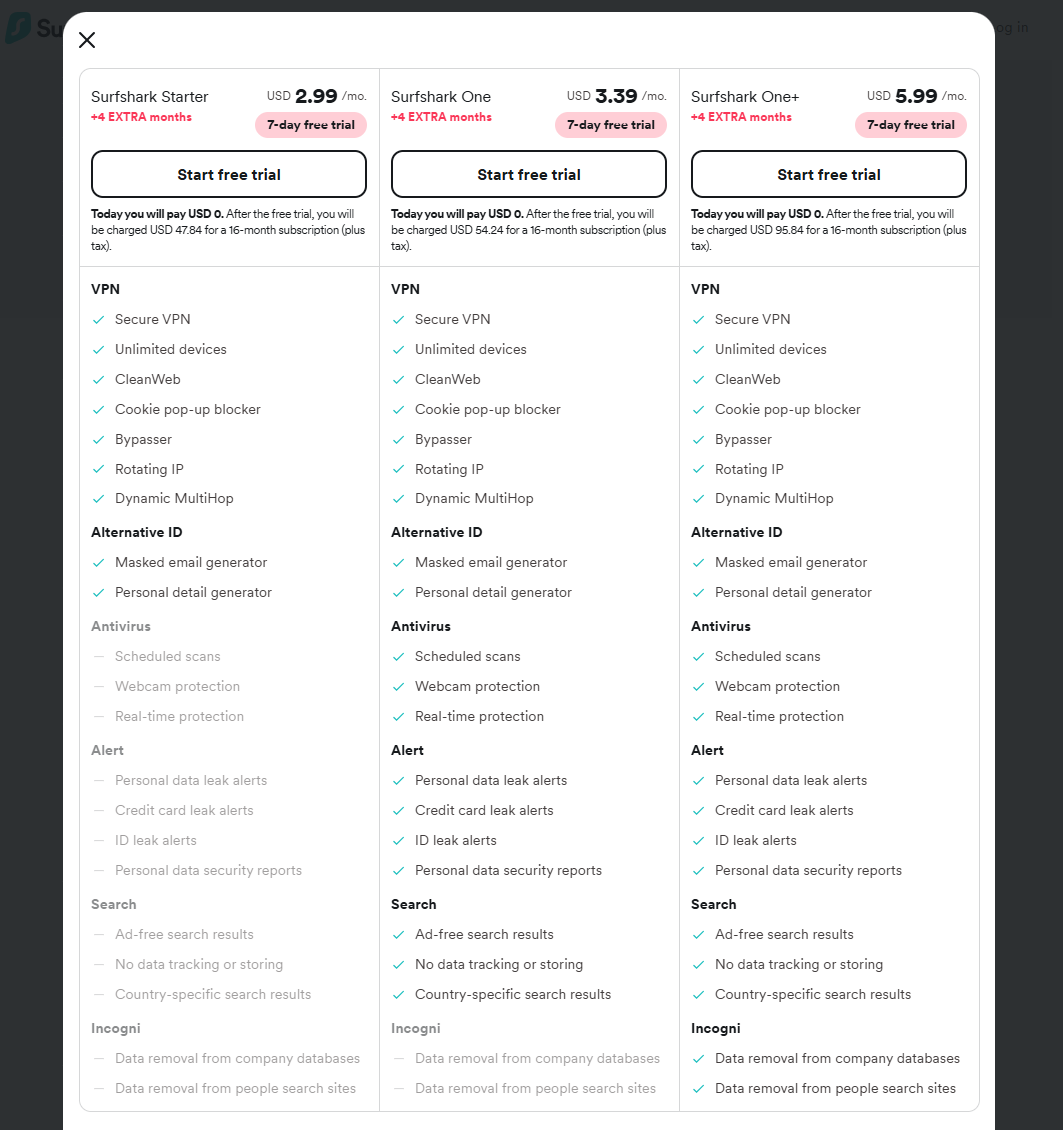
PCWorld
Surfshark offers real-time scanning that hunts for malware, suspicious links, and dodgy email attachments; web protection that blocks dangerous links and remote access initiated by bad actors and unauthorized webcam access (currently a beta feature, but available to users). Additionally, system scans dig into vulnerable parts of your PC (like registry items) to look for oddities or changes.
The Surfshark One suite also includes access to the company’s VPN service (arguably the star of the show—more on that below), data breach monitoring, its “alternative ID” service that lets you create a profile with a fake email address, name, address, and birth date to feed to websites, and a private search engine.
Unlike many security suites, Surfshark does not include a firewall as part of its software.
If VPN coverage is your first priority (and you’re already sold on Surfshark’s VPN), subscribing to Surfshark One should expand your security protection to include seemingly adequate antivirus protection.
Surfshark One: How much does it cost?
Surfshark One supports up to five devices for antivirus and lets you install the software on Windows, macOS, and Android devices. For the VPN, you can install the software on unlimited devices and more platforms: Windows, macOS, Linux, Android, iOS, and three browsers (Chrome, Firefox, and Edge).
Surfshark One gets cheaper the more time you pay for upfront. If you buy a 12-month plan, it currently costs $55 for the first year, and includes four bonus months. If you buy a 24-month plan, it costs $70 for the first year and also includes four bonus months.
Afterward, Surfshark will charge $79 per year (or whatever renewal price is most current). Two-year plans will revert to one-year plans for renewal. Otherwise, a monthly subscription is $18 per month.
By default, users are enrolled in auto-renewal. Renewals are charged 30 days before the term refreshes. The company offers refunds if requested within the first 30 days of signup.
Surfshark One: Key features
Installation & account setup
To install the Surfshark app, you’ll first need to create an account and purchase a subscription—and the process can be slightly awkward. A standard passphrase from our password manager (e.g., correct-horse-battery-staple) wasn’t accepted. We had to add a special character to meet the requirements. Also, you only enter the password once, so you can easily type in something different than you think you entered.
Surfshark does allow password resets, but they can be quirky. After I performed one, trying the new password gave a “There have been too many attempts to log in” error message. I had to wait about five minutes before the new password worked.
Once you have an account, you’ll use your login for the app and the web interface.
User interface
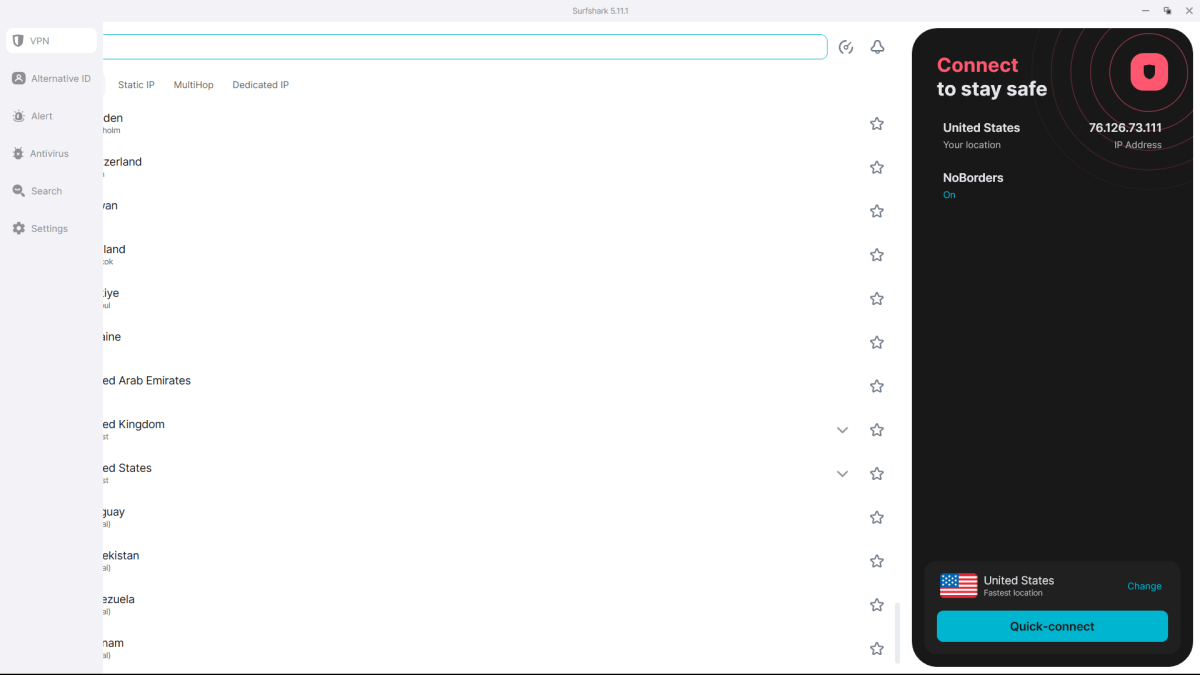
PCWorld
Currently, Surfshark’s antivirus protection serves as an addition to its VPN—not the other way around, as with most antivirus suites.
The app’s layout puts the emphasis on the VPN: It’s the first item in the left navigation bar, which fully slides out when you hover your mouse on that side of the window. The second and third tabs are for the Alternative ID and Alert features, which link to the web interface. Then finally comes Antivirus… but you must first install the antivirus component of the software for your PC to be protected. If you’re expecting antivirus protection from the start, this extra step can feel cumbersome (and a little annoying).
Overall, the app is pared down and minimalist—not at all technical. Every screen is simple but clean and easy to understand. There’s no home screen or dashboard. For each feature, the window is divided into two sections, with a main center pane and a right-hand sidebar.
The main area shows information related to the feature (e.g., scan options for antivirus) while the sidebar shows the feature’s status (e.g., if scan is occurring and its progress). Surfshark puts all options in these screens, so you don’t have to dig elsewhere. Also, in a nice touch, you can resize the window to see more (or less) information at once.
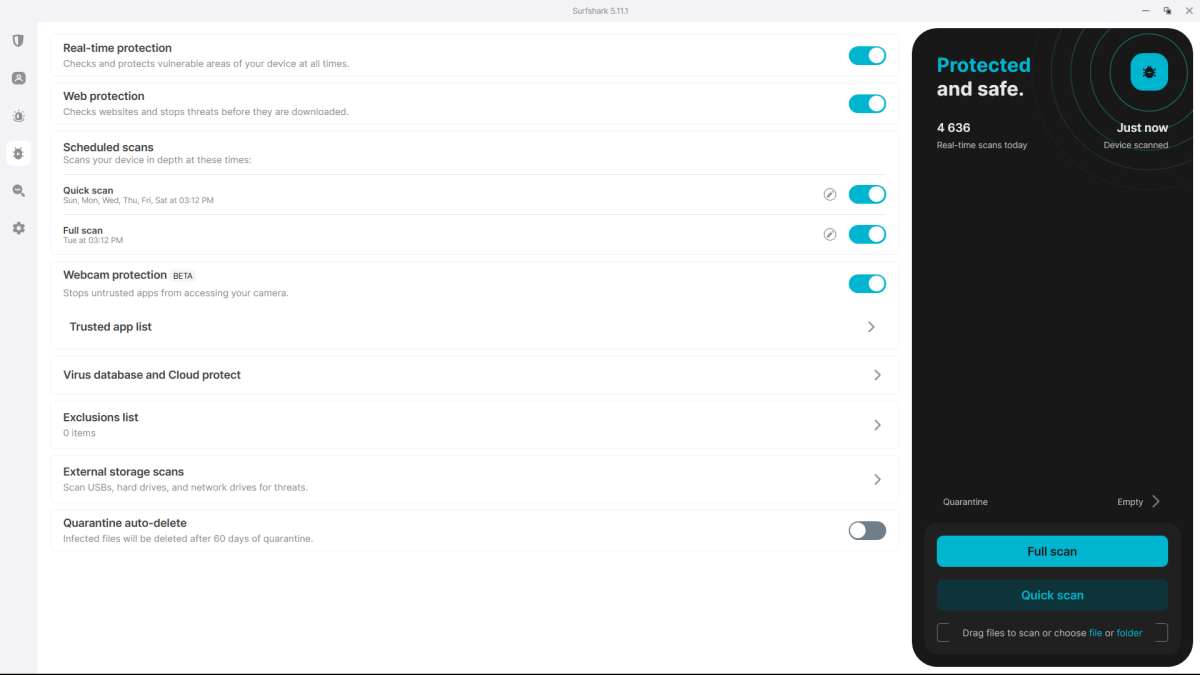
Surfshark’s antivirus screen.
PCWorld
Meanwhile, Surfshark’s settings are sparse, especially in the app. The only real adjustment you can make to scans are if they automatically include external drives, for example. Outside of the options within each feature screen, you can really only tinker with the VPN.
The companion web interface isn’t much more robust. Though it mirrors the look of the app, with a similar layout of left navigation bar, main screen, and right sidebar, you primarily use it to manage just two features: Alternative ID and Alert. If you also subscribe to Surfshark’s separate, optional “Incogni” data broker removal service (an additional $4 per month), you’ll control it via the web as well.
However, the web interface does have a few more extended settings for features—manual VPN settings live here, as well as device management for antivirus coverage. It can be confusing at first, but with how simple Surfshark is, adapting to the split interfaces comes pretty quick.
Virus, malware, and threat protection
Real-time protection
Like other antivirus software, Surfshark remains on alert for threats, both local and online. On your PC, it examines opened or added files, screens downloaded email for sketchy links and attachments (including .zip and other archive files), and watches for unusual behavior from apps.
When you’re online, the app stays on the lookout for malicious downloads, as well as suspicious links (including phishing attempts). It’ll also block unauthorized use of your webcam, so long as you enable webcam protection, which is still a beta feature.
Scheduled and manual scans
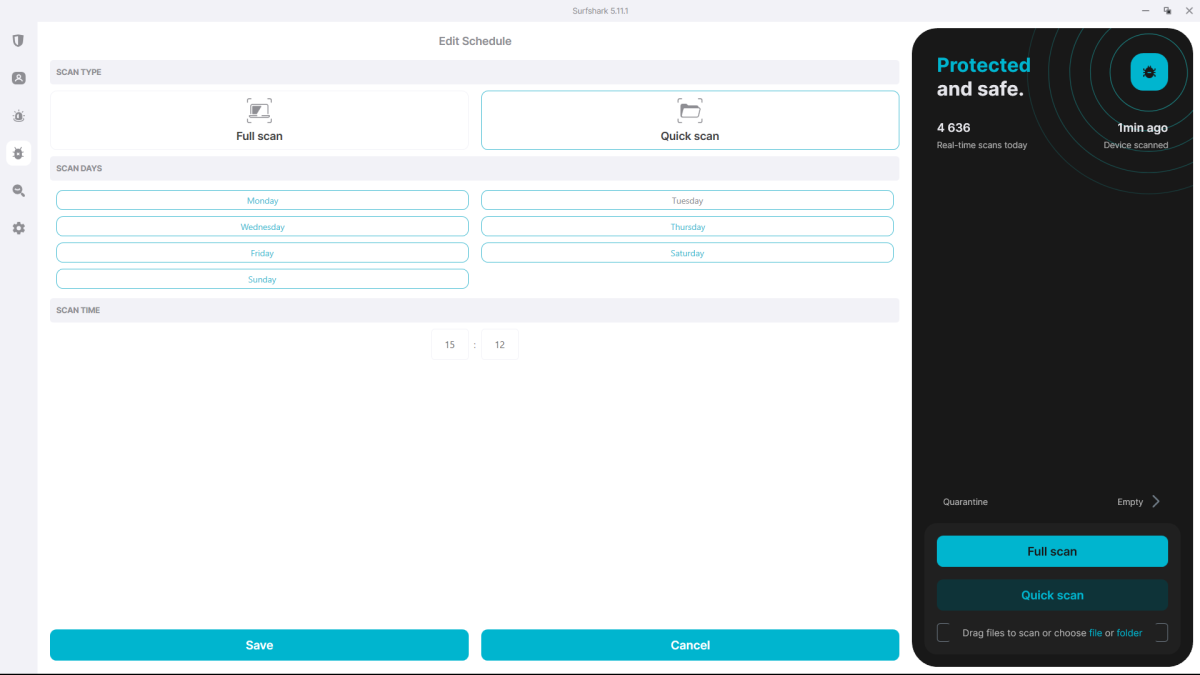
Among the few options you can tweak for Surfshark’s antivirus is the scheduled scan timing.
PCWorld
By default, Surfshark scans your system on a daily basis. A quick scan runs on six of the days, while a full scan happens on the seventh. Both are set for the time you first install the app. You can also perform an on-demand scan—this defaults to just the installed drive on your PC, unless you’ve turned on scans of external storage drives. You can also choose a specific file or folder.
During both quick and full scans, Surfshark examines registry items, network settings, Windows’ boot sector, drivers (and affiliated areas), as well as often targeted folders (Downloads, Documents, Desktop). For a broader critical look at your files, run the full scan.
For quick and full scans, you can adjust schedule and timing, but not what is scanned. Settings are also extremely minimal—you can choose to turn on automatic scanni
Login to add comment
Other posts in this group

TL;DR: Declutter your desk with these magnetic, extr
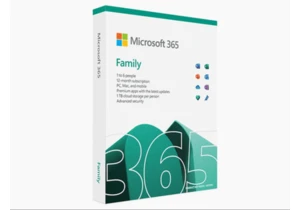
TL;DR: Get Word, Excel, PowerPoint, and more with a
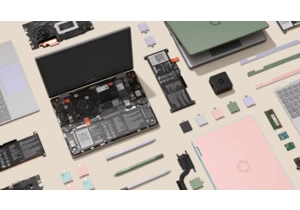

Rumor has it that Microsoft is developing an Xbox-branded gaming hand

If you’re still on a 1080p monitor, it’s high time you upgraded to so
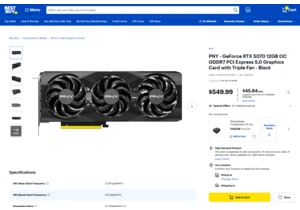
Doth mine eyes deceive me? The cheapest and, in many ways, most desir
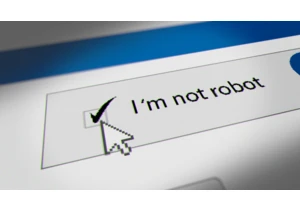
You’re likely well-acquainted with classic CAPTCHA tests on websites.
