Expert's Rating
Pros
- Imaging, file backup, sync, and disaster recovery
- Super-friendly interface
- Disaster recovery media even with the free version
- 1TB of online storage for $40
Cons
- A bit on the pricey side
- Telemetry
- Doesn’t support third-party cloud storage natively
- A couple of minor non-fatal errors
Our Verdict
Slicker than ever, super capable, and super easy to use, ToDo Backup 2025 has become one of our favorite backup suites.
Price When Reviewed
This value will show the geolocated pricing text for product undefined
Best Pricing Today
<h3 class="review-best-price" id="best-prices-today-easeus-todo-backup-2025">
Best Prices Today: Easeus ToDo Backup 2025 </h3>
<div class="wp-block-price-comparison price-comparison ">
<div id="New" class="new_products_tab tabcontent">
<div class="price-comparison__record price-comparison__record--header">
<div>
<span>Retailer</span>
</div>
<div class="price-comparison__price">
<span>Price</span>
</div>
</div>
<div class="price-comparison__record ">
<div class="price-comparison__image">
<span>EaseUS</span>
</div>
<div class="price-comparison__price">
<span>
$39.99 </span>
</div>
<div>
<a class="price-comparison__view-button" href="https://www.easeus.com/backup-software/tb-home-buy.html?linkid=e_tbh" data-vars-product-name="Easeus ToDo Backup 2025" data-vars-product-id="2558674" data-vars-category="Backup Software" data-vars-manufacturer-id="16455" data-vars-manufacturer="EaseUS" data-vars-vendor="EaseUS" data-vars-po="" data-product="2558674" data-vars-link-position-id="001" data-vars-link-position="Price Comparison Top" data-vars-outbound-link="https://www.easeus.com/backup-software/tb-home-buy.html?linkid=e_tbh" target="_blank">View Deal</a> </div>
</div>
<div class="price-comparison__record price-comparison__record--footer">
<span class="price-comparison__footer-text">
Price comparison from over 24,000 stores worldwide </span>
</div>
</div>
<div id="Refurbished" class="refurbished_products_tab tabcontent">
<div class="refurbished-padding price-comparison__record price-comparison__record--header">
<div>
<span>Product</span>
</div>
<div class="price-comparison__price">
<span>Price</span>
</div>
</div>
<div class="price-comparison__record price-comparison__record--footer">
<span class="price-comparison__footer-text">
Price comparison from Backmarket </span>
</div>
</div>
</div>Though it’s a slow burn with enhancements, Easeus ToDo Backup has gradually developed into one of the most capable backup suites on the market. It also features the most efficient workflow we’ve seen and is supremely fast. There’s even a surprisingly competent free version. A short-lister for sure, though I ran into a couple of non-fatal operational issues.
What are EaseUS ToDo Backup Home 2025’s features?
As mentioned, ToDo Backup is a suite featuring whole drive and partition imaging, file and folder backup, as well as one-way and two-way sync. It also offers the ability to clone disks, a pre-OS recovery environment (recover the system without a boot disc), and a secure (hidden) partition for safely storing backups.
Further reading: See our roundup of the best Windows backup software to learn about competing products.
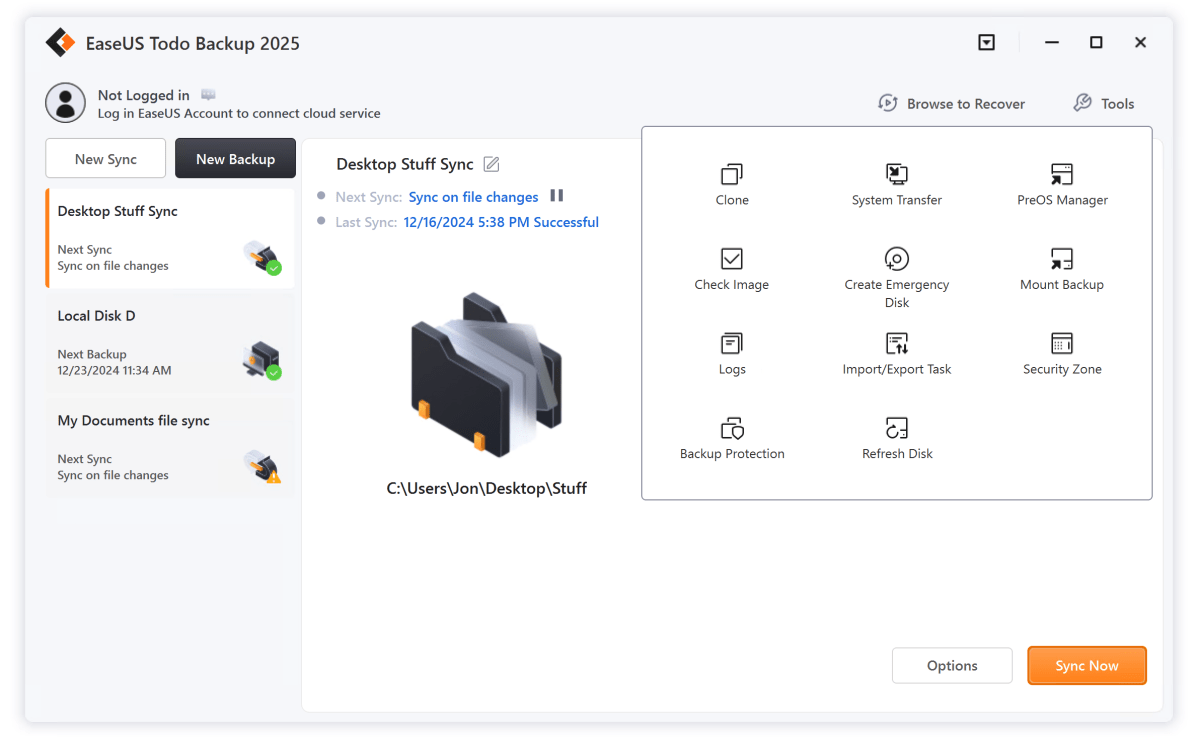
There’s also a WinPE recovery disc featuring a full version of the program for restoring files, or even making new backups. You can even log on to your EaseUS account if you’re using the company’s online storage.
The ability to back up from the recovery disc can be handy if you’re looking to safeguard the data on a failing machine that you aren’t sure has been backed up recently. When I help friends recover data, I always create a full image of the drive in question before diving in with other recovery and repair utilities.
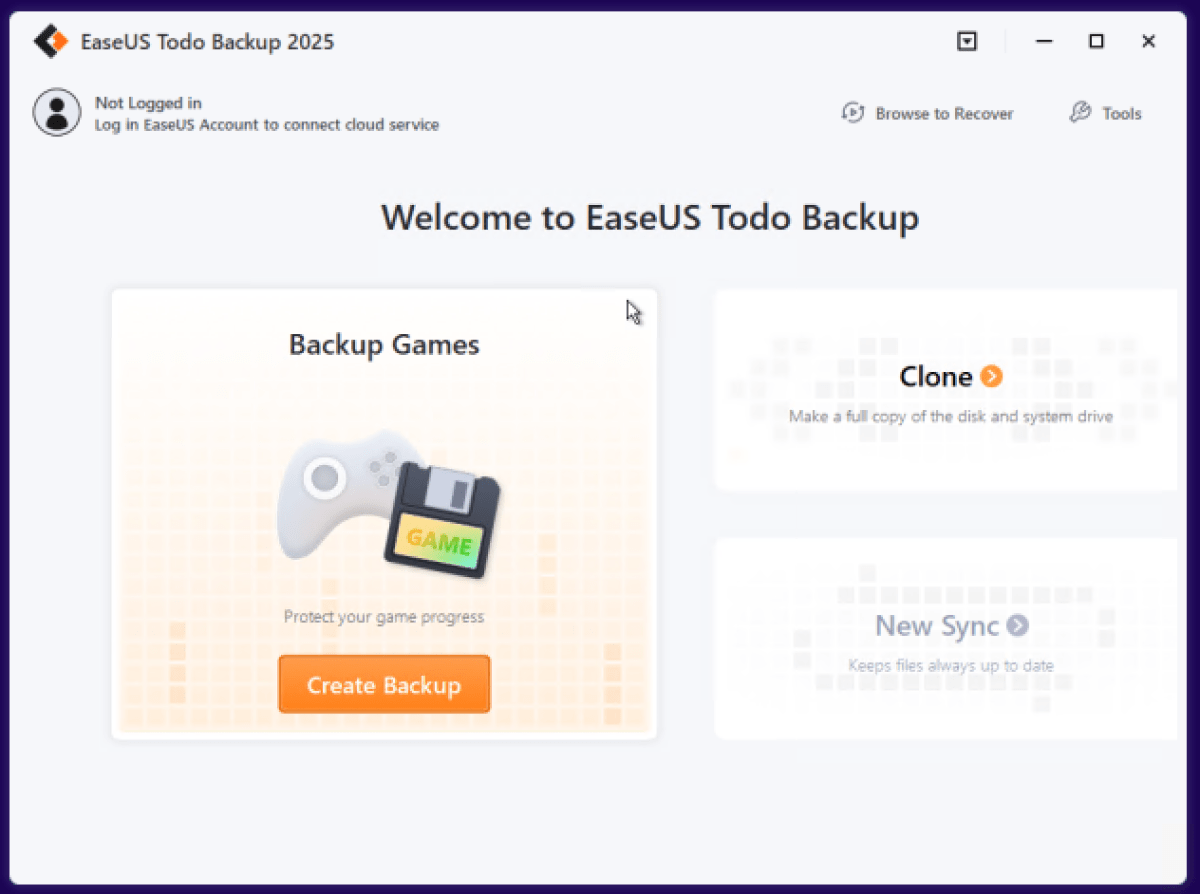
Foundry
ToDo Backup also sports one of the latest en vogue features — backup protection. As ToDo Backup (like others) features an agent running in the background, it monitors your backup files and warns you if there’s any attempt to delete them. This includes by you. My only issue with this feature is that when you select the drives to protect, the dialog doesn’t show you the name of the drives.
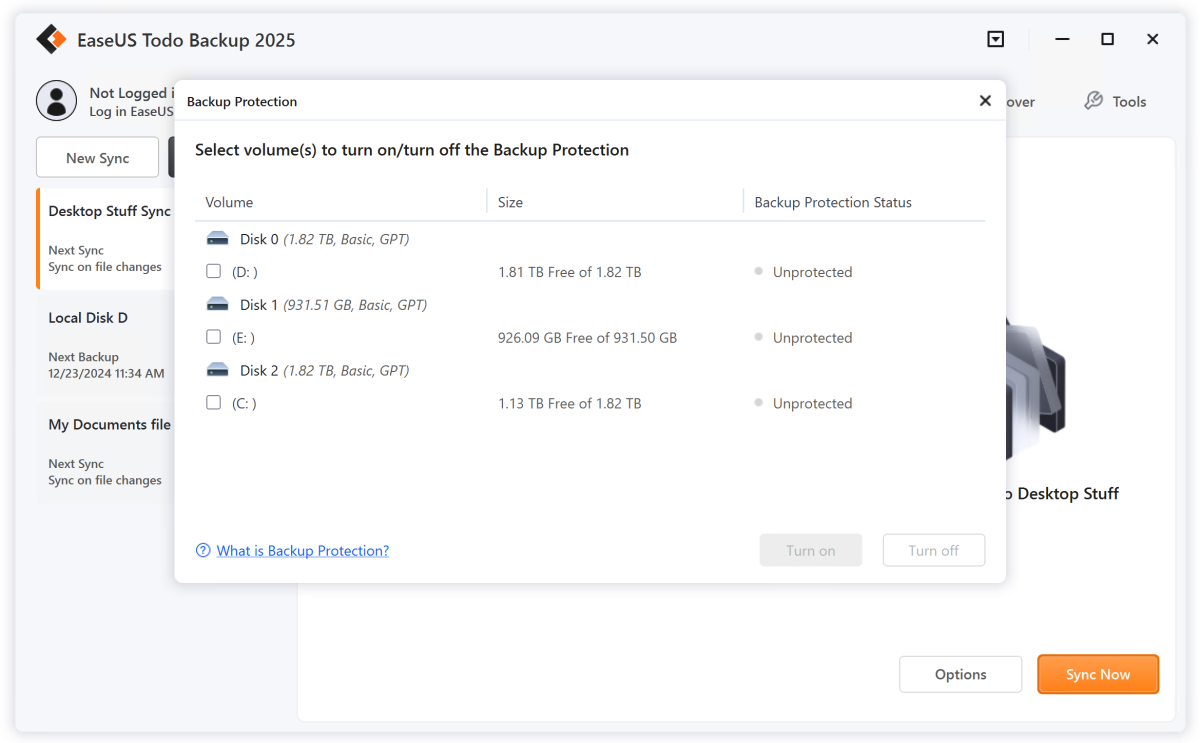
Other features include granular scheduling, full support for network locations (read/write), compression, encryption, task priority, splitting of images, as well as pre-run and post-run commands. There’s also an offsite copy option, which allows you to create a second copy of any backup on an FTP site. Why this doesn’t extend to the cloud, or SMB, or even another local storage location I can’t say. That would be super handy.
Generally speaking, I found the ToDo Backup 2025 interface a joy. While all the options for backups are on the same page, there’s a list of general categories on the left that when chosen, scrolls quickly to the related options.
In particular I really enjoyed the way ToDo Backup 2025 handles the restore chore. If you’re using a full partition backup, you can of course restore it wholesale, overwriting the existing partition. However, there’s also a file mode button. If you hit that, the window morphs into an individual file and folder restore dialog.
While I love the ToDo Backup 2025 interface in general, I’d prefer not to be asked to “please wait patiently” while a backup is proceeding. “In progress” would do just fine. Also, not overwriting an existing file during a restore isn’t a “fail,” it’s merely skipping a file that doesn’t need to be restored.
Generally speaking, I found the ToDo Backup 2025 interface a joy.
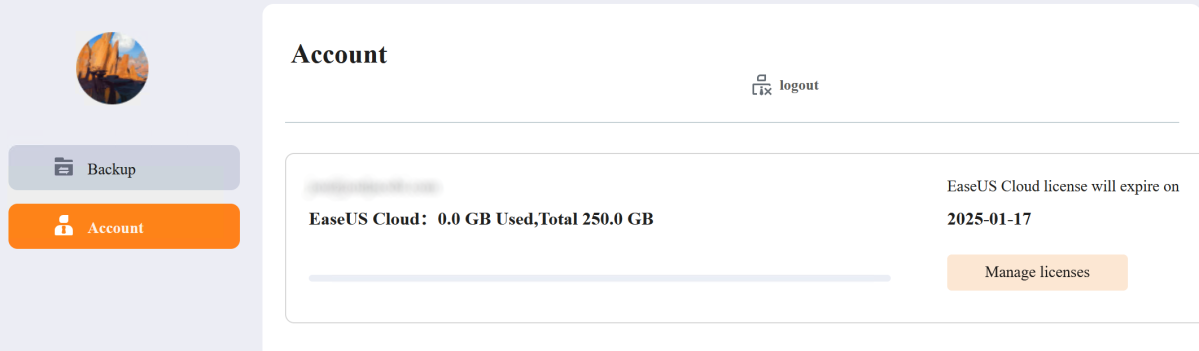
Though I find the integrated EaseUS Cloud handy, and $40 for 1TB of capacity is an exceptional deal (OneDrive is $70, though it includes the full version of Office), it would still be nice if EaseUS supported some third-party repositories. That said, you can leverage those with any backup software by employing a cloud manager.
How much is EaseUS ToDo 2025 Backup?
ToDo Backup is available either by subscription or with a perpetual license, and there are some hefty (40%) educational discounts.
As noted, if you’re looking for cloud storage, $40 a year for 1TB is one of the better deals out there, even forgetting the included software. $60 gets you a perpetual ToDo Backup license, and an additional $20 gets you said perpetual license plus lifetime upgrades.
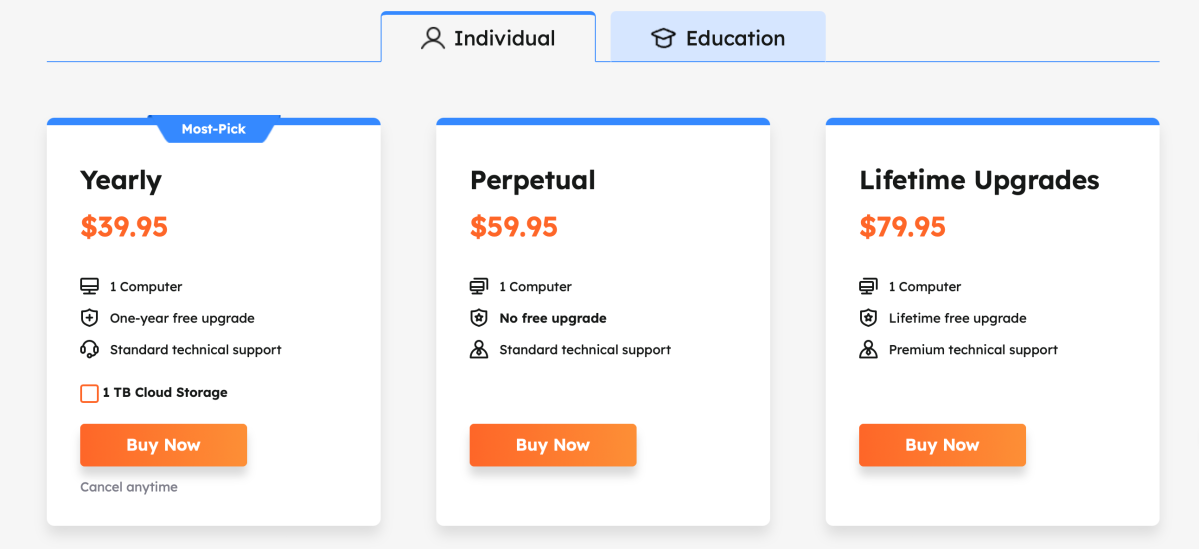
You can save a bit of coin on ToDo Backup if you’re a student — 1TB of online storage for only $24 is a steal.

EaseUS hadn’t confirmed it, but generally speaking when a subscription runs out, you’ll have 30 days to retrieve your data from the cloud, and restore functionality remains intact. It’s unlikely the company could disable backup on the boot disc (especially without an internet connection), so this likely remains functional as well.
How does ToDo Backup 2025 perform?
In general, ToDo Backup worked very well, and exceptionally quickly. However, there were a couple of non-fatal oddities.
Both a two-way and a one-way sync of My Documents continually complained
Login to add comment
Other posts in this group


A new version of Google’s Chrome browser has recently been released,

Do you need lots of portable storage? Say, for example, enough to car

The KB5048239 update for Windows 10 — which released a whi

All Windows 11 users now have access to Microsoft Paint’s new “Genera
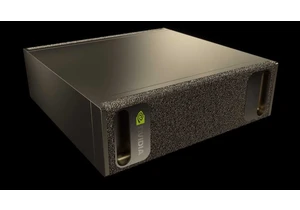
Intel, AMD, or Qualcomm. Which do you want powering your PC? If you d

One of the most vocal opponents of the never-launched Venu Sports bun
