Two displays? Three displays? When you need a true laptop workstation, you go with five displays — and Plugable’s UD-7400PD, powered by the DisplayLink DL-7400 chipset, does just that.
As the name indicates, this isn’t a Thunderbolt dock. Instead, Plugable’s new dock uses the DisplayLink protocol, essentially compressing and splitting the signal across several ports. In this dock’s case, Plugable says that works out to four 4K displays plus one 8K display.
Plugable chief executive Bernie Thompson said the new dock is aiming for corporations trying to lure their employees back to work, offering them something they don’t have at home. While you could use one mammoth display, Plugable showed off a configuration using several small portable displays, combined and aligned together in a mosaic of monitors.
Thompson told me at CES that the dock also features an intelligent splash screen that appears when powered on but not connected to a computer, providing real-time status and asset information, as well as a QR code to setup and support resources. It’s basically a way for a user to authenticate themselves to the dock, and for the dock to serve as a middleman for remote users registering for an office desk.

Mark Hachman / IDG
The UD-7400PD dock includes two HDMI ports but also three USB-C ports with DisplayLink enabled. I’m still a little suspicious of consumers using USB-C as a display cable, but Thompson pointed out that USB-C is the cable of choice for external displays.
This dock also includes 140W of power delivery to power the laptop, as well as a front-facing 30W USB-C charging port to power a smartphone. A pair of 10Gbps USB-A ports are also included, and one supports charging. Ethernet, audio port, and a Kensington lock are also included.
Plugable’s UD-7400PD dock will reportedly sell for $265 or so when it’s available later this quarter. Will it appear as one of our best DisplayLink docks? We’ll have to wait and see.
Login to add comment
Other posts in this group


Are you the type of person who swears like a sailor or someone who pr


Microsoft’s controversial Windows Recall has now been generally relea
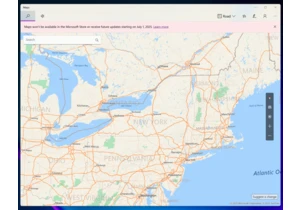
If you’ve ever used your phone to navigate from one appointment to th

Zodiac Labs is a name you might

