Windows 11 laptop users can finally rejoice thanks to Microsoft’s latest improvement: a much better battery status display.
Up until now, you could only see a battery level indicator in the bottom right-hand corner of the Windows 11 taskbar, and that indicator didn’t immediately show you the percentage of your battery’s charge. You had to hover your mouse cursor over the battery icon to see it, and you had to right-click to open the power and sleep settings.
Now, in a preview version of Windows 11 that’s currently available to Windows 11 Insiders, there’s an improved view of the battery status display, according to this tweet spotted by BetaNews.
The improved battery level indicator shows your battery charge percentage at all times, no hovering or clicking necessary. When this comes to the general version of Windows 11 for all users, you’ll be able to see your laptop battery percentage with just a glance.
Maybe this seems like a small and insignificant change. But if you’ve ever worked on your laptop for extended periods without a power connect, you know how important it is to be able to keep an eye on your current battery level without having to interrupt your work. This convenience is also nice when you’re streaming media, like YouTube or Netflix, and don’t want your laptop to die in the middle of it.
Again, this improvement isn’t available to all Windows 11 users yet. To access it now, you need to become a Windows 11 Insider and you need to enable the new feature in the power menu settings.
Further reading: Is it bad to leave your laptop always plugged in?
Login to add comment
Other posts in this group
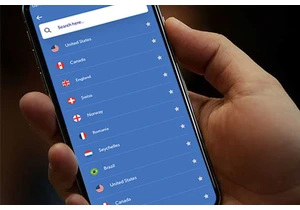
TL;DR: Protect your privacy on 15 devices for life w
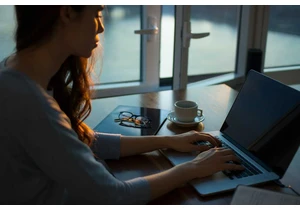
TL;DR: Replace Adobe Acrobat with a lifetime license


The table is set for Alexa’s big AI reveal, with Amazon holding a lon
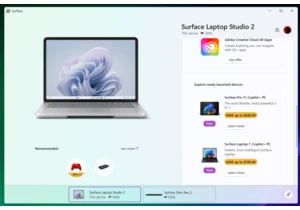
Windows is full of suggestions and recommendations to try out new app

On Friday, Microsoft released a pair of new builds to test new Window

After 17 years of research, Microsoft has finally developed the Major
