Electronic Arts is one of the most notable publishers in the video games industry. Not only does it own extremely successful franchises like EA Sports FC, The Sims, Mass Effect, and Dragon Age, the company also plays a key role in setting trends in the games market.
For a long time, EA games could only be purchased, downloaded, and played digitally via EA Origin (at least on PCs). Eventually, some titles became available on Steam. Now, EA is altogether discontinuing Origin, which will be effective April 17, 2025.
By then, you’ll need to switch to the EA app, which has been available since 2020 and serves as the new launcher for EA’s games. The switch is necessary to continue using purchased games and save data.
How to switch to the EA app
Users who previously only had EA Origin installed must download the new EA app. Then, log in with the same account details you previously used for Origin. The app should automatically recognize you and display your usual game library without a hitch.
For games that are already installed on your PC, you don’t need to download them again. As for games with data saved to the cloud, some games will automatically transfer save data over while others must be transferred manually. The same applies to game mods.
It’s also important to note that the EA app is 64-bit, so it won’t run on older 32-bit systems (as explained on this EA page). In order to proceed, you’ll need a PC with a 64-bit CPU — and that might mean you have to buy a new PC if you don’t want to lose your EA games.
What if you don’t want to? Or can’t?
If you’re a fan of EA games, it’s worth knowing that you no longer have to pigeonhole yourself into using EA’s dedicated app just to play EA games. Most EA games are now also available on Steam, such as the recently released Dragon Age: The Veilguard.
You can also link your Origin account to your Steam library in order to launch previously purchased games via Steam. Navigate to Games > Add a Non-Steam Game to My Library, then find the relevant Origin games you want to add. It’s one of the many lesser-known Steam tips to level up your PC gaming.
Login to add comment
Other posts in this group
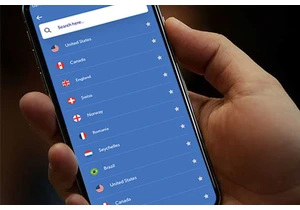
TL;DR: Protect your privacy on 15 devices for life w
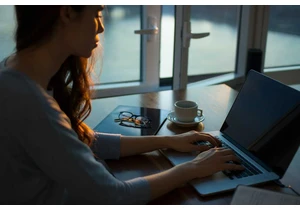
TL;DR: Replace Adobe Acrobat with a lifetime license


The table is set for Alexa’s big AI reveal, with Amazon holding a lon
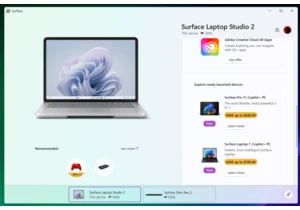
Windows is full of suggestions and recommendations to try out new app

On Friday, Microsoft released a pair of new builds to test new Window

After 17 years of research, Microsoft has finally developed the Major
