Plex is the middle of a full-on makeover, starting two months ago with the rollout of an all-new look and feel for its mobile app, and now Apple TV users are getting a turn.
You can check out the “new Plex experience” now on Apple TV and, unlike another home entertainment brand that rushed out a new app without letting users kick the tires first, Plex is putting its new look through a public preview process, meaning you can use the old and new apps side-by-side.
I’ve been test-driving Plex’s redesigned Apple TV app for a few days now, and there are some changes I love as well as a few I’m not happy about. There are also a few rough edges, which I’m assuming will be ironed out during the public preview.
Before diving in, I should note that I’m looking at the new Plex app from the perspective of a Plex Media Server user—that is, someone who’s using Plex to stream my local collection of movies, TV shows, music, and other media to my devices. I also use Plex as a DVR for my over-the-air antenna.
In recent years, Plex has been venturing in new directions that have made longtime Plex Media Server users nervous. For starters, Plex has become host to a growing library of ad-supported and on-demand video. The company has also been pushing social features, an effort that got off to a rocky start.
But while some veteran Plex users fear the service is looking to drop its media server roots in favor of more profitable ventures, Plex has been signaling (with, for example, its new support for HEVC hardware encoding) that it’s still committed to those who want to stream their local libraries using the Plex server software.
So, how does the new Plex app from Apple TV look from a Plex Media Server perspective? Let’s start with…
Simplified navigation
With the old Plex app for Apple TV, the way to get to your various media libraries is via the left sidebar, which is also crowded with Plex’s on-demand streaming channels, the Plex video store, Plex’s Discover screen, and other items. (Luckily, you can rearrange and customize the sidebar to your heart’s content.)
With the new app, the left sidebar is mostly gone (it does reappear in a greatly reduced contextualized format on some screens). Instead, there’s just the top navigation, which has been rejiggered to include a new item that should appear to Plex Media Server fans…

The left sidebar on the new Plex app for Apple TV has been greatly simplified.
Ben Patterson/Foundry
A dedicated Libraries tab
The Plex app for Apple TV now gets its own dedicated “Libraries” tab along the top of the screen, perfect for browsing just your local media.
On the Libraries screen, your various Plex media libraries appear as subtabs at the top of the screen. That seems like a good idea at first blush, but if you’ve been scrolling down to peruse your wares, you must scroll all the way back up to switch to another library.
In the left nav, there are options for seeing “recommended” videos in your library, browsing all titles with filters, and browsing by category.

You can switch between your various Plex media libraries at the top of the screen.
Ben Patterson/Foundry
Dedicated Live TV tab
Also nice is the new “Live TV” tab at the top of the screen, which—along with the Libraries tab—replaces some of the more social-oriented top tabs (like “Trending” and “My Friends”).
What I don’t love about the new Live TV tab (which, in the old Plex app for Apple TV, is relegated to the sidebar) is that it defaults to Plex’s live on-demand channels. You must scroll down the left-side navigation if you want to see the programming guide for your Plex DVR. (Hopefully this behavior gets changed before the app emerges from beta.)

Now you have to scroll down to browse the programming guide for your Plex DVR.
Ben Patterson/Foundry
Plex user reviews (and how to remove them)
A just-added Plex feature allows reviews from Plex users to appear alongside critic review for titles in your Plex libraries. It’s another manifestation of Plex’s expanding social capabilties–and one you can hide, if you choose.
Just click the Settings icon in the top-right corner, then click Experience > Ratings and Reviews From, and make your selection; personally, I chose “Critics only.”
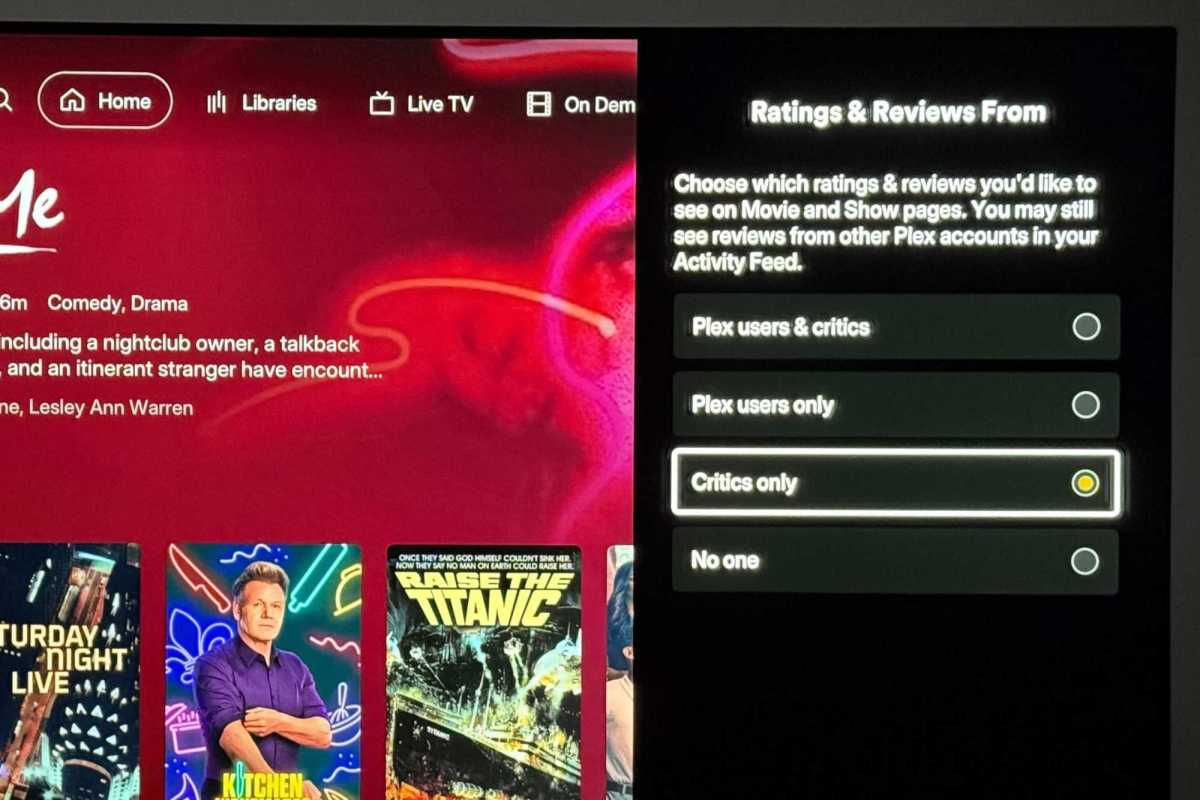
You can hide Plex user reviews if you wish.
Ben Patterson/Foundry
Revamped assets for movie and TV title screens
Last but not least comes my favorite new change for Plex’s Apple TV app: the redesigned title pages for movies and TV shows. Now, instead of simply getting a generic sans-serif font, video titles adopt the original assets (when available) from the production studios.
It’s a neat touch that gives my local Plex library a more polished and visually appealing look. Most titles seem to be supported, including more esoteric fare like Raise the Titanic, an older 1980 action film I recorded from a local TV station.
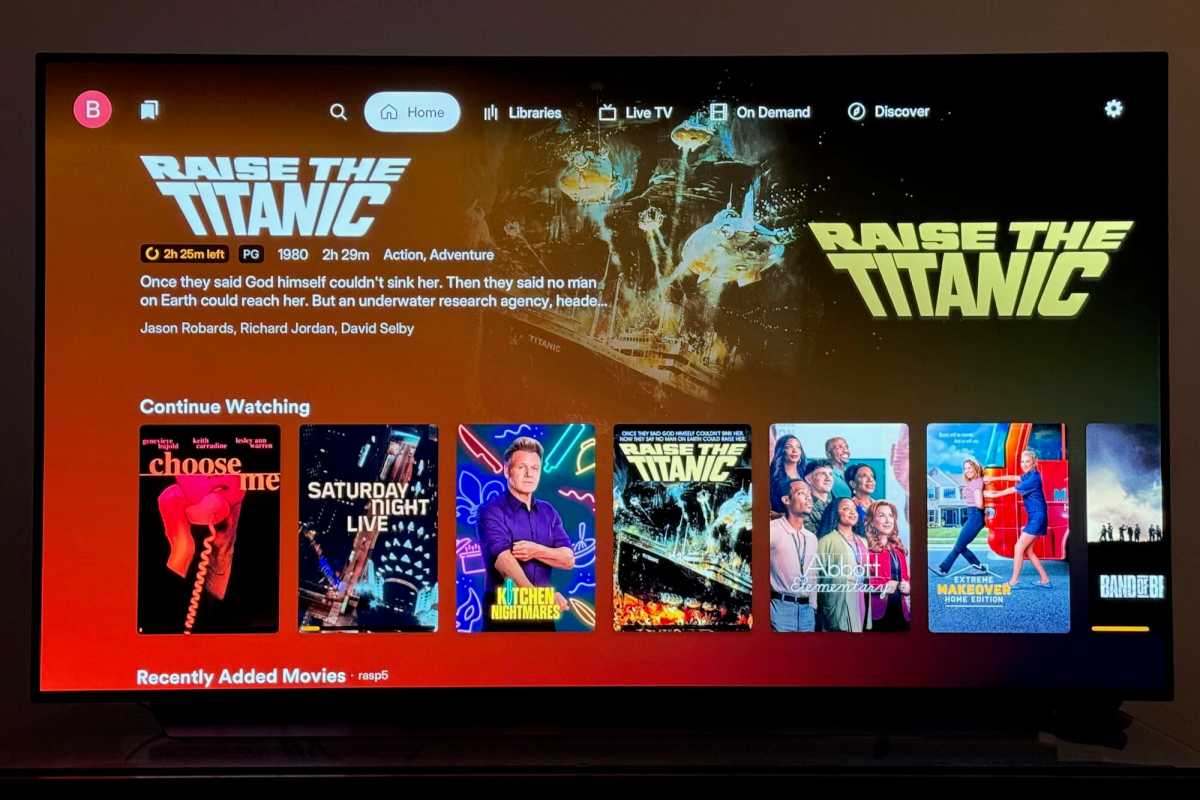
The new graphical title assets give your Plex media a much more polished look.
Ben Patterson/Foundry
More to come
Again, I should repeat that the new Plex app for Apple TV is still in public preview, so I’m sure at least some of my complaints (as well as the iffy performance I encountered at times) will be addressed before the full launch.
Plex has also promised that its “new experience” will be coming to more platforms in the weeks and months ahead.
The revamped Plex apps for Apple TV and mobile are both part of a broader app strategy that Plex first announced back in September.
Part of that strategy involves spinning off music playback and photo management into separate apps, with music being relegated to the (already existing) Plexamp app. The Plex Photos app is currently in beta.
Login to add comment
Other posts in this group

I know you need some extra storage space. Why? Because everyone

If you’ve been looking to upgrade your laptop, we have just the model
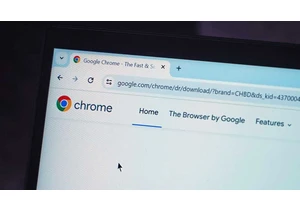
AI is the hot buzzword in tech. We’re hearing it repeatedly from majo

If you know the meaning of desk discomfort, then you can’t afford to


With around 1.8 billion active users worldwide, Gmail remains the mos

Asus just announced its newest mouse design, the Asus Fragrance Mouse
