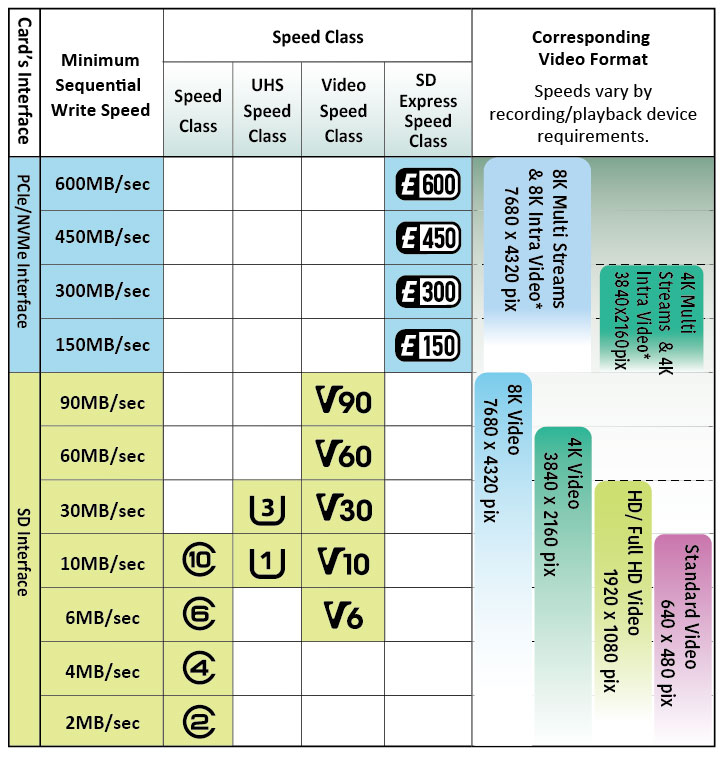SD cards are great, but shopping for an SD card is no joke. As convenient as it might be to opt for one of these over a USB flash drive or portable SSD, knowing which one to buy can be tough because SD cards have a bunch of their own unique terms and specs to decode.
When you see an SD card covered in terms like SDXC, UHS, and V90, you aren’t the weird one if you have no idea what those mean. Do you need V90 if you just want more space on your phone for vacation photos? On the other hand, which specs are vital for your 8K GoPro? If it seems complicated and overwhelming, don’t feel bad. It is.
But we can help! SD cards don’t need to be this tricky. Let’s break down the jargon together and get a handle on what’s what when it comes to buying SD cards of all shapes, speeds, and sizes.
The different types of SD cards
SD cards (the SD stands for Secure Digital) have been around since 1999, first introduced as the successor to the similar-looking-but-not-quite-the-same MMCs from 1997. Thanks to their flat and compact form factor, SD cards took off — and their capabilities and capacities have only improved in the decades since, with different types now available.
To differentiate between types, the SD Association (SDA) that governs the ongoing development of SD card tech has specific names for the different generations, denoting their file systems and maximum capacities. (These aren’t the same as speed ratings. More on that later.)
The different SD card types are:
SD or SDSC: Secure Digital (SD) cards are the original SD card designs, and they’re sometimes also called Secure Digital Standard Capacity (SDSC) cards. They use either FAT12 or FAT16 file systems and have a max capacity of 2GB. These are very old at this point and you’ll probably never see them on sale or used in the wild.
SDHC: Secure Digital High Capacity (SDHC) cards, first introduced in 2006, have expanded max capacities of 32GB and are pre-formatted with the FAT32 file system. SDHC cards are built to the same physical standards as SD cards, so they’re backward compatible with older SD card readers and vice versa.
SDXC: Secure Digital eXtended Capacity (SDXC) cards, first introduced in 2009, have even greater max capacities up to 2TB and run on the exFAT file system. Like SDHC, SDXC cards are the same physical size and shape as the original SD cards. They’re also backward compatible, but not perfectly so. For example, some SDHC card readers and devices only support the older FAT32 file system, so you might have to reformat an SDXC card as FAT32 in order to use it with an older SDHC device.
SDUC: The Secure Digital Ultra Capacity (SDUC) cards, first introduced in 2018, are the newest SD cards as of this writing. They support capacities up to 128TB, and they’re available in both standard SD and microSD form factors. The standard is still pretty new, though, and no SDUC cards are available yet. The first SDUC cards are set to go on sale in 2025.
SD cards vs. microSD cards
Technically, there have been a handful of different SD card form factors over the years, but SD cards and microSD cards are the two main ones you need to know about. Older Compact Flash (CF) cards look similar but fell out of favor, and miniSD cards (first introduced in 2003) were quickly supplanted by microSD cards in 2004.
MicroSD cards were originally called T-Flash or TransFlash cards, sometimes referred to as TF cards. But when the SDA officially adopted the form factor, they became known as microSD cards. For the most part, the terms “microSD card” and “TF card” are interchangeable.
The only difference between an SD card and a microSD card is physical size and shape. SD cards are 1.26 by 0.95 inches (32mm by 24mm) while microSD cards are 0.59 by 0.43 inches (15mm by 11mm), so the latter are noticeably smaller and thinner. As far as speed and storage capacity, neither is better or worse — that’s on a card-by-card basis.
Why do both exist? Well, SD cards are typically used in larger devices (like DSLR cameras and gaming consoles) while microSD cards are used in compact devices (like smartphones and drones). You can always get an adapter that lets you use microSD cards with larger SD-compatible devices, but sadly you can’t go the other way.

SanDisk

SanDisk
The speed classes of SD cards
There are several different ways to measure and notate an SD card’s speed, so it can be confusing to compare SD cards. Today, the most commonly used measurements are Speed Class Ratings, which guarantee a minimum level of sustained read and write speeds.
You’ll find speed class labels on most SD cards, but some manufacturers have started going further and printing the actual read and write speeds on SD cards now as well. If those aren’t available, look to the following speed classes and their meanings:
Speed Class: Denoted by a “C” symbol on the SD card with a number inside it. That number represents the minimum sequential write speed of the card. It can go faster at times, but will never go slower. The four levels include C2 (2MB/s), C4 (4MB/s), C6 (6MB/s), and C10 (10MB/s).
UHS Speed Class: UHS stands for Ultra High Speed. Denoted by a “U” symbol on the SD card with a number inside it. That number is either 1 or 3, indicating either U1 or U3 ratings. These ratings correspond to minimum sequential write speeds of either 10MB/s (U1) or 30MB/s (U3).
Within the UHS speed rating, you’ll also see that some SD cards are marked as UHS-I, UHS-II, or UHS-II, which correspond to maximum write speeds of 104MB/s (UHS-I), 312MB/s (UHS-II), and 624MB/s (UHS-III).
Video Speed Class: Denoted by a “V” symbol on the SD card with a number next to it. That number is either 6, 10, 30, 60, or 90, referring to the minimum MB/s speed of the card. For example, an SD card rated V60 guarantees at least 60MB/s when writing. This standard was created for videographers who need guaranteed speeds to ensure all video frames are saved while recording at high resolutions or frame rates.
SD Express Speed Class: This is the newest SD card standard that builds on the previous Video Speed Class, increasing speed and bandwidth with multi-stream support. It’s denoted by an “E” symbol with a number next to it, with that number being either 150, 300, 450, or 600. Like the Video Speed Class, the number refers to the guaranteed minimum speed of the SD card, so E600 guarantees at least 600MB/s all the time.
Which SD speed class matters most?
If you ever find multiple Speed Class symbols on an SD card, don’t worry. This is usually done for backward compatibility with legacy devices that might only support older speed classes. For example, an SD card could be rated C10, U3, and V30, making it compatible with older Speed Class devices at up to 10MB/s, but can also operate in newer UHS Speed Class and Video Speed Class devices at up to 30MB/s.
All of the above listed speeds only indicate minimum expected performance, so two SD cards with the same exact ratings won’t necessarily perform the same — one could be significantly faster. Also, the listed minimum speeds are only guaranteed when the SD card is used with a compatible device. So, if you stick a microSD card rated V90 into an SD adapter rated V30, you may not get 90MB/s transfers.
Login to add comment
Other posts in this group

Based on a number of new features being rolled up within new “Release

After a spate of woes that include a major data breach and hefty cut

Nvidia is all-in on AI, even for gamers, which really shouldn’t be a


“The era we’re in now is called the era of reasoning AI which is goin

More and more users are being switched over to Windows 11 24H2, the l

SteamOS, the super-smooth integrated system that runs on the Steam De