Whether it’s politics or tech, we live in a polarizing world. Since Elon Musk took over Twitter and renamed it X, the platform has become an increasingly important tool in his political ambitions. This is causing many users to leave the service.
X and other social media services are criticized for their algorithms that encourage hate and conflict, and for having too little respect for privacy. That’s why there’s a desire for an alternative service and, for a long time, many talked about Mastodon as the main challenger.
Today, Bluesky is perceived as the most interesting alternative. The number of users is growing rapidly, too–reaching 30 million at the time of writing. If you’re looking to ditch X in favor of Bluesky, we’ll help you get started.
What’s the difference between Bluesky and X?
Bluesky is structured in the same way as X. Users write short posts, often accompanied by a picture or link. Like X, you follow people, companies, or organizations. Bluesky recently added support for videos and instant messaging as well.
Beneath the surface, however, there are big differences. Bluesky’s technology is open-source, which means it’s more transparent than its competitors. And while services like X rely on a single company to control data, Bluesky has opted for a decentralized solution that puts you in control of your information.
Users also have more control over the system’s algorithms, which should mean it doesn’t contribute to polarization and hate in the same way. Another key difference is that Bluesky is based on an open protocol, so the idea is to be able to share content and discussions between different apps much like sending email.
How do I install Bluesky?

Foundry
On your mobile phone, open the Google Play Store (Android) or App Store (iOS) and search for Bluesky. Tap Install and select Open when the installation is complete.
On your computer, open your browser and go to bsky.app. Here you can read other people’s posts directly without logging in. The Bluesky app is available for all devices, but in our examples we use the Android app.
How do I register?
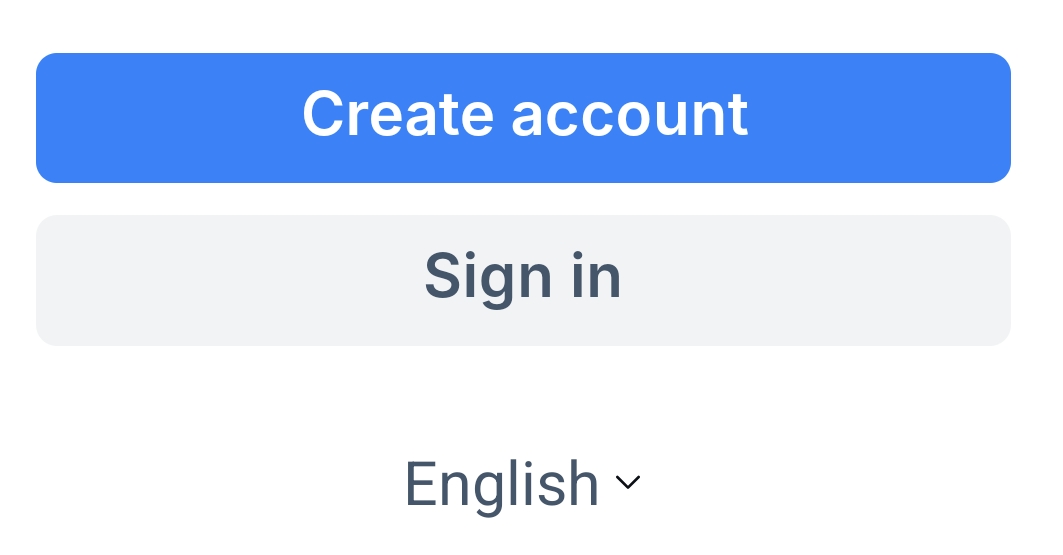
Foundry
If you already have a Bluesky account, tap Sign in and log in. Otherwise, select Create Account to create an account. Fill in the requested information and select your Bluesky name. Finally, you will have to prove that you are human and at a later stage you will have to confirm your email address.
How do I create a profile?
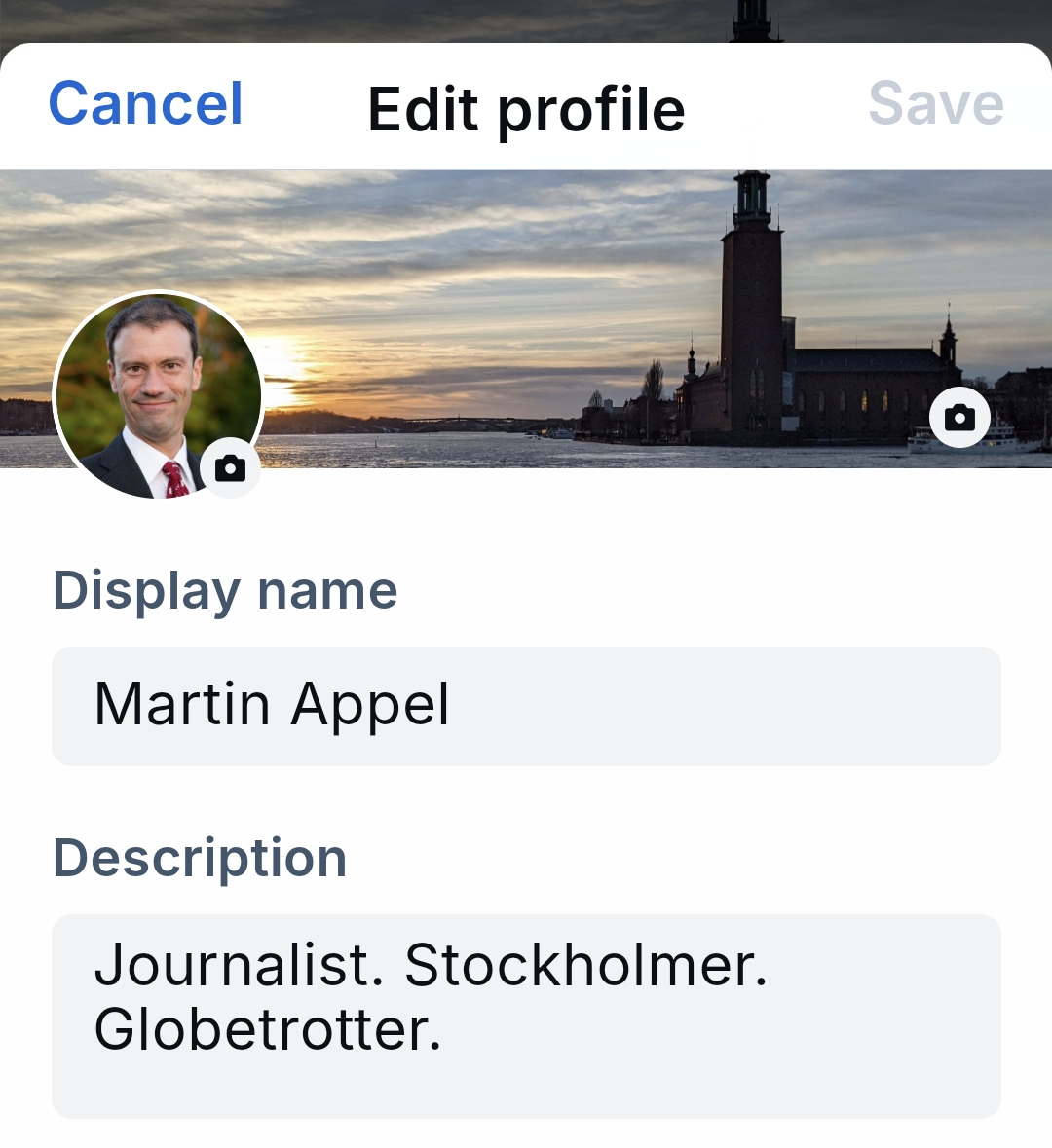
Foundry
You will now have a chance to create a profile by uploading a photo or choosing an avatar. You can also specify topics you’re interested in to control the flow of posts. When everything is ready, finalize your registration with Let’s go.
If you want to add more information afterwards, tap on your profile picture and select Edit profile.
Where do I follow others?
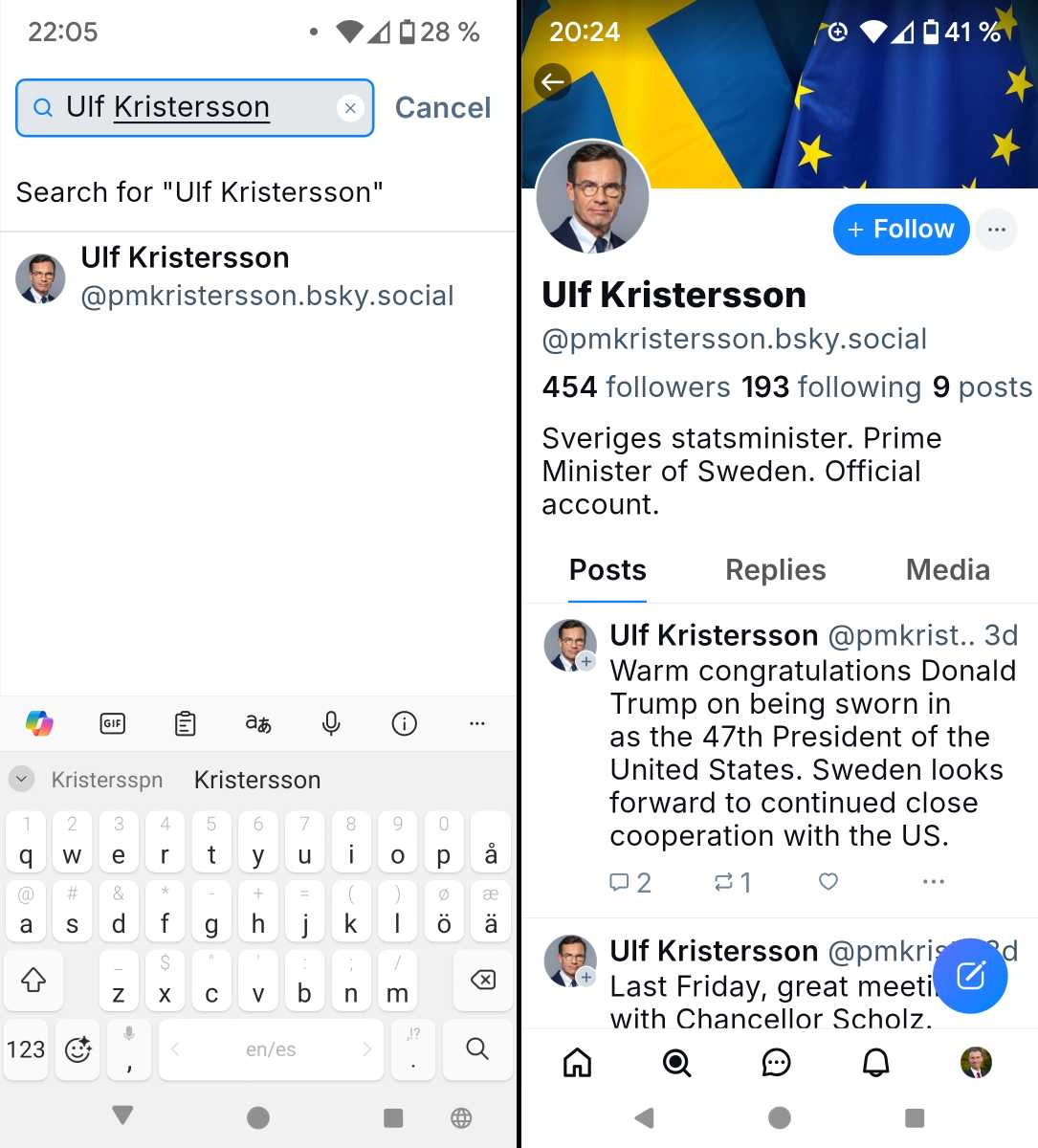
Foundry
To follow other Bluesky users, tap the magnifying glass and type their name in the search window. Locate the correct account and tap Follow.
New users will also find a link at the top of the app that says Find people to follow. As you can see, you’ll find more and more celebrities on Bluesky, including the Prime Minister of Sweden.
Can I write my own posts?
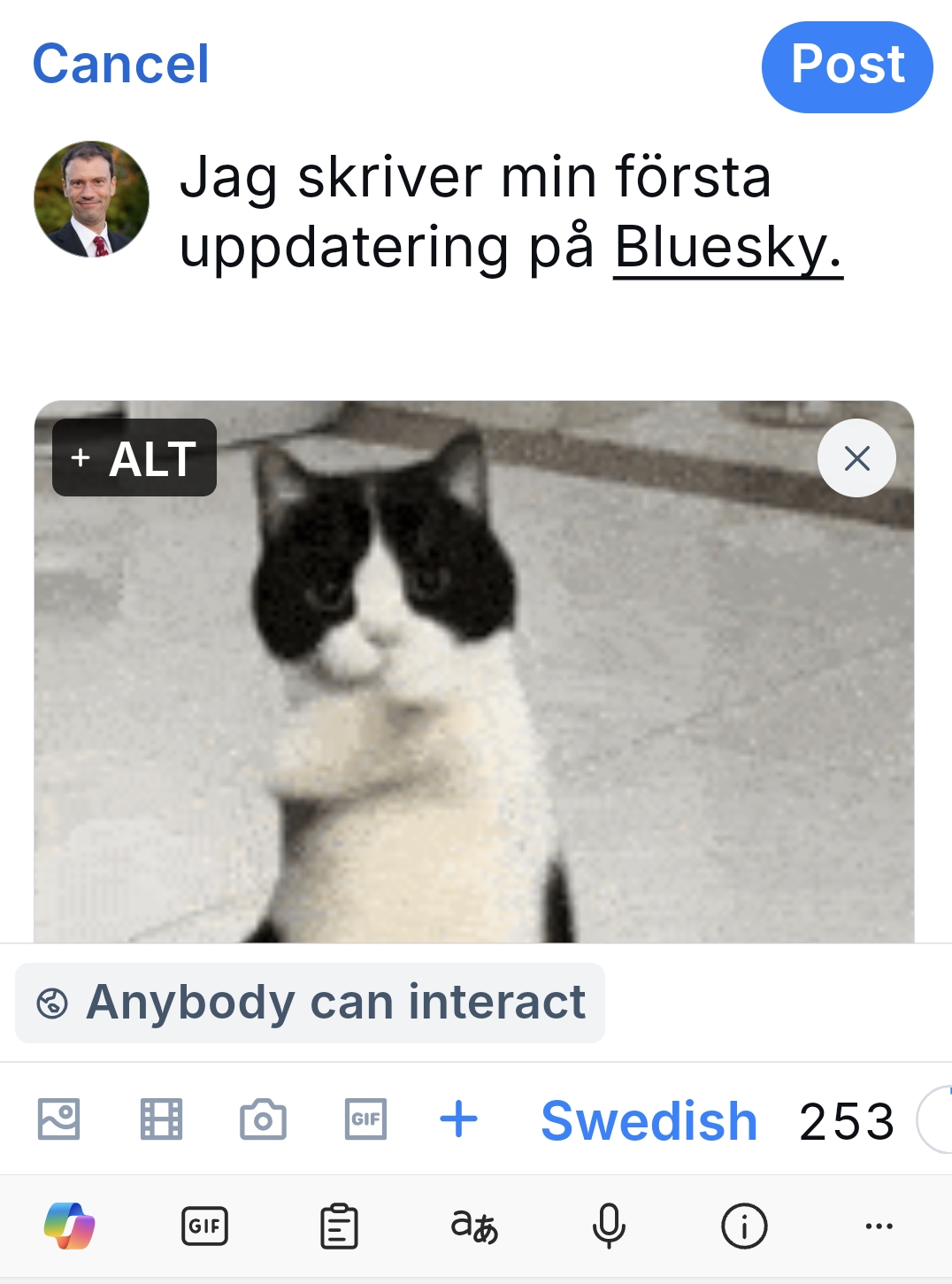
Foundry
To write your own posts, tap the blue button with a pen. Write a text and press Post.
You can also control how it is displayed and who can comment on it by pressing the globe at the bottom left. At the bottom there is also a toolbar to add images, videos, and more. Here you can also choose your language and see how many characters you can write.
How does Bluesky work?

Foundry
1. The menu
View a shortcut to all features and settings.
2. Content
Toggle between general content (Discover) and people you follow (Following).
3. Posts
All posts are shown here and you tap to read more.
4. Comments
Comment, share and do other things with a post.
5. Home
Go to the Bluesky homepage (as pictured).
6. Users
Search for users, follow them, and chat directly.
7. Settings
Control notifications and open your profile page.
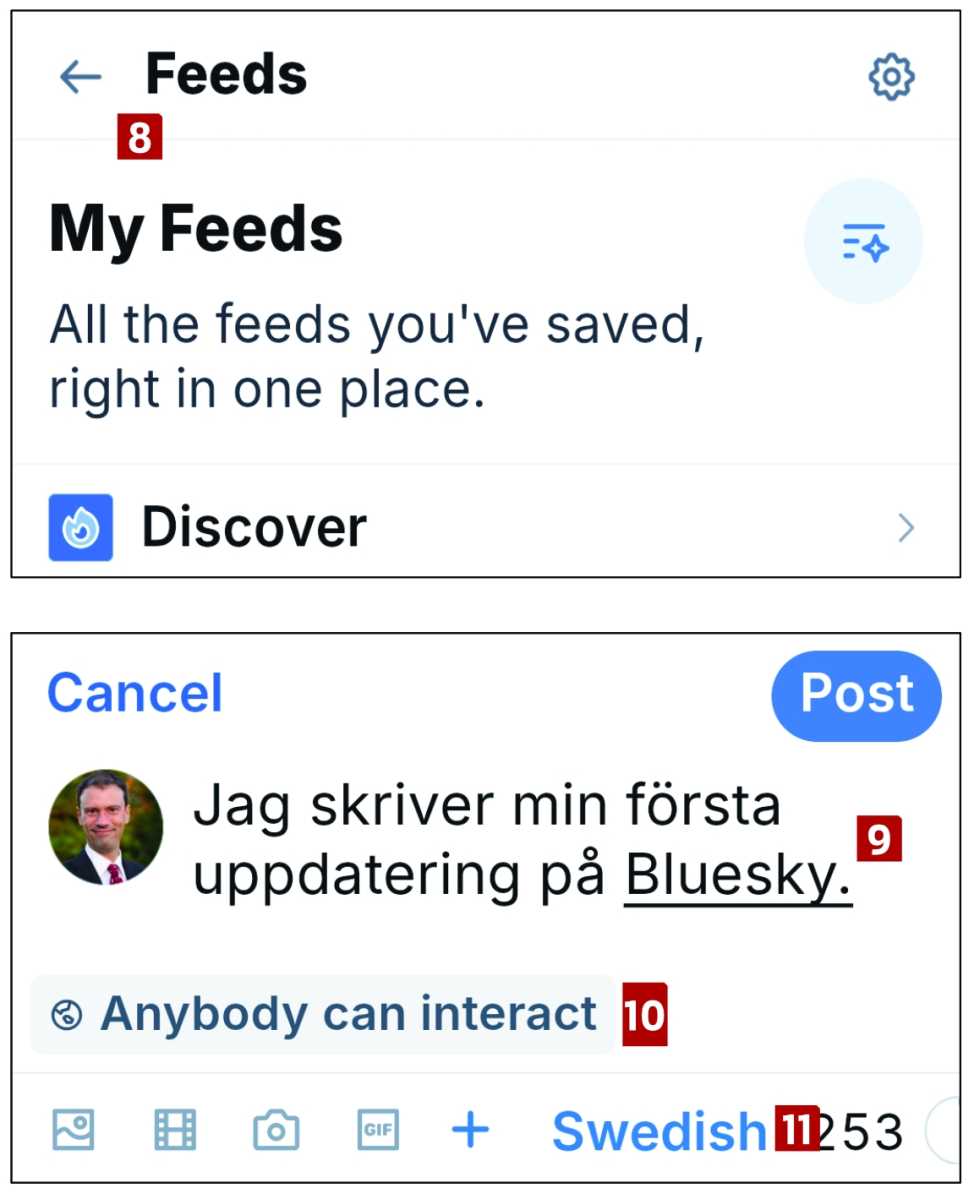
Foundry
8. Feed
Subscribe to content that interests you.
9. Write a post
Write a post and press Post when you’re done.
10. Interaction
Control how your post is displayed and who can comment.
11. Media
Add images, videos, and more.
https://www.pcworld.com/article/2596346/how-to-get-started-with-bluesky-step-by-step.html
Login to add comment
Other posts in this group

Microsoft’s Copilot test within Microsoft Photos probably won’t be pa
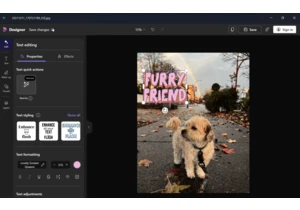
Microsoft is adding ways to make the Windows Photos app much more pow

If you want to upgrade your PC gaming setup this spring, now’s the ti


Although Google was the first to develop the transformer architecture

Based on a number of new features being rolled up within new “Release

After a spate of woes that include a major data breach and hefty cut
