From the department of Things I Should Have Done Sooner, I have finally discovered the magic of email aliases.
Aliases are kind of like alternative email addresses, except when email is sent to an alias, it still arrives in your main inbox. Use them in conjunction with filters and folders and you’ve got a powerful way to organize incoming messages.
While email aliases aren’t a new concept, I’ve been leaning into them lately as I experiment with migrating from Gmail to a new email provider. Now I wish I’d been doing it sooner. Here’s why.
This story first appeared in Advisorator, Jared’s weekly tech advice newsletter. Sign up to learn new tech tricks every Tuesday.
Email aliases, explained
If you’re using Gmail, iCloud.com, or Outlook.com, creating an alias is easy. Whenever you’re inputting your email address into a form, enter it like usual but add a + sign and some extra text before the @ sign.
For example, instead of yourname@gmail.com, you could use yourname+expenses@gmail.com for work-related purchases, or yourname+newsletters@gmail.com when signing up for newsletters. The +expenses and +newsletters are aliases for your actual address.
When emails are sent to those aliased addresses, they’ll still end up in your regular inbox like normal, but the “To:” field will be addressed to the alias. If you then set up custom filters for those aliased “To:” addresses, you can automatically sort new emails as they arrive.
The process for each mail provider is a bit different, but in Gmail it looks like this:
- Click the search box, then hit the More Search Options button.
- In the “To:” field, enter a plus-address, such as
yourname+newsletters@gmail.com. - Click Create Filter.
- Under “Apply the label,” create one called
Newsletters. - Check Skip the inbox.
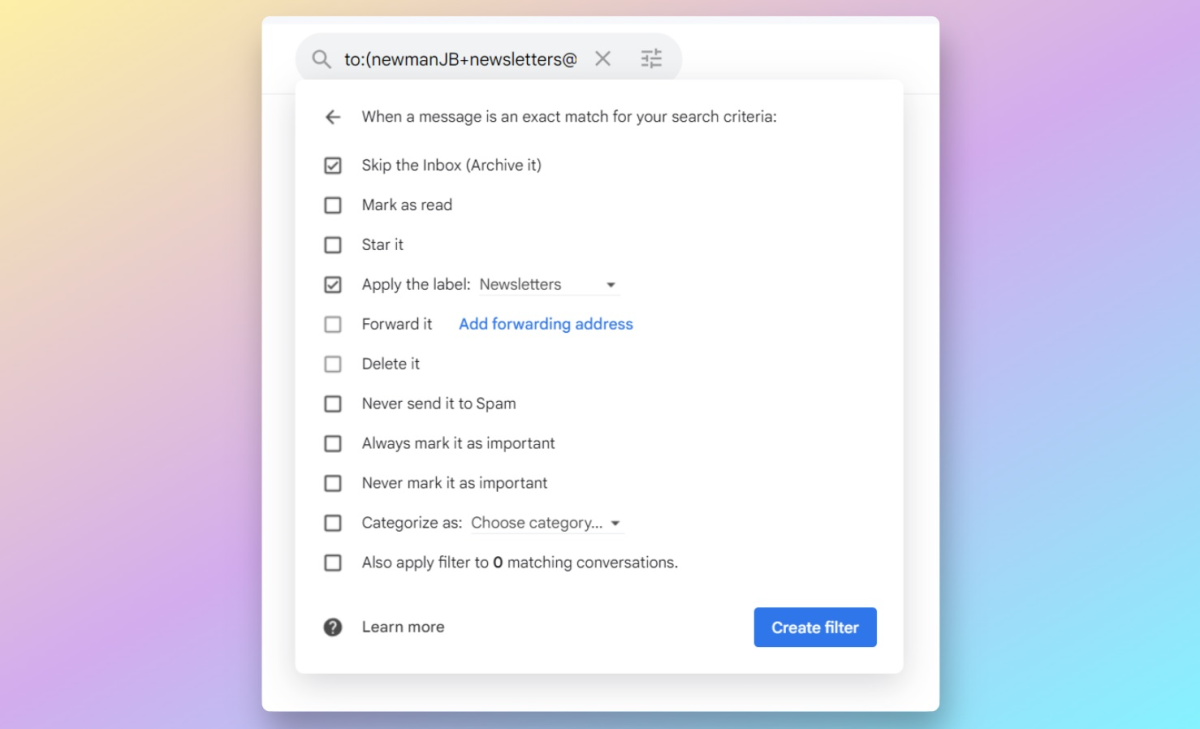
Jared Newman / Foundry
Now, every email sent to yourname+newsletters@gmail.com will be assigned the “Newsletters” label. (For help setting up filters in Outlook or iCloud, see Microsoft’s and Apple’s documentation.)
Plus-addresses also work with Exchange, Proton, and Fastmail. You may also be able to create aliases with a custom domain if your mail provider supports it. (For instance, my cordcutterweekly@jarednewman.com and advisorator@jarednewman.com email addresses both route to the same inbox.)
Unfortunately, AOL mail doesn’t support plus-addresses, nor do major ISP mail services such as Comcast Email and Spectrum Email. Yahoo offers a “Temporary Email Address” feature, but you have to set them up through the Settings menu, and you can only create up to three of them without a paid subscription.
It’s all in how you use them
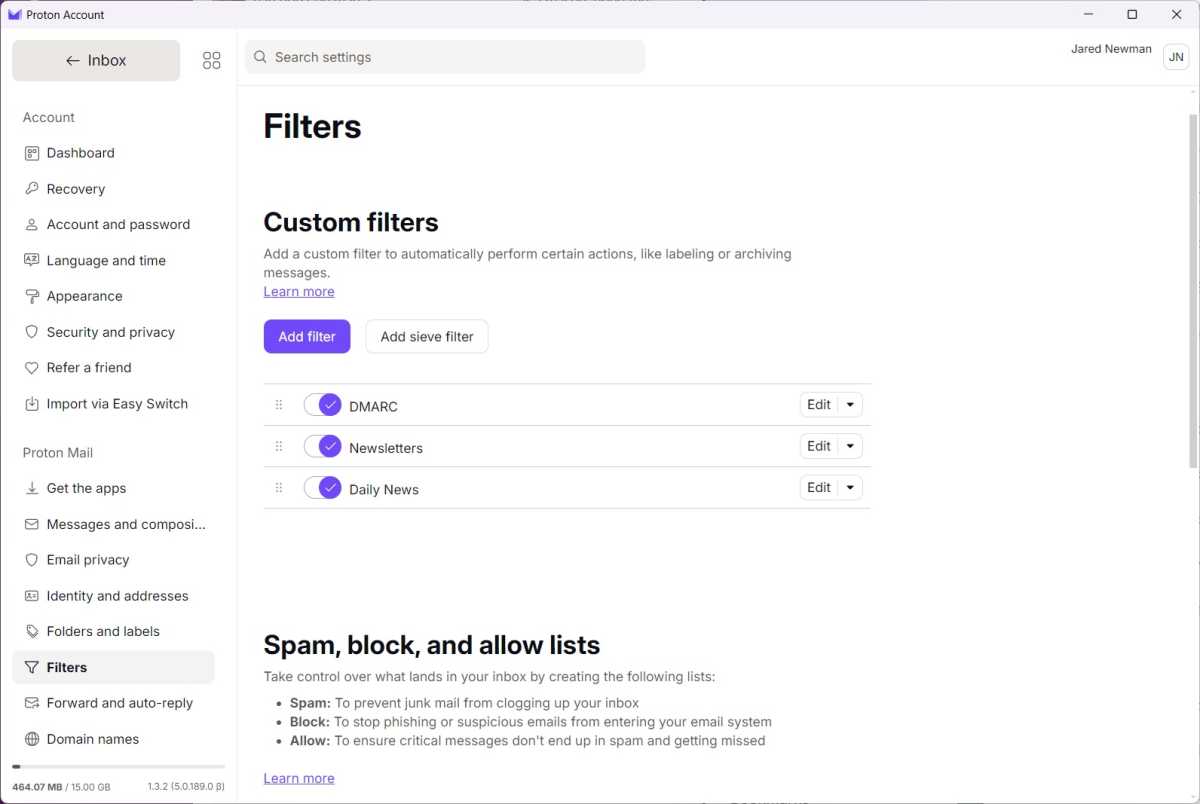
Email filters in Proton
Jared Newman / Foundry
Why wasn’t I using alias email addresses sooner? For a long time, I’ve been reliant on Gmail’s Categories feature, which automatically sorts email into tabs such as “Promotions,” “Social,” and “Forums.” That won’t be an option if I move away from Gmail, but aliases and filters accomplish the same goal with much more flexibility.
With newsletters, for instance, I’ve started signing up with separate aliases for daily and weekly publications, so that the news-focused dailies don’t crowd out the more magazine-like weeklies. I can also have separate aliases for business and personal expenses, plus an alias for the Slickdeals alerts that I get throughout the day.
In all cases, the idea is to keep unimportant emails separated from my main inbox, so I only see them when I’m ready to deal with them. Using aliases allows me to do that with more granularity than Gmail’s Categories ever offered.
Email aliases vs. masked email
Plus-addresses and custom domain aliases still aren’t a substitute for masked email addresses, which are unique for each sender and don’t reveal any part of your real email address.
With masked email providers, such as as Ironvest and DuckDuckGo, you can easily block senders with one or two clicks. These services are also better for privacy because they keep your true email address hidden. (With plus-addresses, the ad industry is already working on ways to strip away everything after the plus for tracking purposes.)
By contrast, email aliases are worth using when you trust the sender but you want to control where their emails appear. Start using them in earnest and you may be surprised by the possibilities.
This story first appeared in Advisorator, Jared’s weekly tech advice newsletter. Sign up to learn new tech tricks every Tuesday.
https://www.pcworld.com/article/2535032/use-email-aliases-for-a-tidier-inbox.html
Login to add comment
Other posts in this group

With so much to watch across so many streaming services, it’s entirel

Intel’s new Core Ultra 200 processors offer a huge leap forward in pe



We love portable SSDs and there’s no hiding it. They’re speedy, they’

You know about captcha tests, right? The anti-bot checks that can be

Old Faithful is going off again. Acer’s Nitro V is consistently one o
